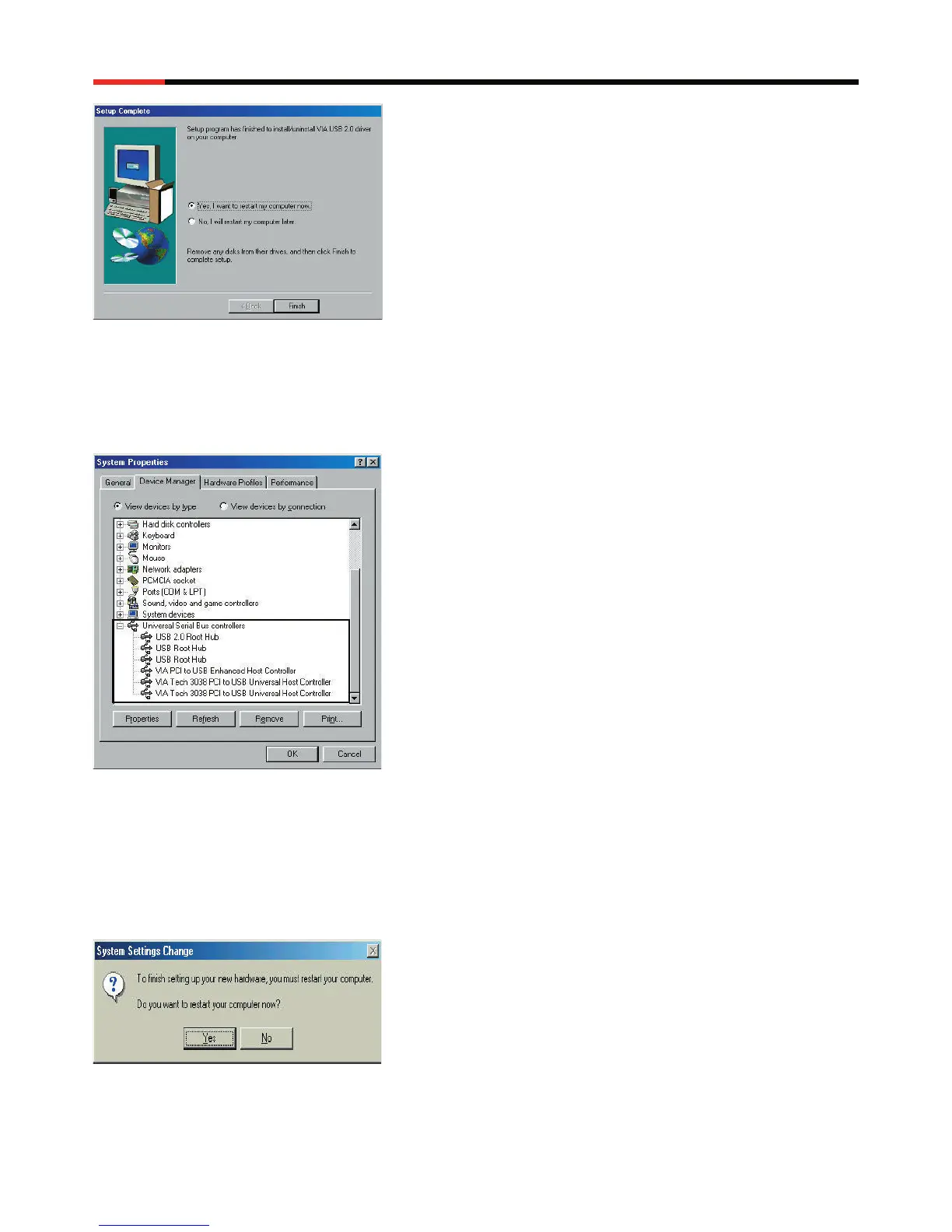5
User Manual
USB 2.0 2-Port PCI Adapter RC100
10. Once you have rebooted, your USB 2.0 Four Port PCI Card is ready to be used. If you open
the Device Manager, you will see the newly installed devices. To locate the Device Manager right
click “My Computer” and select “Properties”, then the “Device Manager” tab.
Windows® ME Installation
1. Windows will detect the USB 2.0 Four Port PCI Card and automatically install drivers for all
known USB devices. Follow the installation to restart the computer.