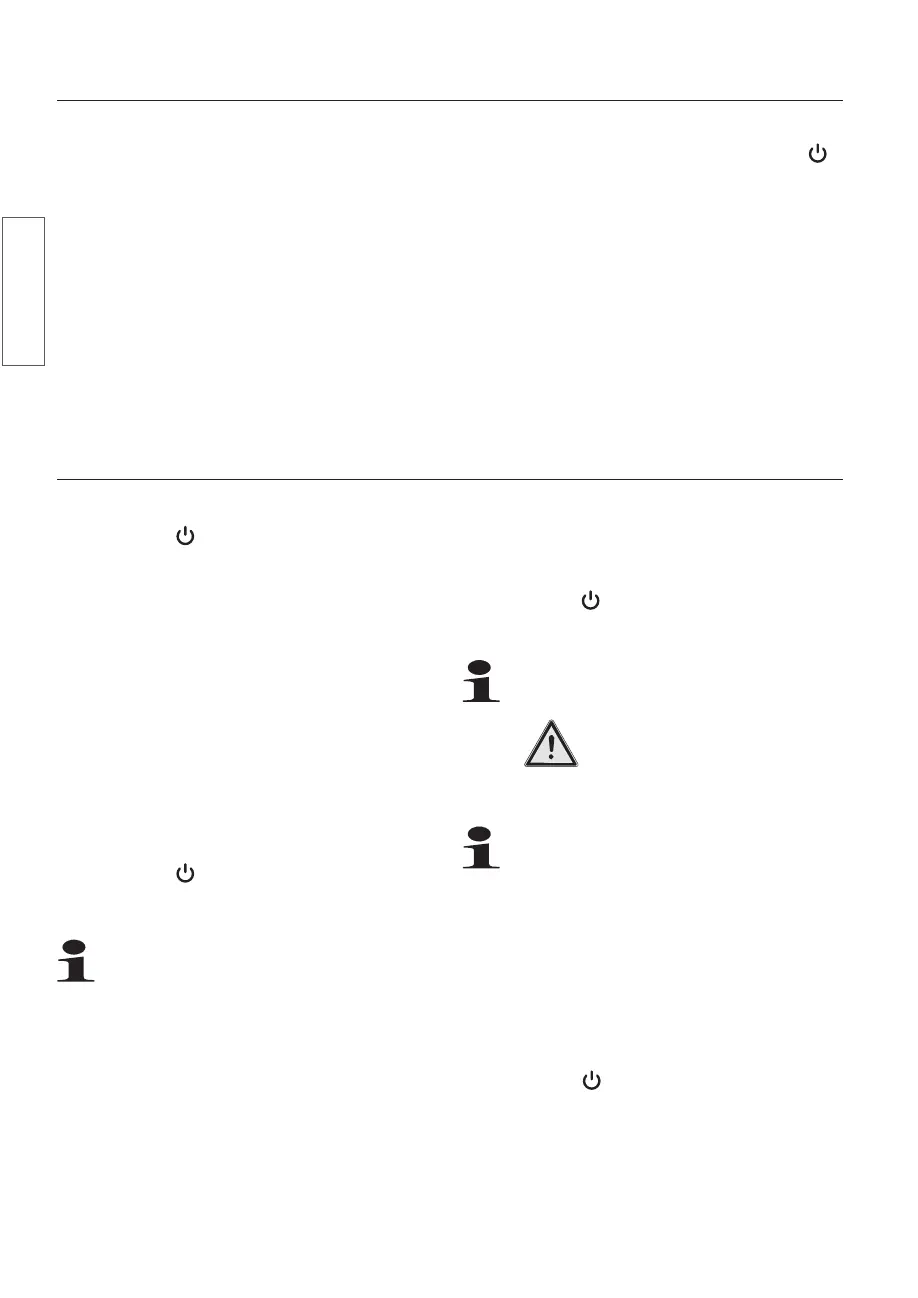English
10
Switching on the scales
lÄ Press the
TARE button (5).
All the display information appears.
If 0 g is indicated, the scales are ready to use.
As supplied, the scales are set to the weight
unit "g".
Placing items on the scales and reading
the weight
a) Weighing without a bowl:
lÄ Place the item to be weighed directly on
the weighing surface (2).
b) Weighing with a bowl:
lÄ Place the empty bowl on the weighing
surface (2).
lÄ Press the
TARE button (5). The display
will revert to 0 g. Tip the ingredients to
be weighed into the bowl.
If you have already placed the bowl
on the scales before switching on,
the weight of the bowl is already ta-
ken into account.
The display now shows the weight of the
bowl contents.
First-time use
Inserting the batteries
Open the battery compartment cover (1), re-
move the protective foil from the battery and
insert the battery in the battery compartment
on the back of the appliance, making sure
that it matches up with the positive and ne-
gative terminal markings. Close the battery
compartment cover again.
Changing the weight unit
The scales can display weights in grammes
(g) or pounds and ounces (lb/oz). The factory
setting is grammes.
The weight is indicated in increments of 1 g
(0.1 oz).
If you remove the bowl, the scales then show
SGDÄVDHFGSÄNEÄSGDÄANVKÄ@RÄ@ÄMDF@SHUDÄÆFTQD
lÄ Press the
TARE button (5). The display
will revert to 0 g.
Overloading or incorrectly loading the
scales may impair their function.
Never place items heavier than
5,000 g (11 lbs) on the weighing
sur- face. If you do so the display
will show "Err".
Do not place items or food on the
display.
Separately weighing additional ingre-
dients (tare function)
If you add extra items or ingredients, the
new total weight is shown.
But you can also display the separate weight
of the added item/ingredient by resetting the
scales to 0 g.
lÄ Before adding an extra item/ingredient,
press the
TARE button (5).
Operation
You can set the weight unit as follows:
lÄ Switch on the scales by pressing the
TARE button (5).
lÄ Press the g/oz button (4) repeatedly to
set the weight unit.
Setting up the scales
/K@BDÄSGDÄRB@KDRÄNMÄ@ÄÆQLÄ@MCÄKDUDKÄRTQE@BDÄ Ä
ÆQLÄA@RDÄHRÄ@ÄETMC@LDMS@KÄQDPTHQDLDMSÄENQÄ
obtaining accurate measurements.