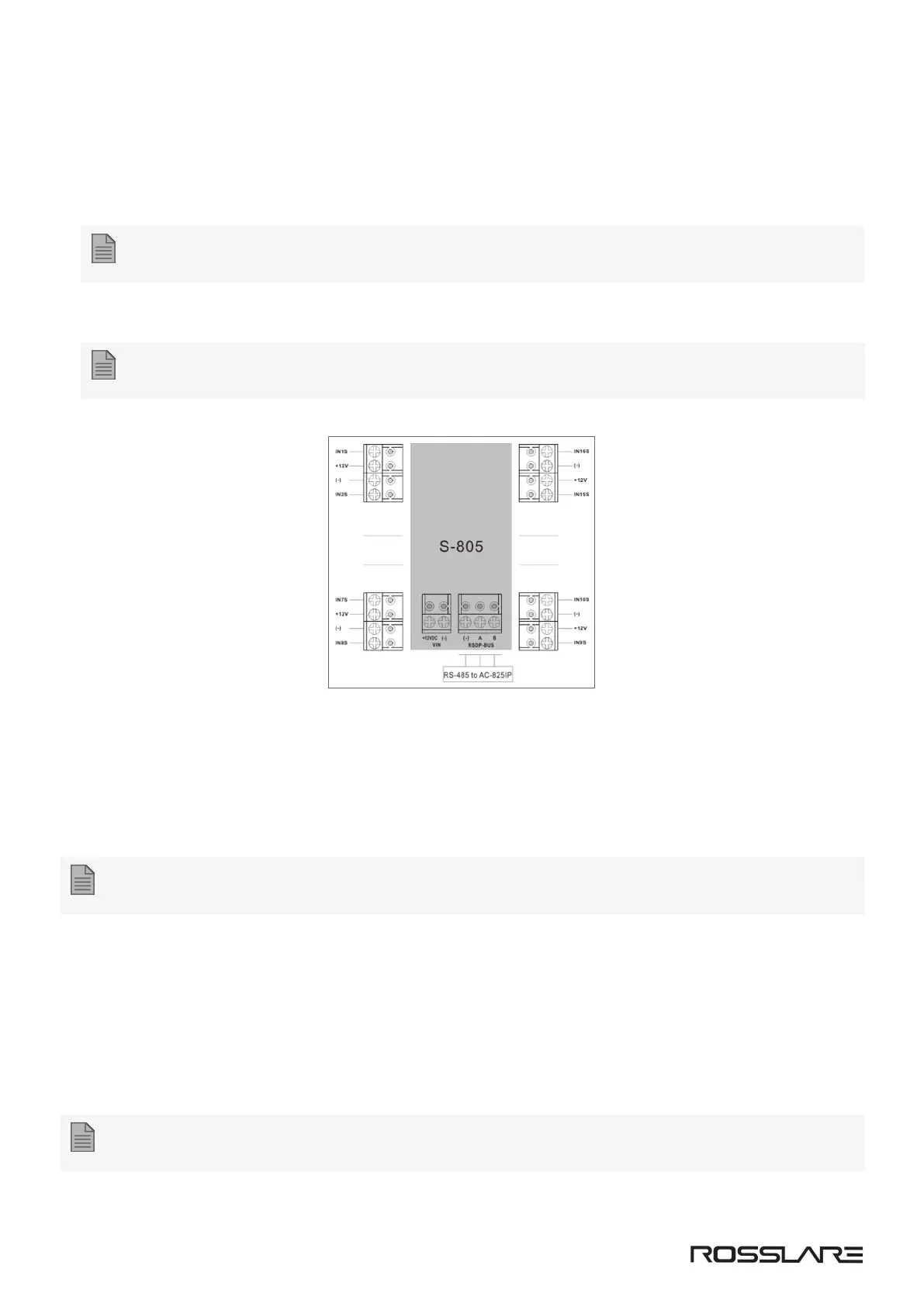3. Wiring Instructions
To wire the S-805 expansion board:
1. Connect the RS-485 communication terminal block to the OSDP/RSDP-bus (serial bus) on the AC-825IP panel.
For more information, see the AC-825IP Hardware Installation and User Manual.
2. Connect the 16-inputs to your various applications.
For RS-485 communication, use a maximum of 1,200 m (4,000 ft) cable length and minimum 22 AWG.
4. Operating the S-805
When a S-805 expansion board is used with a AC-825IP access control panel, it is necessary to define input types
from the Groups element in the tree view in the AxTraxNG/AxTraxPro Access Control Management Software. Input
functions are defined using the Links element within each panel tree menu item.
For more information, see the AxTraxNG User Guide or the AxTraxPro Desktop Client User Guide.
When a S-805 expansion board is used with a AC-825IP access control panel, the unit must be set to installation
mode in the AxTraxNG/AxTraxPro Access Control Management Software as given below .
1. Turn off power.
2. Set all four DIP switches to ON.
3. Turn on power.
4. Wait three seconds. In 30 seconds or less set all four DIP switches to OFF.
The Transmit Data (TX) LED light blinks red.
RSDP-805 Series Installation Guide
www.rosslaresecurity.com
5
