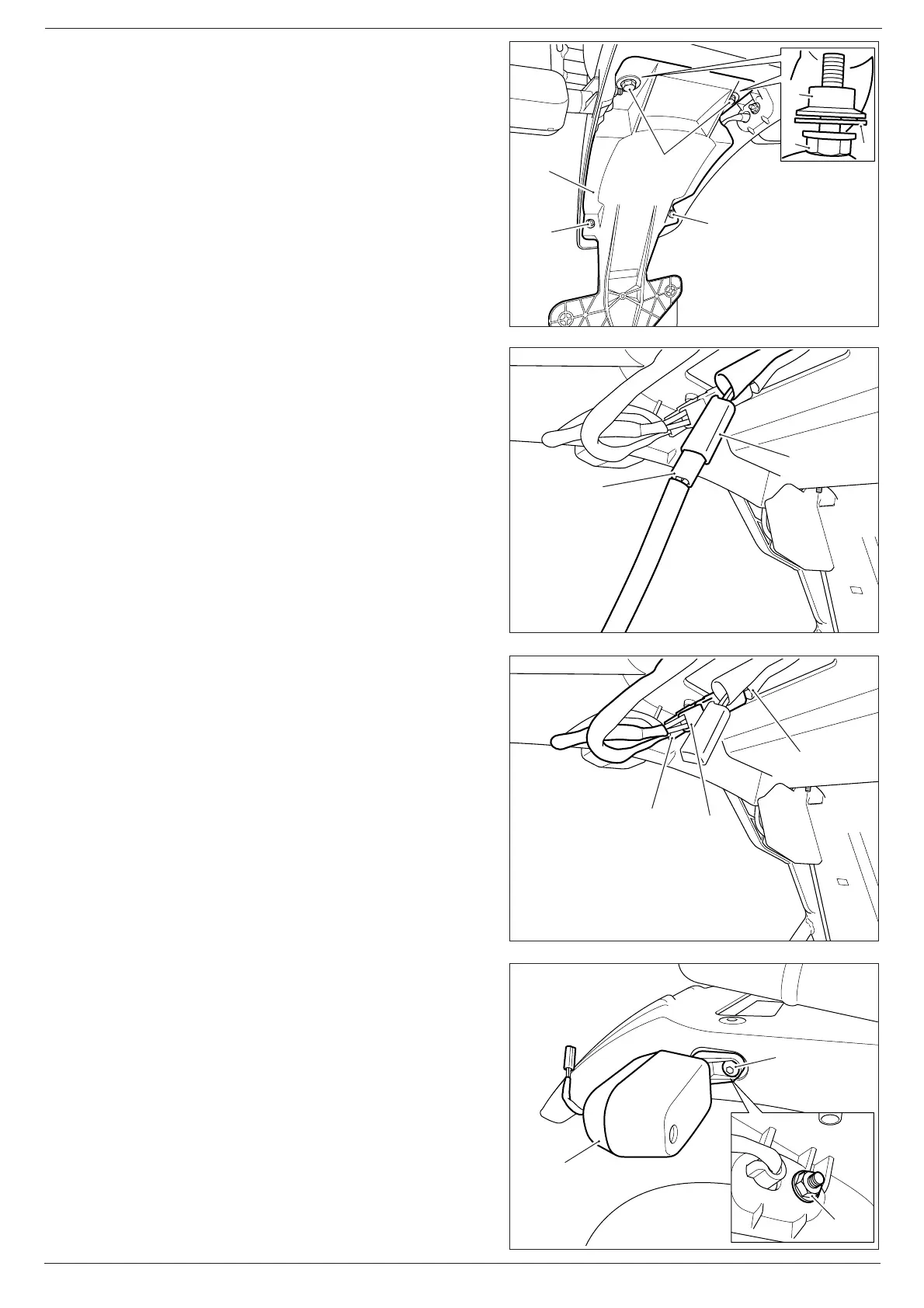© 2018 Royal Enfield
2
Installing the Pannier Rails
1
Remove the rider and pillion seats, as described in the Owner’s
Handbook.
2 Disconnect the battery, negative lead first.
3 Remove infill panel and numberplate hanger rear fixings (1) from
the underside of the rear mudguard. Retain the fixings for reuse.
While supporting the infill panel and numberplate hanger (2) remove
the two front fixings (3). Retain the fixings (3), washers (4) and
rubber sleeves (5) for reuse.
4 Carefully lower the infill panel and number plate hanger from the
underside of the rear mudguard and disconnect the numberplate
light harness connector (1) from the main wiring harness connector
(2).
Retain the infill panel and number plate hanger for reuse.
5 Disconnect the right hand indicator harness (GREEN) (1) and left
hand indicator harness (RED) (2) from the main wiring harness (3).
6 Remove the left hand and right hand rear indicators. Retain the
indicators (1), fixings (2) and nuts (3) for reuse.
