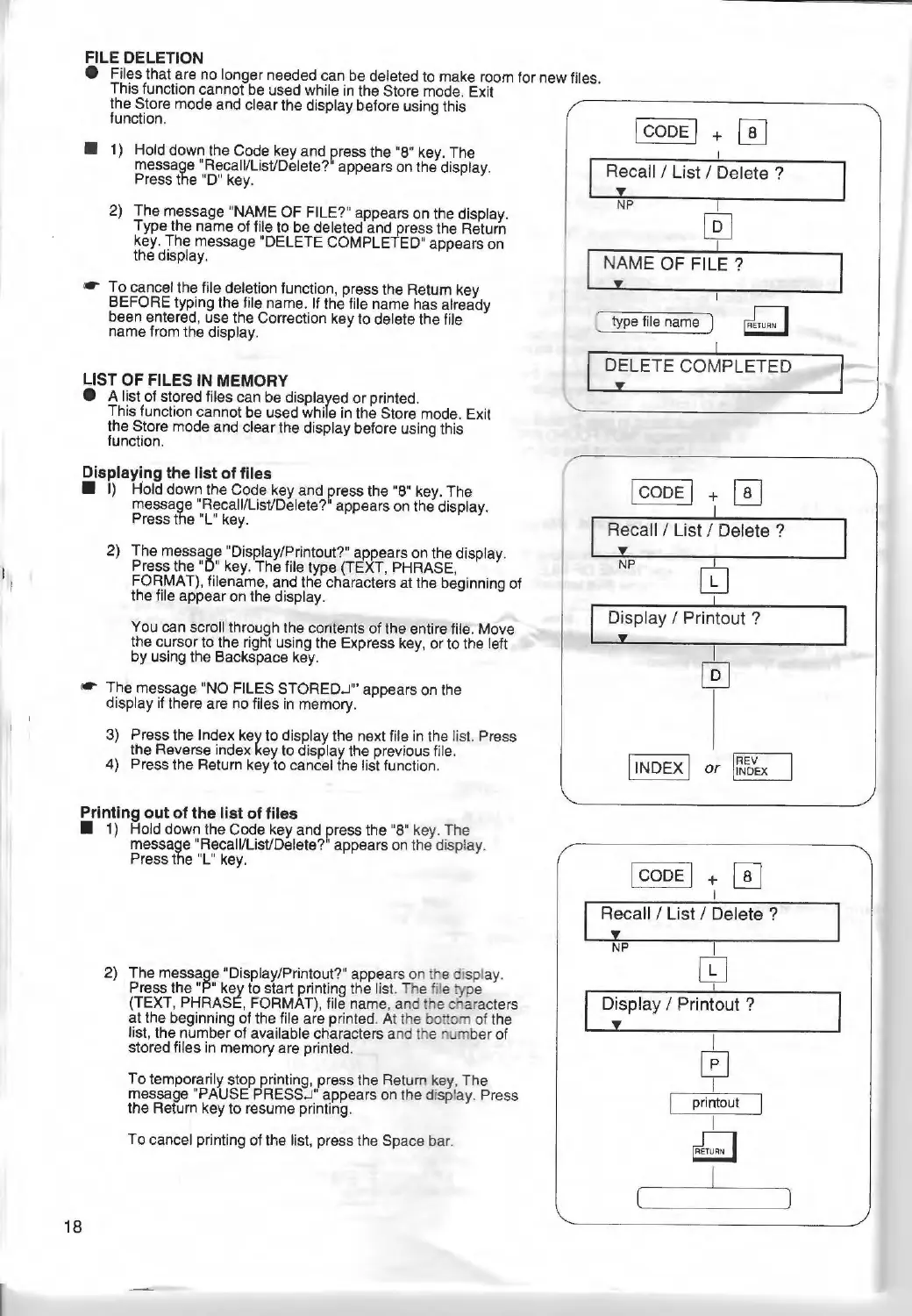FILE DELETION
• Files that are no longer needed can be deleted to make room for new files.
This function cannot
be
used while
in
the Store mode. Exit
the Store mode and clear the display before using this
function.
■
1) Hold down the Code key and press the "8" key. The
message "Recall/List/Delete?' appears on the display.
Press the "D" key.
2)
The message "NAME OF FILE?" appears on the display.
Type the name of file to be deleted and press the Return
key. The message "DELETE COMPLETED" appears on
the display.
,..
To cancel the file deletion function, press the Return key
BEFORE typing the file name. If the file name has already
been entered, use the Correction key to delete the file
name from the display.
LIST
OF
FILES IN
MEMORY
• A list of stored files can be displayed
or
printed.
This function cannot be used while in the Store mode. Exit
the Store mode and clear the display before using this
function.
Displaying
the
list
of
files
■
I)
Hold down the Code key and press the "8" key. The
message "Recall/List/Delete?" appears on the display.
Press the "L" key.
2) The message "Display/Printout?" appears on the display.
Press the "D" key. The file type (TEXT, PHRASE,
FORMAT), filename, and the characters at the beginning of
the file appear on the display.
You can scroll through the contents of the entire file. Move
the cursor to the right using the Express key,
or
to
the left
by using the Backspace key.
,..
The message "NO FILES
STORED...!'"
appears on the
display if there are no files in memory.
3) Press the Index key to display the next file in the list. Press
the Reverse index key to display the previous file.
4)
Press the Return key to cancel the list function.
Printing
out
of
the
list of files
■
1) Hold down the Code key and press the "8" key. The
message "Recall/List/Delete?' appears
on
the displa
y.
Press the "L" key.
18
2)
The message "Display/Printout?" appears on the display.
Press the
"P"
key to start printing the list. The
hi
e type
(TEXT, PHRASE, FORMAT), file name, and the c
har
acters
at the beginning of the file are printed. At the bottom of the
list, the number of available characters and the number of
stored files
in
memory are printed.
To temporarily stop printing, press the Return
key
, The
message "PAUSE PRESS.J" appears on the display. Press
the Return key to resume printing.
To cancel printing of the list, press the Space bar.
--
Recall / List / Delete ?
NP
@]
I
NA
ME
OF
FILE?
y
typ
e file
name
DELETE
COMPLETED
y
l
cooE
I + 0
Recall /
List/
Delete ?
NP
[TI
Display/
Printout ?
T
I INDEX I
or
~l~E
-
ri'E
-x--.
Recall /
List
/ Delete ?
y
NP
I
[TI
I
Display / Printout ?
y
I
[E]
I
printout
I
S
TU
RN
I
I
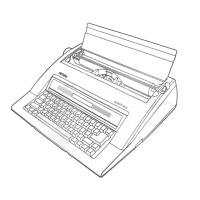