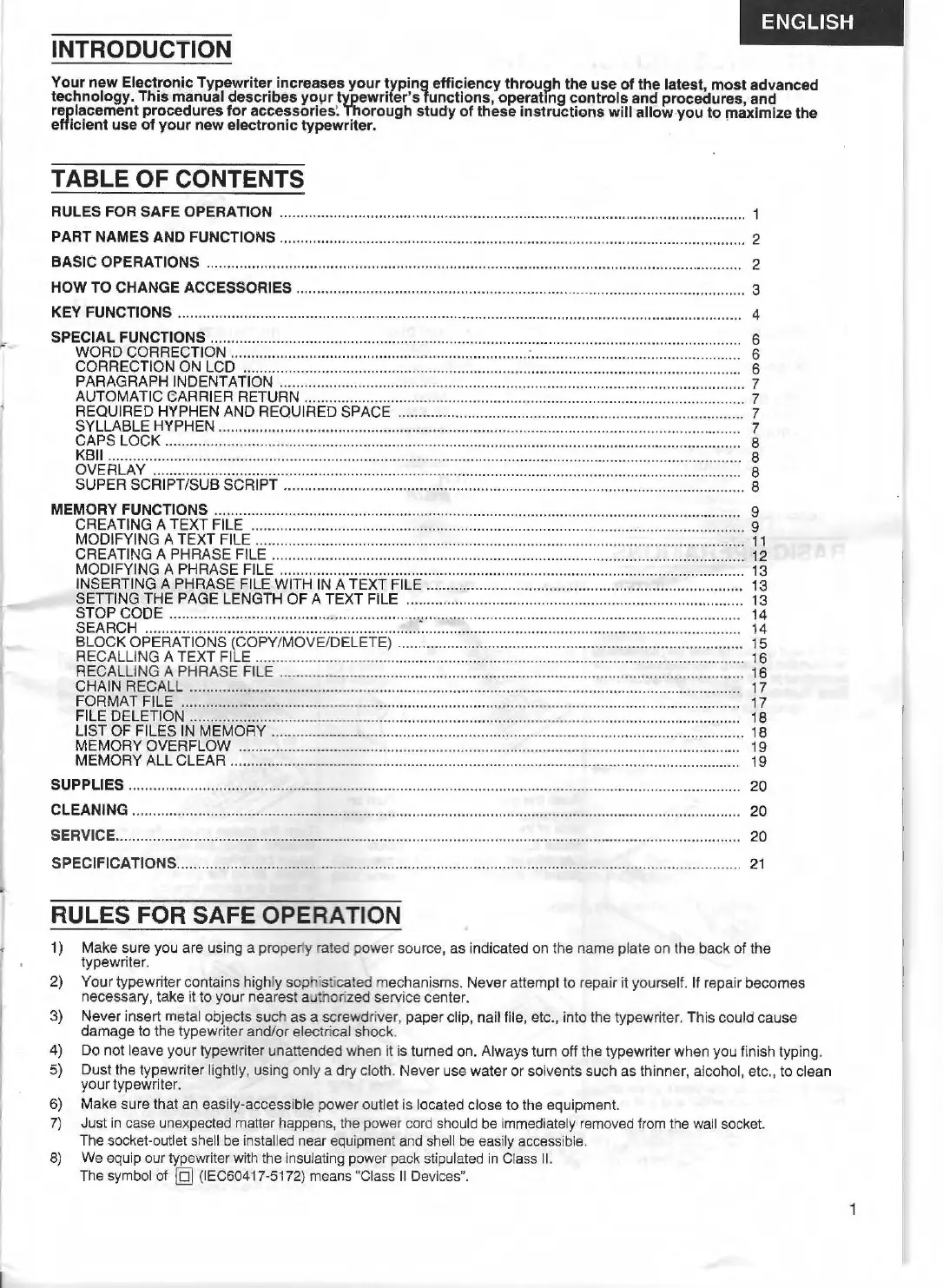ENGLISH
INTRODUCTION
Your
new
Electronic Typewriter increases your typing efficiency throu9h
the
use
of
the
latest,
most
advanced
technology. This manual describes
yovr
typewriter
's
functions, operating controls
and
procedures,
and
replacement procedures
for
accessories: Thorough st
udy
of
these instructions will
allow
.you
to
maximize the
efficient
use
of
your
new
electronic typewriter. ·
TABLE OF CONTENTS
RULES FOR
SAFE
OPERATION
................
..
.......... ...................................
..
......................
..
...
......
.............
..
1
PART
NAMES
AND
FUNCTIONS
..
.......
..
............................................
..
...........
..
............
....
.......
..
..........
..
...... 2
BASIC OPERATIONS ...............................................................
..
..........
..
.....
....
.
....
..
..
..........
..
.....
....
.............. 2
HOW
TO
CHANGE
ACCESSORIES ............
....
..
............
..
...
....
..............
..
....
..
....................................
..
.
..
....
..
. 3
KEY FUNCTIONS . . . . . . . . . . . . . .
..
. . . . .........
..
.............
..
... ....
.. ..
. . . .
.. ..
.
..
..
.
..
...
..
. ..
..
. .
..
. . . . . . . .
..
. . . ... ...............
..
...............
..
4
SPECIAL FUNCTIONS
..
. . . . .... . .
..
. . . . .
..
. . . . . . . . . . . .
..
.
....
. .
..
. . . . . . . . . . . .
..
.
..
. . . . . . .
..
. . . . .
.. ..
... . .
..
....
..
...
..
. . . . . . . . . . . .
..
. .
..
.
..
... . . . . . . . . 6
WORD CORRECTION ...................................
..
................
..
................. :
..
.
..
..
....
...
..
.
....
....
....
...........
..
......... 6
CORRECTION ON LCD
..
.
..
.
..
...
......
..
.................
..
...
..
....
..
...............
......
..............................
..
...
..
......... .. .
..
6
PARAGRAPH INDENTATION .........
..
.
..
......
..
...
..
.........
...
..
...
..
......
...
....
...
......
..
.......
....
...................
..
........
...
7
AUTOMATIC CARRIER RETURN
..
......
..
....
..
...
.................
..
....
..
.................
....
.
..
...
.....
..
.........................
..
..
7
REQ
UIRED HYPHEN AND REQUIRED SPACE .....................
....
......................
.... ..
....
..
...........
..
.....
......
. 7
SYLLABLE HYPHEN .........
..
........
..
................
..
.....
..
....................
..
...
..
.......
..
..........................
..
................. 7
CAPS
LOCK ............
..
......
...
..
...........
..
.....
..
..............
.... ..
.
..
.
....
....
..
.
....
....
..
....................
...
.
..
..
..
.................... 8
KB
II
......
..
...
..
......................
..
.........
..
..........
....
.........................
..
..
....
..
.....
....
..
..
...
..
.................
..
.
...
..........
..
.... 8
OVERLAY .........
..
........
..
............
..
...
..
...........
...
............
..
.......................
..
......
..
.
....
.....
..
............................
..
8
SUPER SCRIPT/SUB SCRIPT ...............
....
..
.
..
..
.....................
...
..
....
..
.........
..
...
..
..
..
.
....
.....
....
..
................
..
8
MEMORY
FUNCTIONS
...
......
.......
..
.
..
.......
..
.............
..
.
..
.............
..
.
....
........
....
..............................
..
................ 9
CREATING A TEXT FILE
......
..............................
..
..
...
..
...
..
..
.
..
.........
..
.................
..
.
...
....
..
.......
..
................ 9
MO
DIFYING A TEXT FILE ....
..
..........................
...
..
....
......
......
....
....................
....
.................
..
..
..
...
..
.....
...
..
11
CREATING A PHRASE FILE ..................
....
..................
..
......
....
.............
....
.
....
.....
..
................
..
....
..
..........
12
MODIFYING A PHRASE FILE
..
...
..
...................................................
..
...
.........
..
.....
..
................................ 13
INSERTING A PHRASE FILE WITH
IN A TEXT FILE
........
....
..
.
..
...
....
....
..
............ ...........
..
............
..
.....
..
. 13
SETTING THE PAGE LENGTH
OF
A TEXT FILE ................................
..
..
....
....
........
........
....
..
...
........
..
... 13
STOP CODE .
...
..
......
.
..
.............................................. .
...
..
......
...
.................... .............
......
.................. ..
...
. 14
SEARCH ..
....
.....
..
...........
....
.....................
...
...........
..
...
......
..
............
..
.............
..
......................
....
.........
...
..
14
BLOCK OPERATIONS (C
OPY
/MOVE/DELETE) .....................
...
...
..
........................
..
.
..
...
..
.....
..
.....
...
.
..
.
..
15
RE
CAL
LI
NG A TEXT FILE .................................
....
....
..
...........
..
..........................
..
.
..
................................ 16
RE
CALLING A PHRASE FILE ..............................................
..
..
..
......................
...
...
..
............................... 16
CHAIN RECALL .....................................................
..
.........
....
..............................
..
.......
..
........
...
....
....
...... 17
FORMAT FILE ..................................................
...
..........................
..
......................
..
...
...
.
..
....
...
.......
...
..... 17
FILE DELETION
...
....
..
............
..
.......................
..
.
..
..
..
..
..
..
.....................
..
.............................
..
............
..
..... 18
LIST OF FILES IN MEMORY .......................................................
...
...........................
....
..
..........
..
............ 18
MEMORY OVERFLOW .
..
.
..
.............................
....
......
..
...................
....
.............. ..........
...
.................
..
. ..... 19
MEMORY
AL
L CLEAR ........................................
..
........
.... ..
.......... ...
..
......................................
....
...
...
..... 19
SUPPLIES .................... ....... ........................................ ................
....
........................................ ............
........
..
20
CLEANING . .
..
. . .
..
. . . . . . . .
..
. . ... .
..
. . . . .
.. ..
................................ .
..
............................... ... .
..
. ... . ..... ... . .
..
. . .
.. ..
.
..
..
..
.
..
.
..
. . .
20
SERVICE ........
..
...... ........ .
..
...................................................
..
....................
....
.
..
.............................................
20
SPECIFICATIONS .................................. .........................
..
.
..
...
..
...
..
.....
....
..................................................... 21
RULES FOR SAFE OPERATION
1)
Make
sure
you
are
using a
prope
rty rate<!
power
s
ou
r
ce
,
as
indicated
on
the
name
pl
ate
on
the
b
ac
k of t
he
typewriter.
2)
Your
typewriter
conta
i
ns
high
ly
sop
hi
sticat
e<!
mech
anisms.
Never
attem
pt
to
repair
ii
you
r
se
lf. If rep
air
b
eco
mes
necessary, take it to
your
neares
t authoriz
e<!
service
center.
3)
Never
insert metal obj
ec
ts
such
as
a screwdriver, pa
per
clip,
nai
l file,
et
c., in
to
the ty
pe
wr
ite
r.
T
his
co
uld c
ause
damage
to
the typewri
ter
and/or
elect
ri
ca
l
shock.
4)
Do
not
leave
you
r type
writ
er
unattended
when
it
is
tu
rned on.
Always
turn
off
the
ty
pe
wri
ter
when
y
ou
finish typing.
5)
Dust
the typewriter lightly, using
on
ly a
dry
cloth.
Nev
er
u
se
water
or
so
lv
en
ts su
ch
as
th
inner
, al
co
hol,
etc
.,
to
cl
ean
yo
ur
typewriter.
6)
Make
sure
that
an
ea
sily-a
cc
essible
power
outlet
is l
ocated
close
to
the
equipment.
7) Just in case unexpected matter happens, the power cord should be immedia
te
ly removed from the wall socke
t.
The socket-outlet shell be installed near equipment and shell be easily accessible.
8) We equip our typewriter with the insulating power pack stipulated in Class I
I.
The symbol of
[g]
(IEC60417-5172) means "Class
II
Devices
".