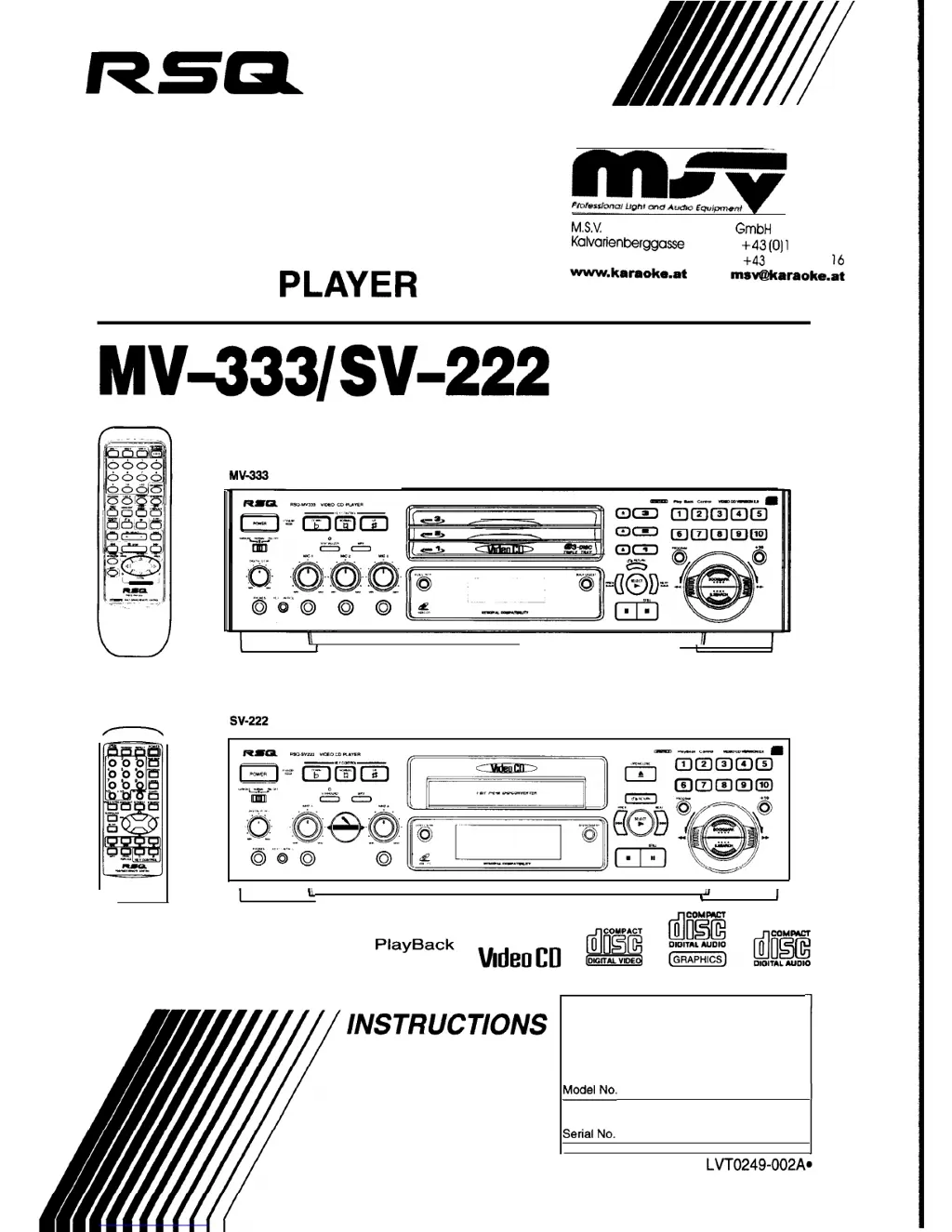Why is my RSQ MV-333 CD Player remote control not working?
- JJason ParkJul 29, 2025
The remote control might not be working because the batteries are exhausted. Replace them with new ones. Also, ensure that you are pointing the tip of the remote controller at the receiving part of the player and using it correctly.