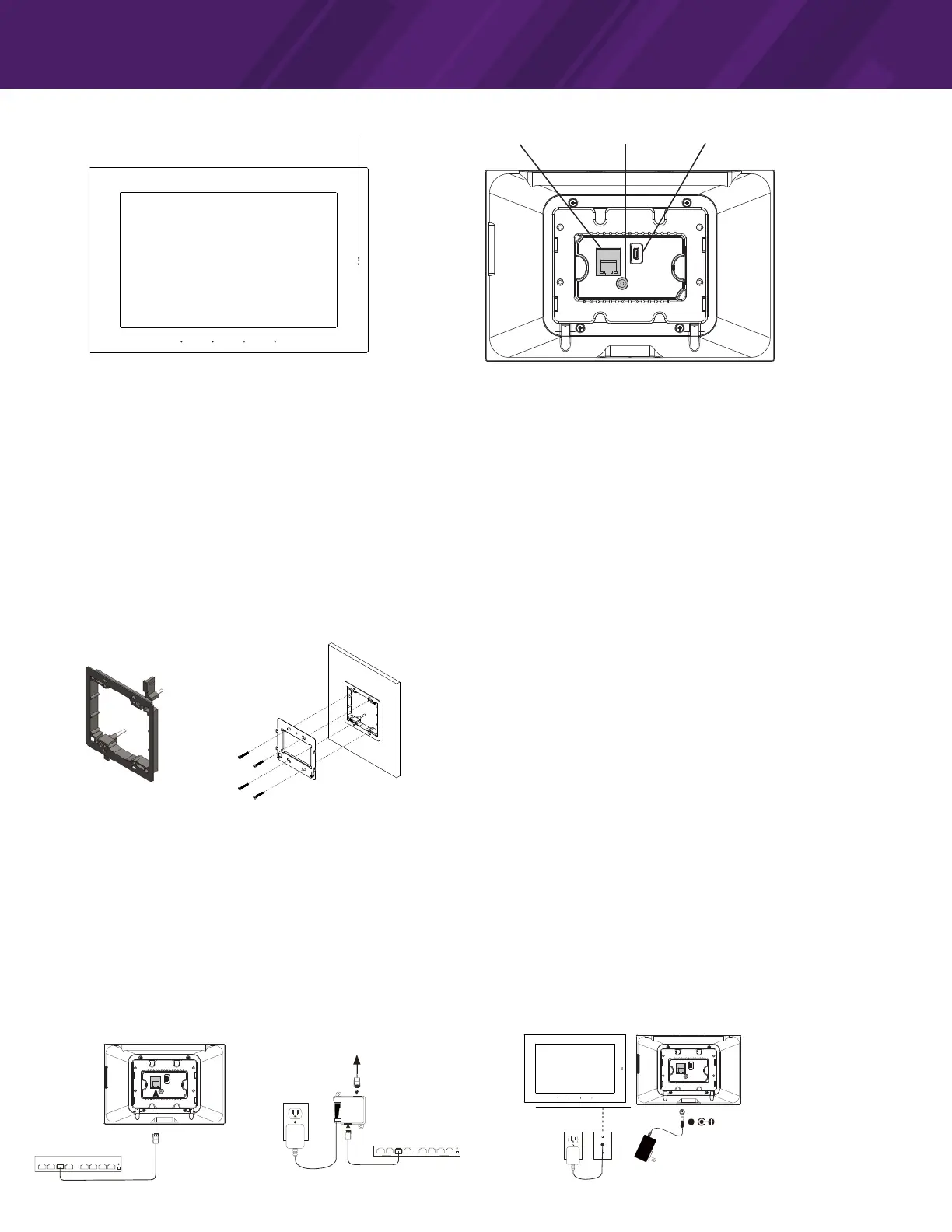8” Touchpanel Controller
KA8
KA8 OVERVIEW
Light Sensor
Front View
LAN and Power over
Ethernet (PoE)
DC Power Input
USB
Rear View
MOUNTING BRACKET INSTALLATION
The KA8 is designed to be wall mounted in either Portrait or Landscape orientation, or on tabletop using the stand (available separately).
MOUNTING DEPTH
The KA8 requires a minimum mounting depth of 1”(2.45cm) from the wall surface to the room for cable/s.
MOUNTING HEIGHT
The recommended mounting height for the KA8 is 57”- 65”(145 cm -165 cm) from the nished oor to the center of the unit.
MOUNTING BRACKET
• The KA8 is designed to be mounted to a US standard 2 gang low voltage bracket like Arlington LV2 (included in the box).
• The KA8 mounting bracket, included in the box, should be attached to the 2 gang low voltage bracket with the supplied screws, then the KA8 unit is mounted on the
mounting bracket with 2 captive screws located at the bottom.
Landscape/Portrait Mounting
• Landscape orientation: Install the 2 gang low-voltage bracket on a wall in its normal position.
• Portrait orientation: Install the 2 gang low-voltage bracket on wall after rotating it 90 degrees in a counterclockwise direction.
Installing the KA8 Mounting Bracket
• The KA8 package includes a mounting bracket that MUST be used for installation.
• Use the included screws to mount the bracket onto a two gang low-voltage bracket.
• Verify that the bracket is level before tightening the captive screws on the KA8.
POWERING THE KA8
The KA8 is designed to be powered over an Ethernet connection with PoE or by connecting a 24v power supply (not included), but not both. If both the PoE and a 24v power
supply are connected, the KA8 will draw power from the 24v source.
PoE Connection
• PoE connection requires IEEE 802.3at standard. Utilize a network switch or PoE injector that meets this standard.
• Connect the KA8 using a standard T568A or T568B Ethernet cable from the network switch to the LAN/PoE jack on the back of the KA8.
24v Power Supply
• You can provide power locally or remotely to KA8 by utilizing a 24VDC/1A power supply (available separately).
• If powering remotely, ensure the wire is of adequate gauge for the length of the run and the routing is in compliance with local codes.
• Verify the polarity of the barrel connector on your power supply before connecting it to the KA8. The center pin of the KA8 Power Connector is positive and the outer ring
is negative.
• Plug the connector into the DC jack on the back of the KA8.
POWERING UP THE KA8
• The KA8 will automatically power on when power is applied.
2 Gang low voltage bracket
(Included)
KA8 Mounting Bracket
(included)
Network Switch
PoE Injector
PoE Network Switch
To KA8
Line in wall
24V DC
2.1mm
Coaxial Plug
PoE Network Switch Cabling
Network Switch
PoE Injector
PoE Network Switch
To KA8
Line in wall
24V DC
2.1mm
Coaxial Plug
24VDC Power Supply Cabling
Network Switch
PoE Injector
PoE Network Switch
To KA8
Line in wall
24V DC
2.1mm
Coaxial Plug
PoE Injector Cabling
