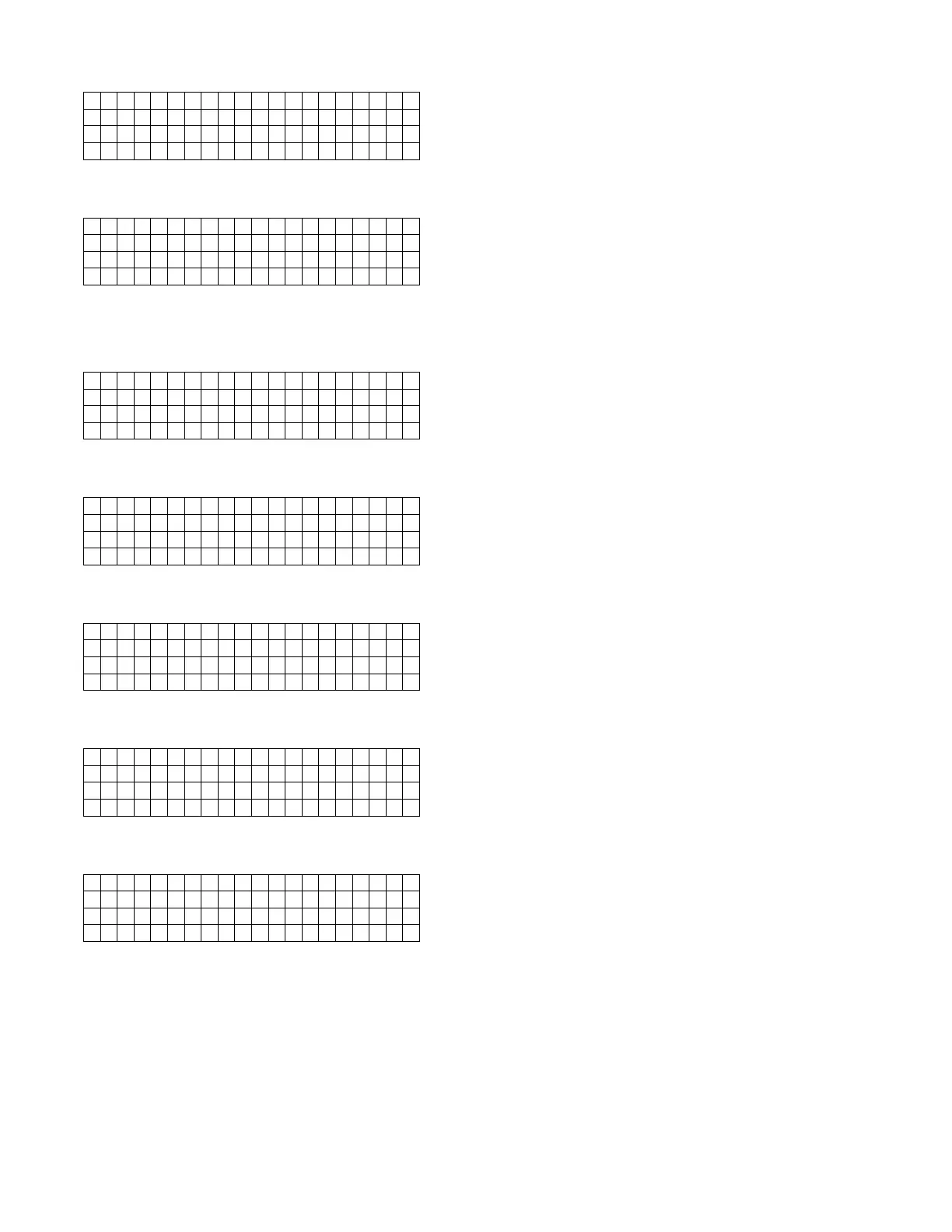11
SETUP
W E I G H T = # # . # # K G
U T O M
T I C
S T
RT?
W E I G H T = # # . # # K G
S E T U P
S T
RT?
SELECTABLE OPTIONS
S E L E C T
B L E O P T I O N S
C O N T I N UE?
S E L E C T L
N G U
G E
► E N G L I S H E S P
Ñ O L
F R
N
I S D E U T C H
▲
▼
T E C H
L E R T I N S T
L L E D ?
► Y E S
N O ▲
▼
R E F R I G I D I N S T
L L E D ?
► Y E S
N O ▲
▼
C C
P D B I N S T
L L E D ?
► Y E S
N O ▲
▼
The setup procedure provides a means of setting
options for various operation functions of the RHS980.
The initial screen displayed after turning on power will
be as shown to the left.
Press the ▼ key to scroll through screens until the
setup screen shown to the left is displayed. Press the
START key.
The first screen will be for SELECTABLE OPTIONS.
Press the ▼ key to scroll through other setup screens:
DEFAULT VALUES, MAINTENANCE OPTIONS and
TOTAL CAPACITIES. These four setup procedures
are described below. Press START key.
The first option is to select the language which be
used to display screens.
Press ▲ or ▼ key to scroll the displayed arrow to the
desired language. Press START key.
This enables the RHS980 to interact with TechAlert.
Visit the RTI web-site for more information on this RTI
accessory which can be installed on the RHS980.
Press the ▲ or ▼ key to scroll to YES or NO. Press
START key.
This enables the RHS980 to interact with the RTI
Refrigerant Identifier. Visit the RTI web-site for more
information on this RTI accessory which can be
installed on the RHS980. Press the ▲ or ▼ key to
scroll to YES or NO. Press START key.
This enables the RHS980 to interact with the RTI
Refrigerant Capacity Database. Visit the RTI web-site
for more information on this RTI accessory which can
be installed on the RHS980. Press the ▲ or ▼ key to
scroll to YES or NO. Press START key.
