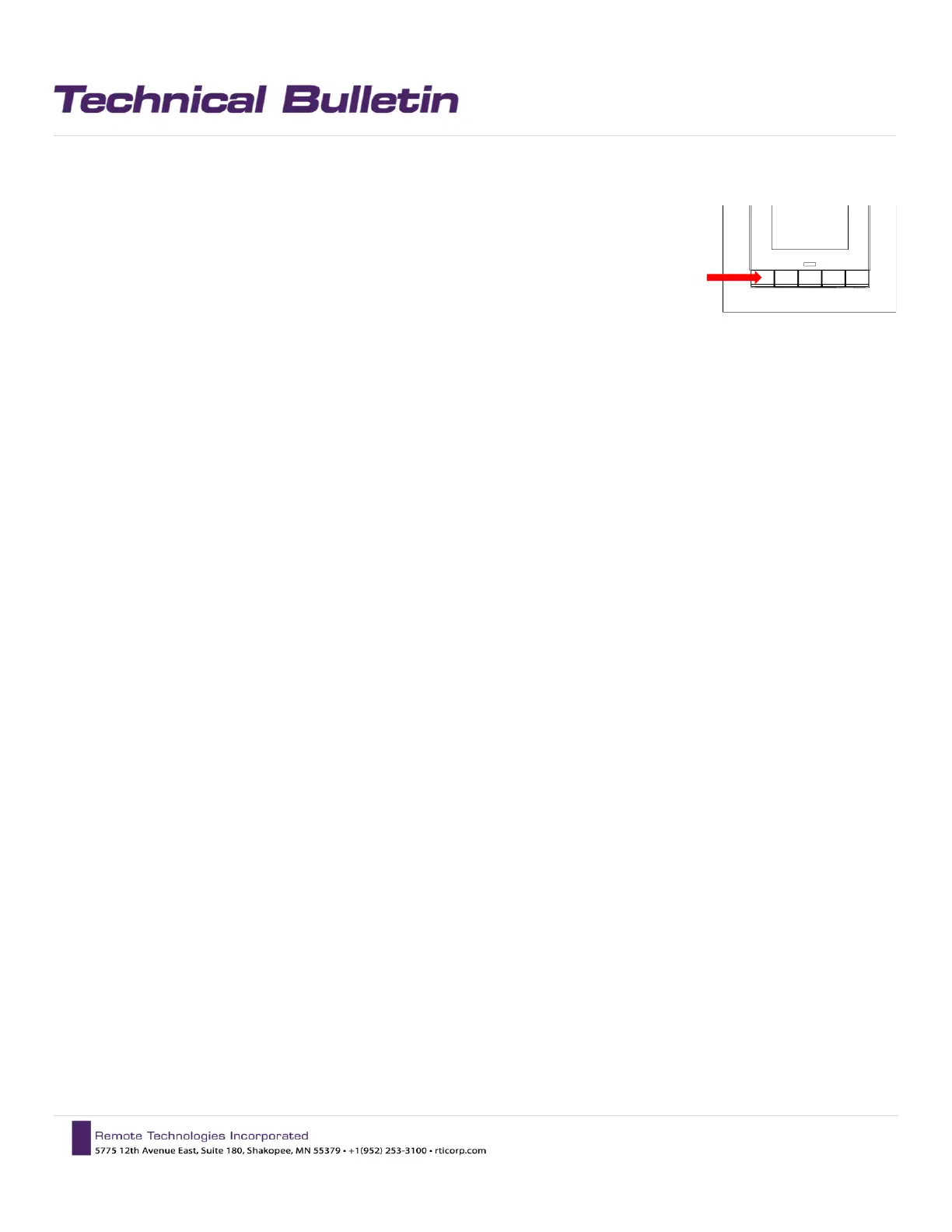J. Access the Debug Menu of a KX3 Control Processor / Touchpanel
Access the KX3 control panel by pressing and holding down the button located
in the lower left corner of the KX3, while applying power or resetting the KX3.
You can also assign a “Control Panel” page link to a button in the Integration
Designer programming. Then tap the following:
1. IP
2. MAC
3. IP
4. MAC
You need to tap on the actual text, not on the space where the numbers go.
This will bring you to the debug menu where you can select Launch HW Diagnostics where you can
perform tests like hard button functionality.