
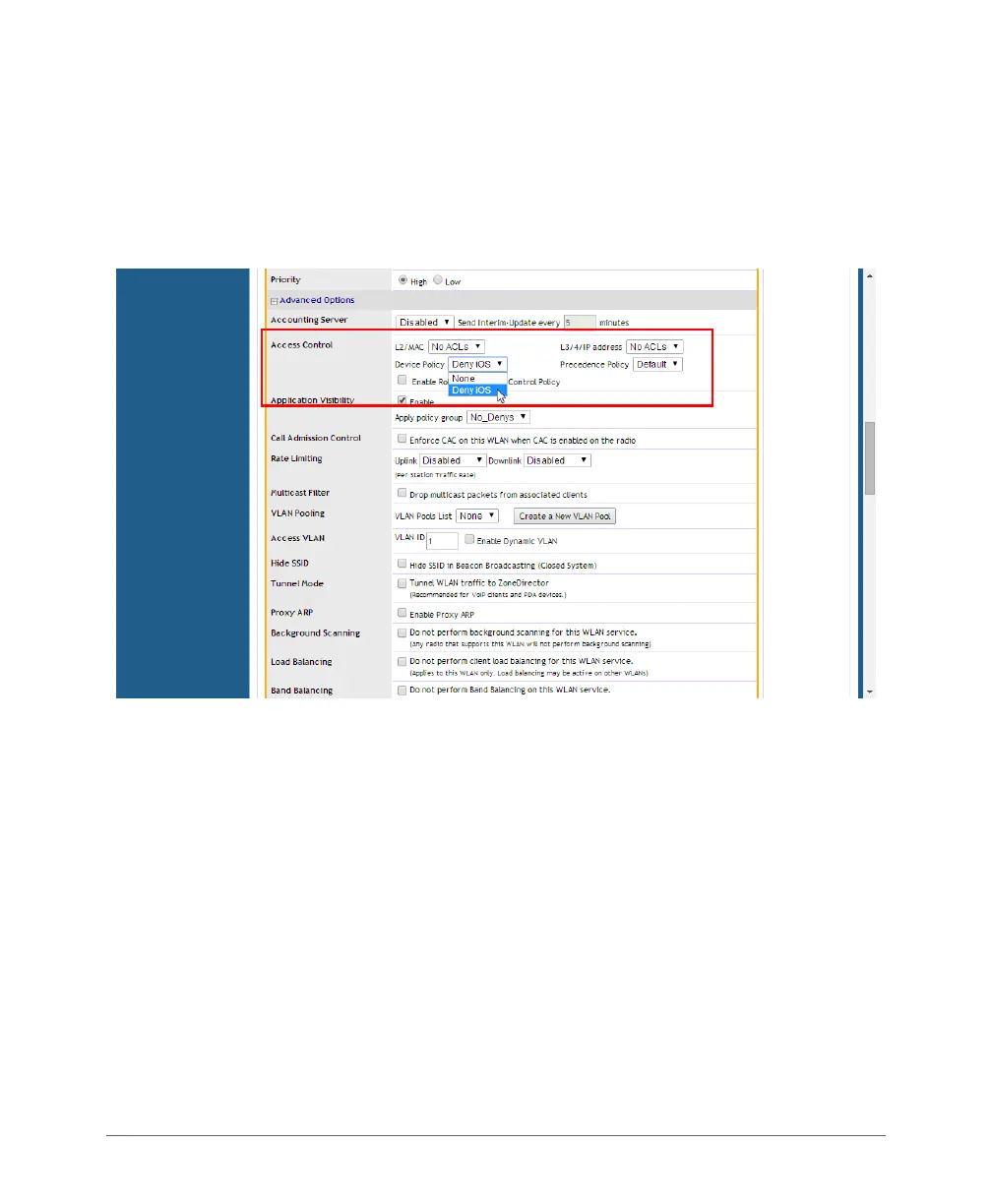 Loading...
Loading...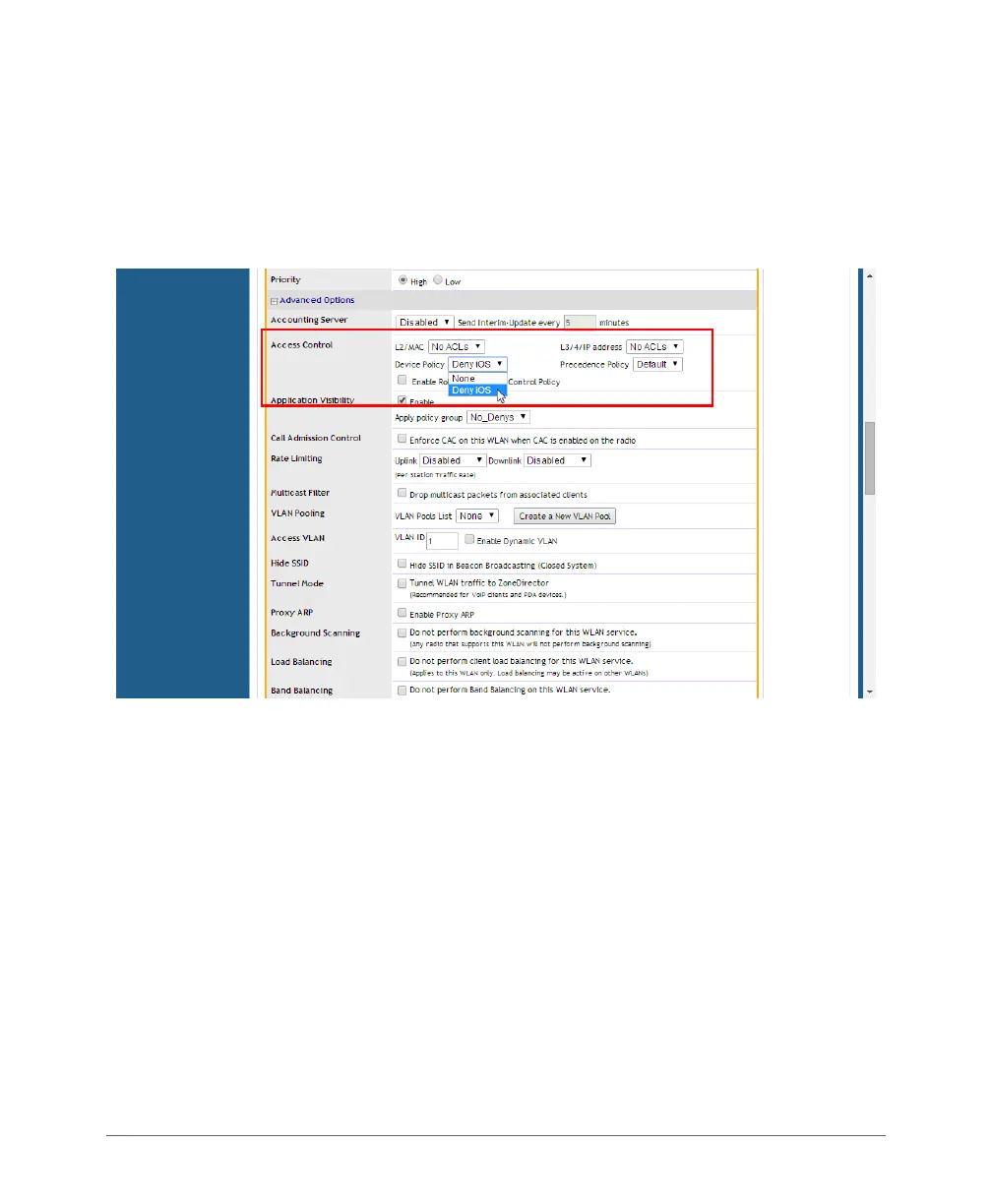
Do you have a question about the Ruckus Wireless ZoneDirector 3000 and is the answer not in the manual?
| Model | ZoneDirector 3000 |
|---|---|
| Max Access Points Supported | 500 |
| Ethernet Ports | 2 x 10/100/1000Base-T |
| Mounting Options | Rack mountable |
| Max Clients Supported | 10000 |
| Management Interface | Web GUI, CLI, SNMP |
| Redundancy | N+1 |
| Power Supply | AC 100-240V, 50/60Hz |
| Operating Temperature | 0°C to 50°C |
| Storage Temperature | -40°C to 70°C |
| Humidity | 10% to 90% non-condensing |
| Interface | RJ-45 |