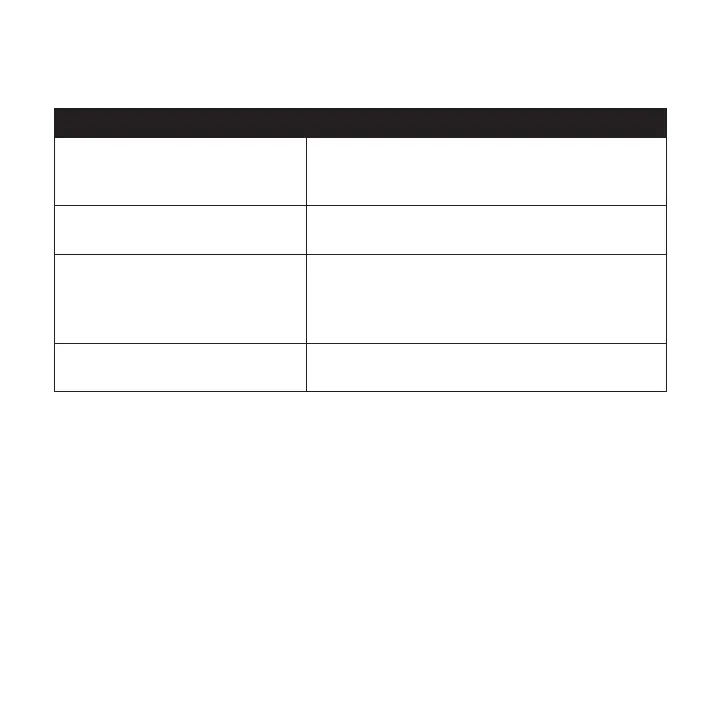21
TROUBLESHOOTING
Problem Possible Cause and Potential Solutions
(a) Power is on, nothing appears
on Display.
+ and - polarities of power connection are reversed.
Connect red lead to plus terminal and black lead to
minus terminal of DC power supply.
(b) Fuse is blown.
Check and solve problem resulting in blown fuse
and replace fuse with new fuse.
(c) No sound comes from speaker
Squelch is muted. Decrease squelch level.
Tone or CTCSS/DCS squelch is active.
Turn CTCSS or DCS squelch off.
3.5mm external speaker jack is occupied.
(d) Key and Dial do not function.
Key-lock function is activated.
Cancel Key-lock function.
For additional help call our Tech Department at (888) 541-7223. We are here to help!
HOURS OF OPERATION: Monday - Friday: 8:00 AM - 5:00 PM PST
