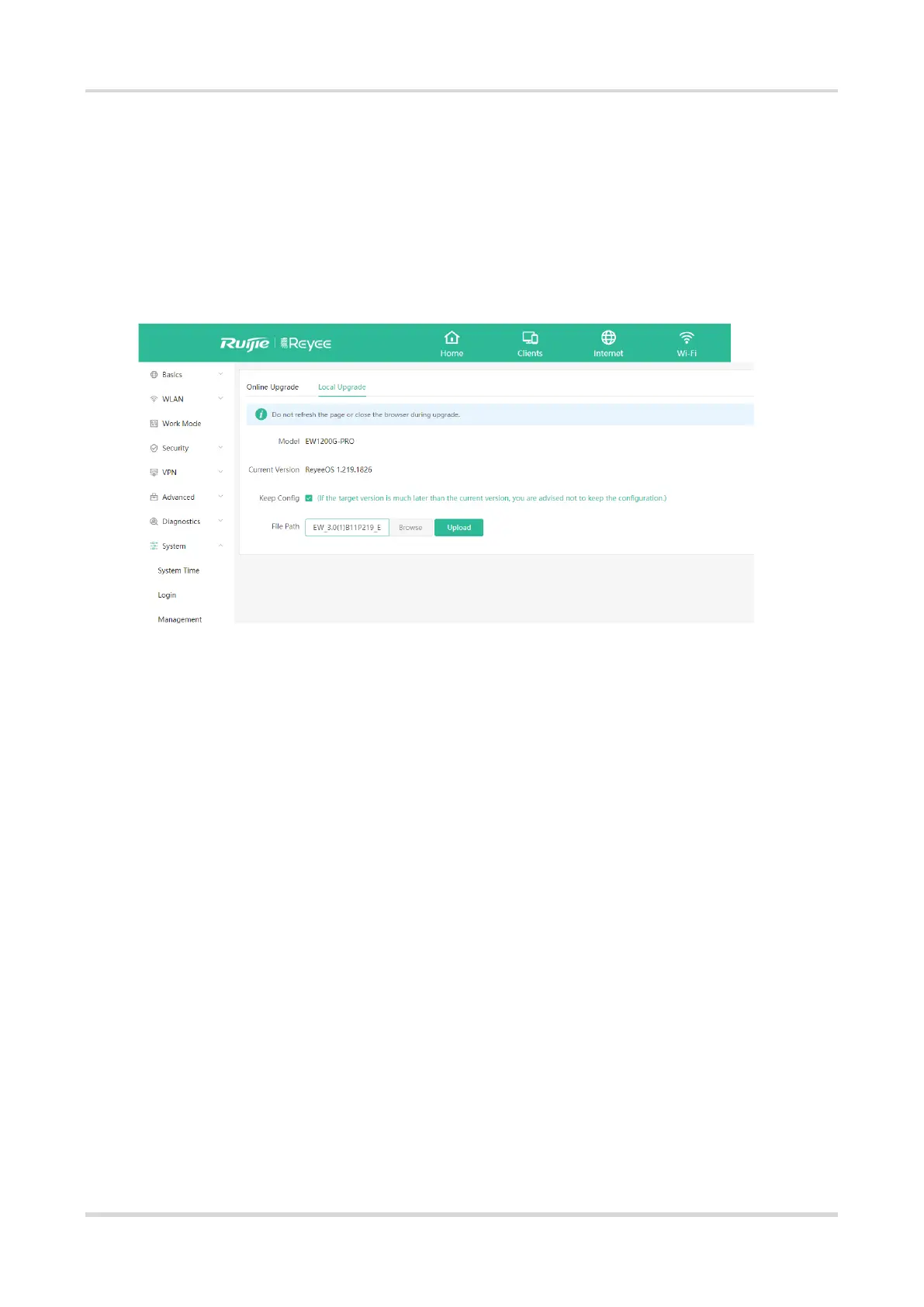Release Notes Software Upgrading
10
6.4 Upgrade Procedure
(1) Power on the device. Connect the PC to the LAN port of the device and set the IP address of the PC to
Obtain an IP address automatically
(2) Open a browser, enter 192.168.110.1 into the address bar of the browser and press Enter.
(3) Navigate to Network Setup to configure the network and enter homepage.
(4) Navigate to System > Upgrade > Local Upgrade. Click Browse, select an upgrade file (e.g.,
EW_3.0(1)B11P219_EW3200GXI_10182113.tar.gz ) and click Upload.
