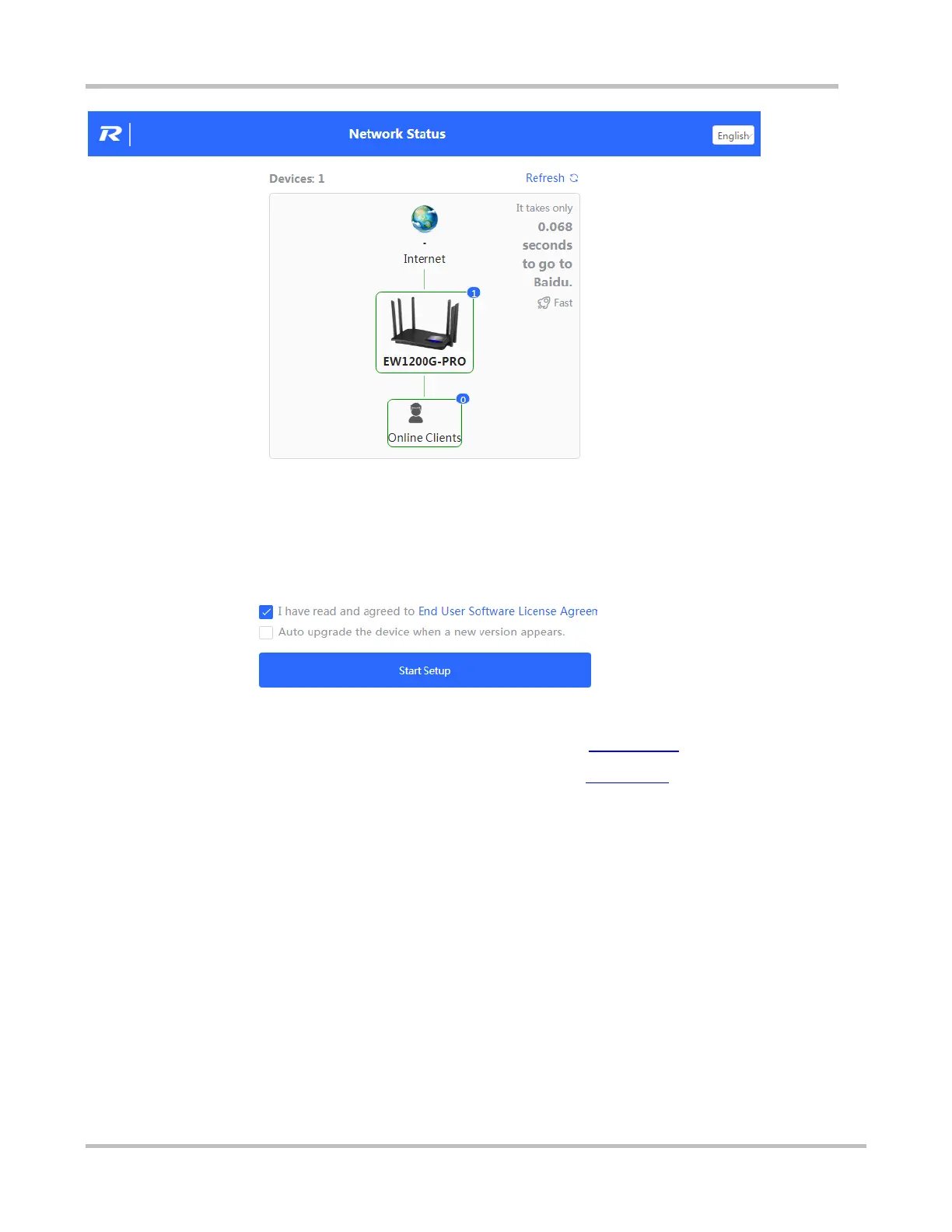Configuration Guide Configuration Guide
3
Network Status
If the device fails to access the network, click Start Setup, and you will go to the IP Assignment page.
If the device has accessed the network, click Start Setup, and you will go to the WiFi Settings page.
2.2.2 IP Assignment
The system will check IP assignment automatically. It is recommended to select DHCP. If you select PPPoE, please enter
the PPPoE account provided by the ISP.
Figure 2-2-2 IP Assignment
