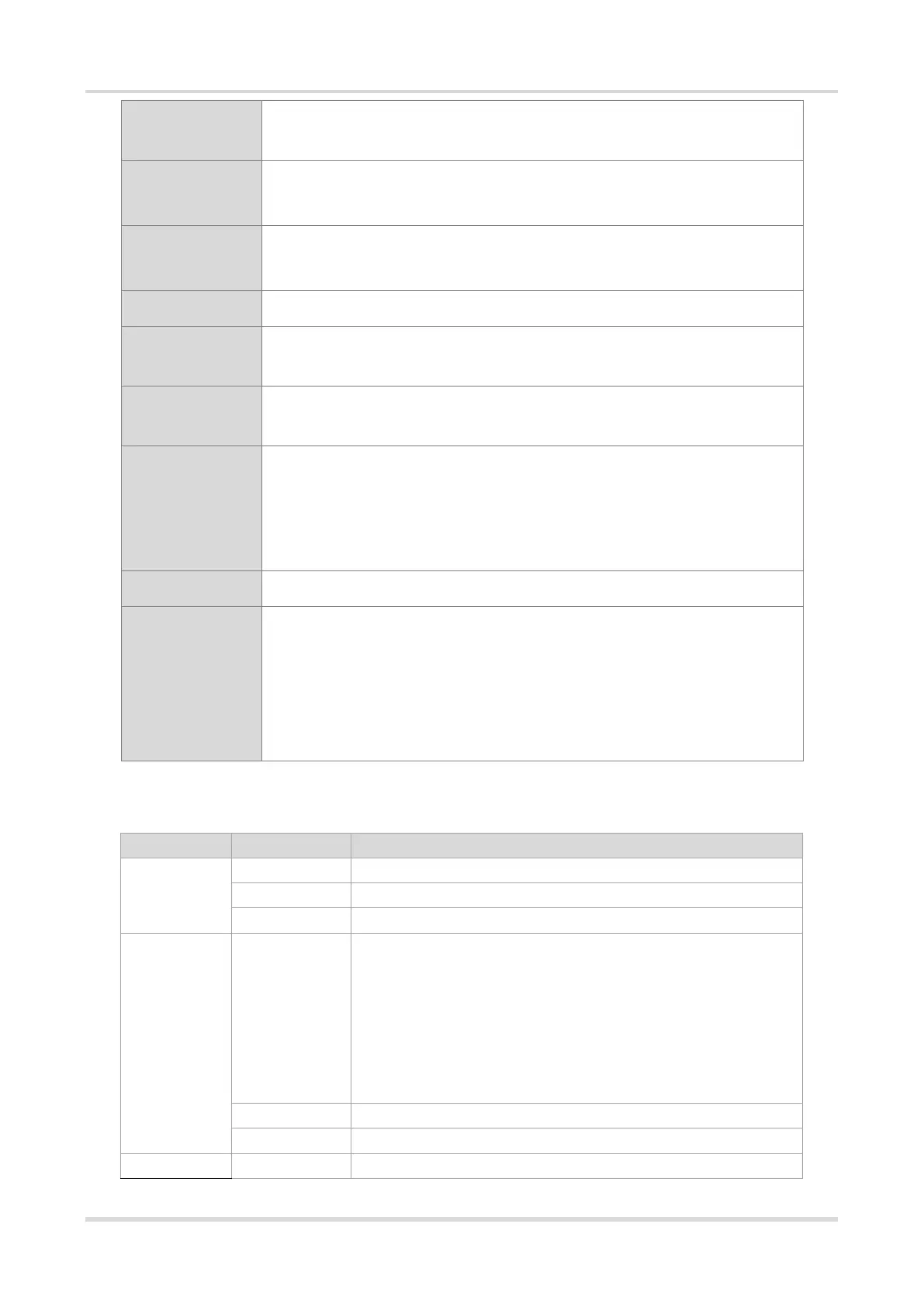Hardware Installation and Reference Guide 1 Product Overview
3
Operating: -30°C to 65°C (-22°F to 149°F)
Storage: -40°C to 85°C (-40°F to 185°F)
Operating: 0% to 100% (non-condensing)
Storage: 0% to 100% (non-condensing)
EN55032
EN55035
EN301489-1
EN301489-17
EN300328
EN301893
EN62311
EN50385
EN62232
Table 1-2 LEDs of RG-RAP6262(G)
Data is transmitted by Wi-Fi.
Wi-Fi is enabled and no data is transmitted.
Fast blinking: The device is being initialized.
Slow blinking (0.5 Hz): The device cannot access the Internet.
Blinking twice*:
1. Restoring the factory settings.
2. Upgrading the firmware.
3. Restoring the image file.
*In this case, please do not power off the device.
The device is working properly.
The device is powered off.
The port is up and data is transmitted.
