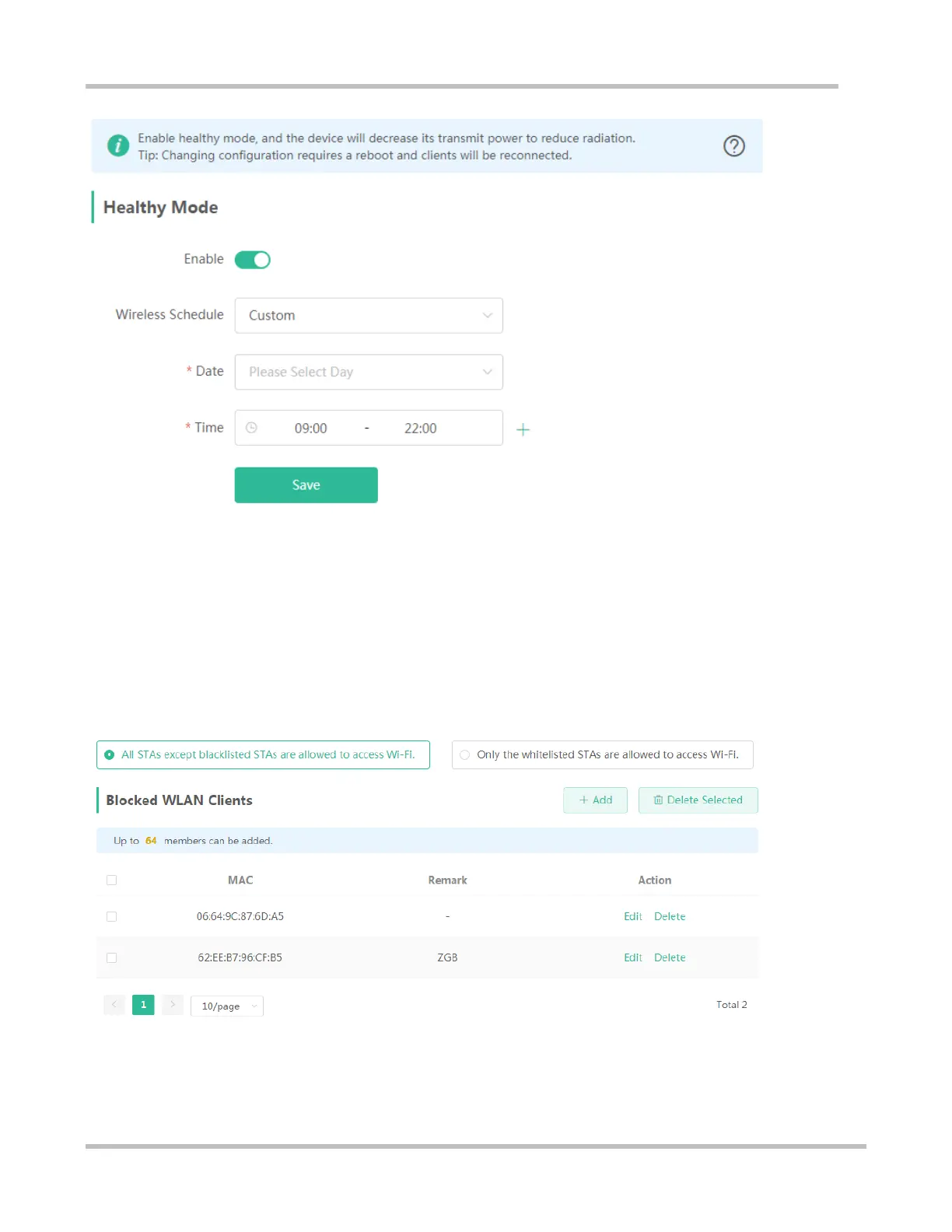Configuration Guide eWeb Configuration
46
3.5.2.2 Blocked Clients
The Blocked Clients module allows you to add, edit or delete blocked clients.
Click Delete in the Action column to delete a blocked client. Alternatively, select target clients and click Delete Selected to
delete more than one blocked clients.
Figure 3-5-20 Blocked Clients
Click Add to add a blocked Clients. In the displayed dialog box, configure settings and click OK.
Figure 3-5-21 Add Blocked Client
