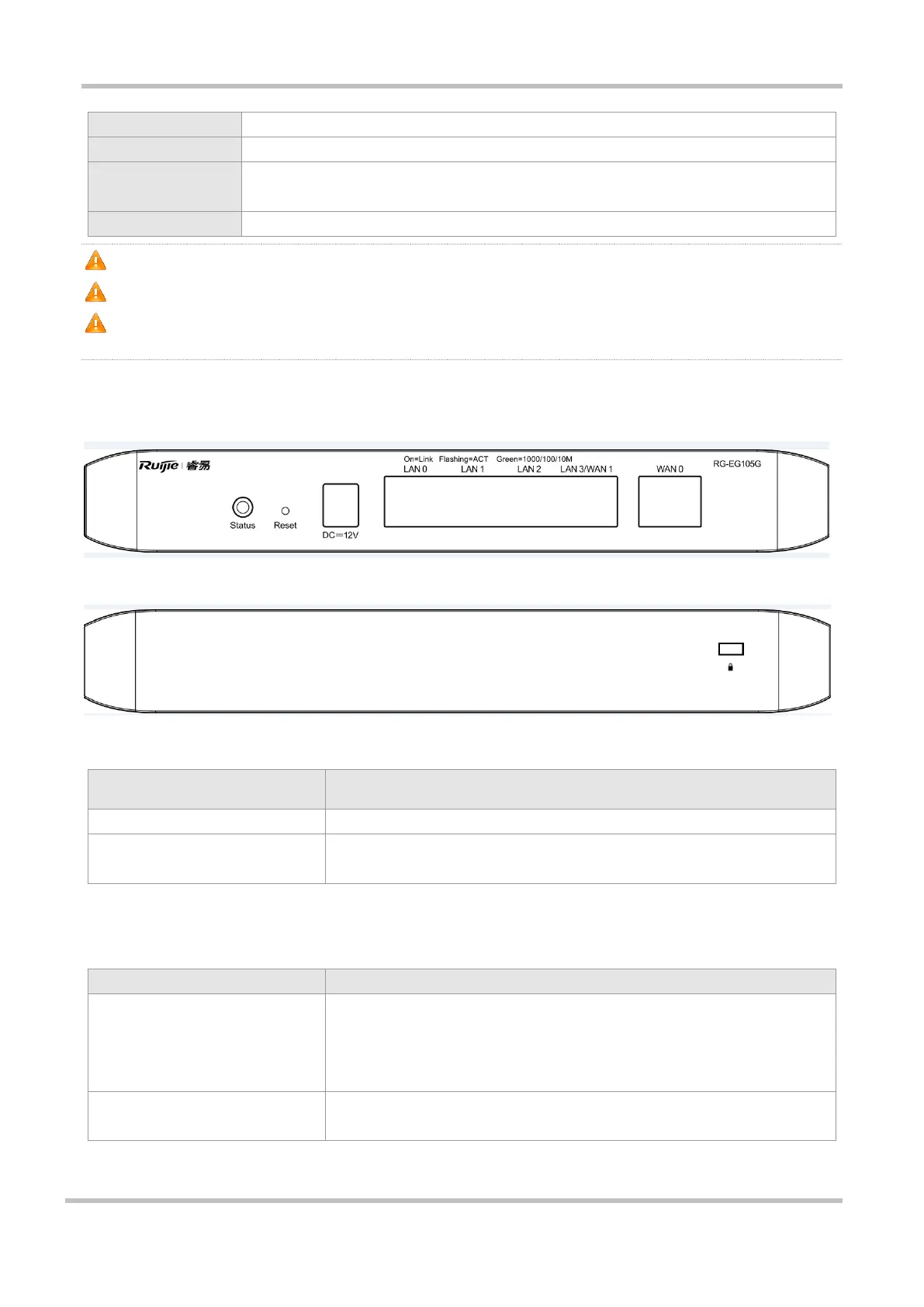Ruijie RG-EG Series Routers Hardware Installation and Reference Guide Product Overview
100V to 240V~, 50/60Hz, 1.5A max.
0°C to 40°C (32°F to 104°F)
10% to 90% RH (non-condensing)
Please avoid the vibration and collision in the process of moving and usage.
Products should be transported in original package.
RG-EG105G is a Class-A product which may cause radio interference in the living environment. In such a case, the
user may need to take feasible measures against such interference.
Appearance
Figure 1-3 Front Panel of RG-EG105G
Figure 1-4 Back Panel of RG-EG105G
Interface
1 WAN port, used to connect to the DSL/Cable modem for Internet access.
4 LAN ports, used to connect the computer to the switch. The LAN3 port can be
used as a WAN port via the Web configuration.
LED Indicator
Blinking green (0.5Hz): The device has started up, but is not connected to the
Ruijie Cloud.
Solid green: The device has started up, and is connected to the Ruijie Cloud.
Blinking green (10Hz): The device is starting up/shutting down.
Solid green: the port is up.
Blinking green: data is being transceived on the port.
