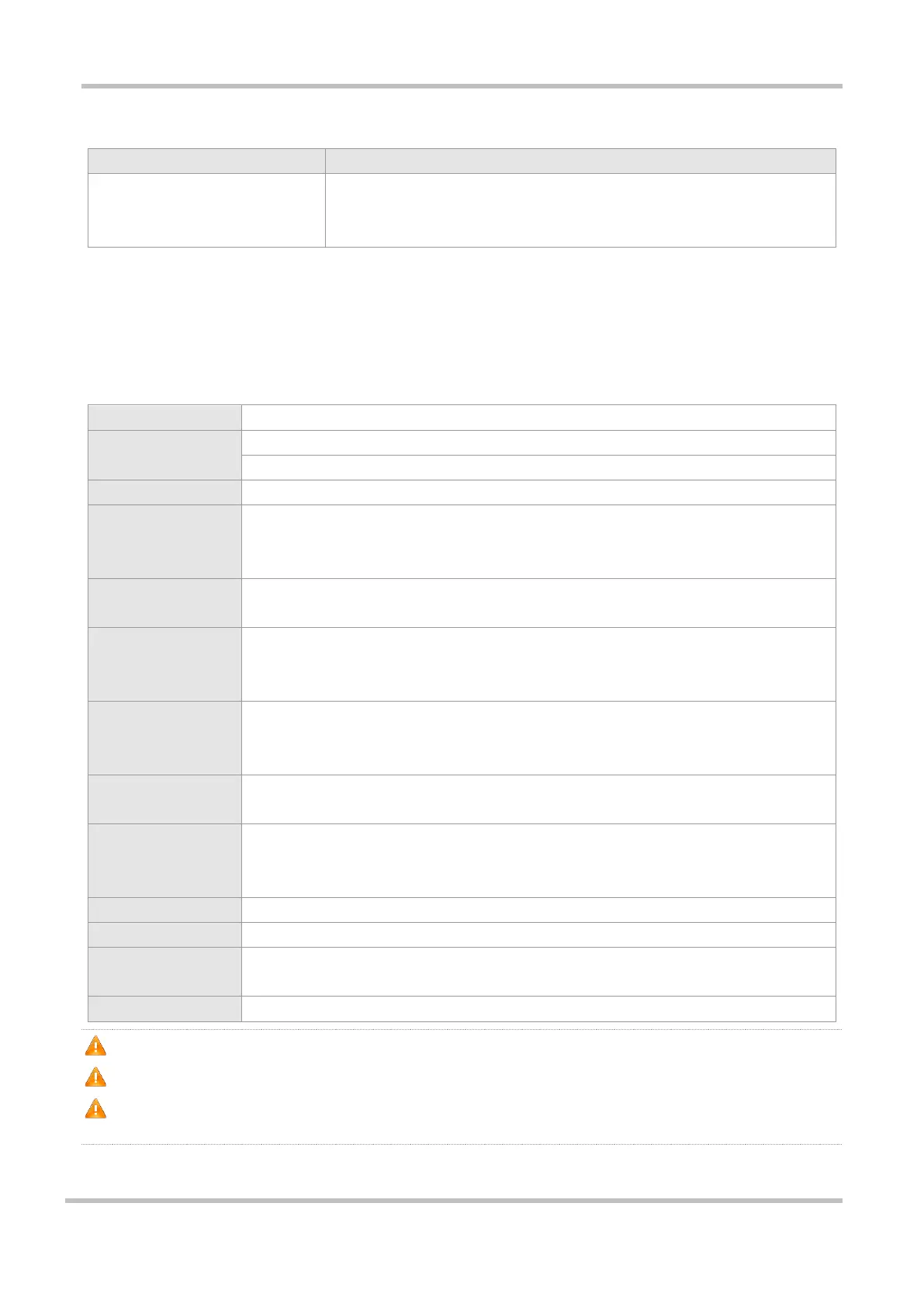Ruijie RG-EG Series Routers Hardware Installation and Reference Guide Product Overview
Button
Press reset button until the status LED blinks green at 10Hz to restore the
device to the factory default setting.
The default management IP address is http://192.168.110.1.
1.3 RG-EG105GW
Specifications
Ethernet: 5 x 10Base-T/100Base-TX/1000Base-TX ports (4 LAN ports and 1 WAN port by
default)
1 USB2.0 port
Concurrent 802.11b/g/n and 802.11a/n/ac.
802.11b/g/n: 2.4GHz to 2.483GHz
802.11a/n/ac: 5.15GHz to 5.35GHz, 5.47GHz to 5.725GHz, 5.725GHz to 5.85GHz
(Country-Specific)
2.4G: up to 450Mbps
5G: up to 867Mbps
Up to 1.317Gbps per device
27dBm (2.4G) + 25dBm (5G)
(Country-Specific)
Dimension (without
rubber pads)
(W x H x D)
250 mm x 42 mm x 174 mm (9.84 in. x 1.65 in. x 6.85 in.)
100V to 240V~, 50/60Hz, 0.6A max.
0°C to 40°C (32°F to 104°F)
10% to 90% RH (non-condensing)
Please avoid the vibration and collision in the process of moving and usage.
Products should be transported in original package.
Since there are numerous types of U-disk, we cannot ensure that the system supports all of them. The Kingston and
SanDisk U-disk with FAT 32 are recommended to be used.
Appearance
