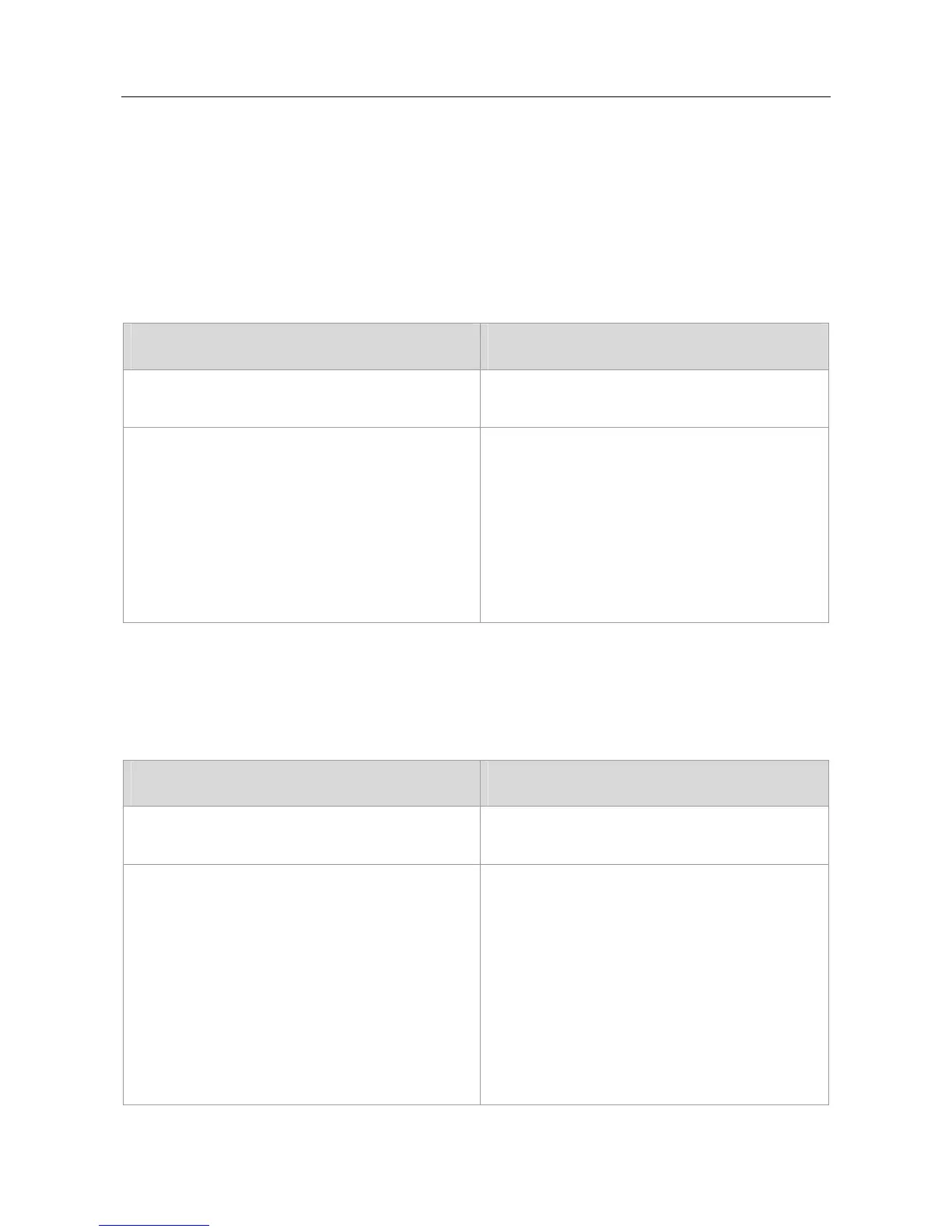Configuration Guide Configuring WLAN
Configuring WLAN
Configuring AMPDU software retransmission attempts
In a wireless network, AMPDU software retransmission is adopted to reduce the sub-frame loss. The more retransmission
attempts, the less the package loss. However excessive retransmission attempts increase the workload of air interfaces,
which reduce the immediacy of other packages. It is recommended to configure more retransmission attempts when
sub-frame loss frequently occurrs.
Command Function
Ruijie(config)# ap-config ap-name
Enter the configuration mode of the specified AP.
Ruijie(config-ap)#ampdu-retries times radio radio_id
Configure the AMPDU software retransmission times on
the designated AP.
times: AMPDU software retransmission times; within the
range from 1 to 10; by default the value is 4.
radio_id: RF port number.
Configuring AMPDU RTS Protection
AMPDU RTS protection is able to avoid aggregation conflict on air interface, to avoid resource waste. However, RTS
interaction consumes some resources of the air interface which brings about side-effect to the air interface in most
scenario. The function is disabled by default.
Command Function
Ruijie(config)# ap-config ap-name
Enter the configuration mode of the specified AP.
Ruijie(config-ap)#[no] stbc radio radio_id
Use this command to enable AMPDU RTS protection on
the designated AP.
Use the no form of this command to disable AMPDU RTS
protection on the designated AP.
radio_id: RF port number.
By default, this function is enabled.
