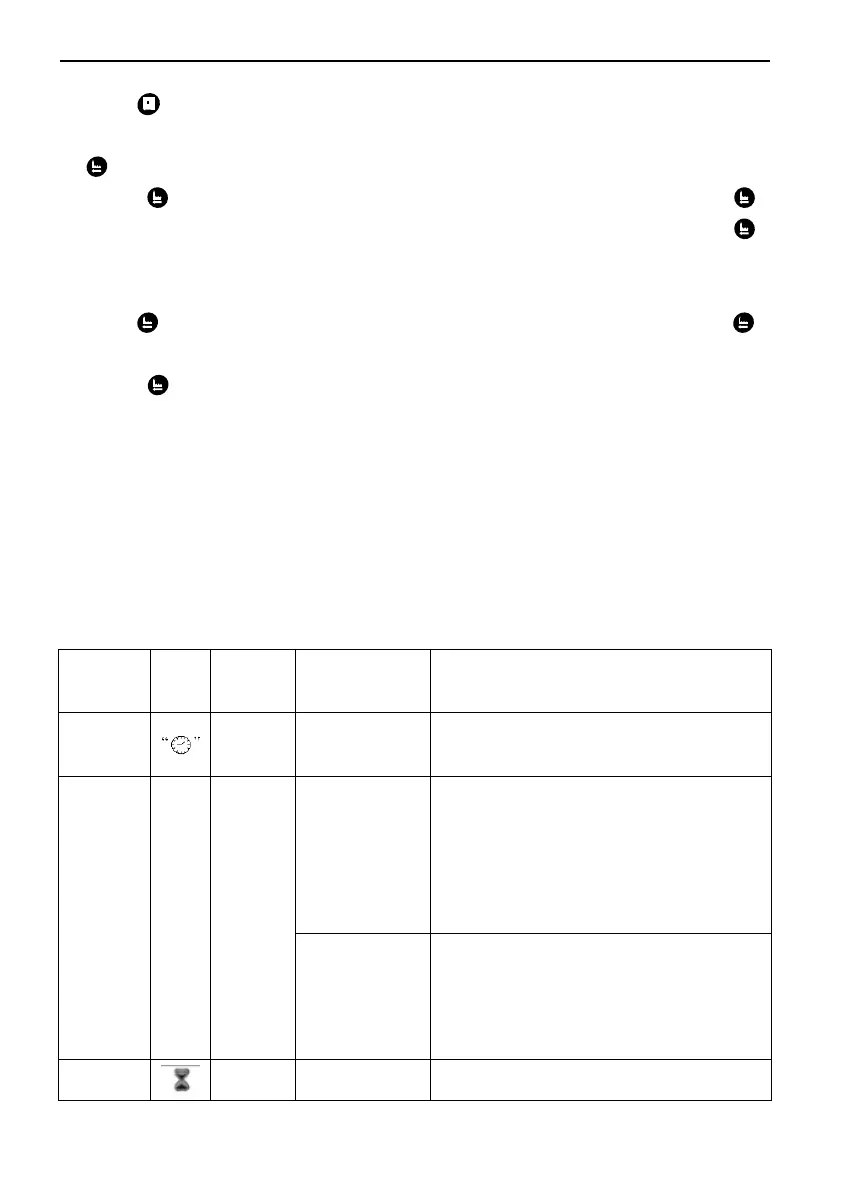MODEL 51240B/53540B/53640B/61240B/63540B/63640B
18
Press after all program are set, and then the voice “Di” means all
setting are success and return program display mode.
E. Manual/Return button
Press in any status, it can proceed to next step. (Example: Press
in Service status, it will start regeneration cycles instantly; Press
while it is in Backwash status, it will end backwash and go to Brine
&Slow Rinse at once.)
Press in program display mode, and it will return in Service; Press
in program set mode, and it will return program display mode.
Press while adjusting the value, then it will return program display
mode directly without saving value.
F. Down▼ and Up▲
In program display mode, press ▲or▼ to view all values.
In program set mode, press ▲or▼ to adjust values.
Press and hold both ▲and ▼for 5 seconds to lift the Button Lock status.
2.2. Basic Setting & Usage
A. Parameter specification (Take 63640B/63540B as example)
Set the time of day when use;“:”
flashes.
Meter delayed: Regenerate on the
day although the available volume
of treated water drops to zero (0).
Regeneration starts at the
regeneration time.
Meter immediate: Regenerate
immediately when the available
volume of treated water drops to
zero (0).
Only for F112A1, F112B1, Time