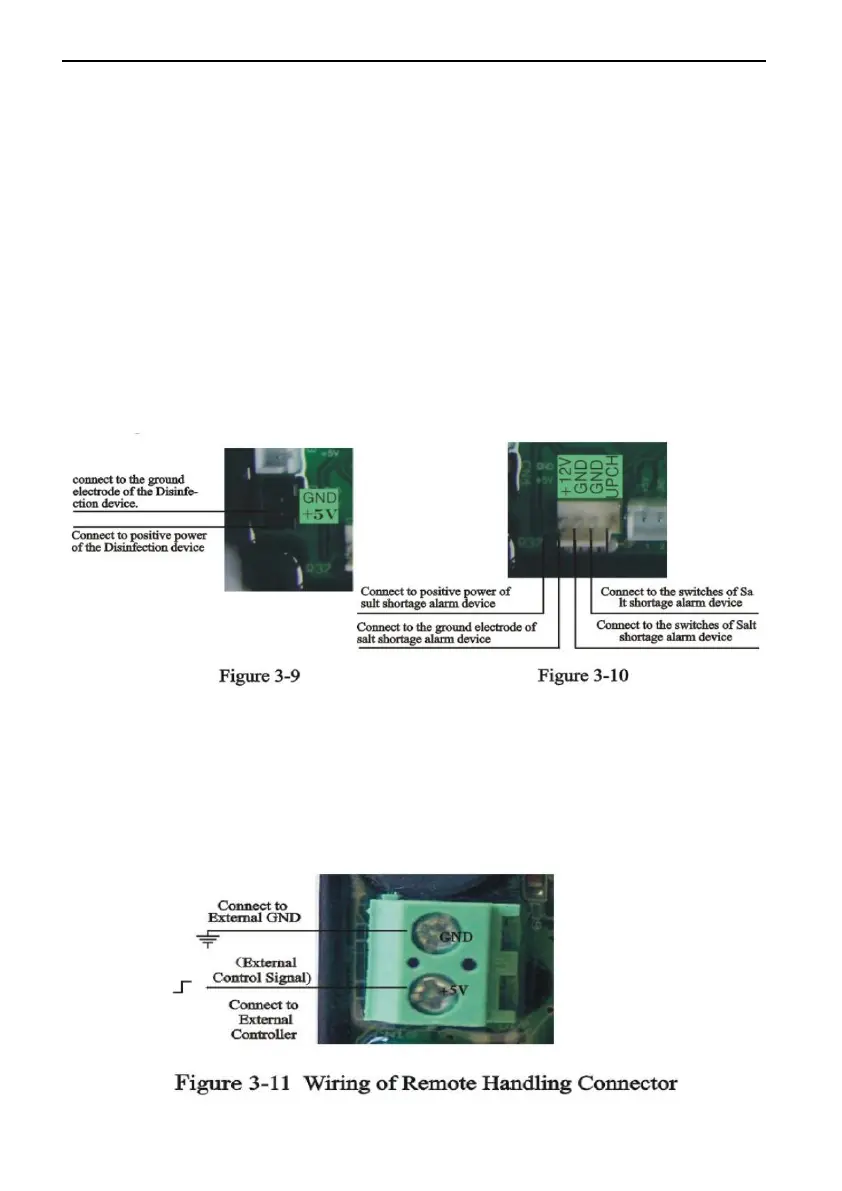MODEL 82602-F79A-LCD/82602B-F79B-LCD/82604-F82A-LCD/82604B-F82B-LCD
25
B. Disinfection device connector
If it is need to connect with disinfection device, the ground electrode of
the disinfection device and positive power should be connected to the
“CND” and “+5V” separately, which are in the disinfection device connector.
The wiring refer to the Figure 3-9.
C. Salt shortage alarm device
If it is need to connect with salt shortage alarm device, the ground
electrode of the salt shortage alarm device and positive power should be
connected to the “GND” and “+12V” separately, which are in the salt
shortage alarm device connector, the switches of the device should be
connected to the “GND” and “UPCH” separately. The wiring refer to the
Figure 3-10.
D. Remote Handling Connector
Online TDS meter monitors treated water other than a flow meter, or
PLC controls the regeneration time. When the controller receives a contact
closure from above instruments, regeneration begins. The wiring refers to
Figure 3-11: