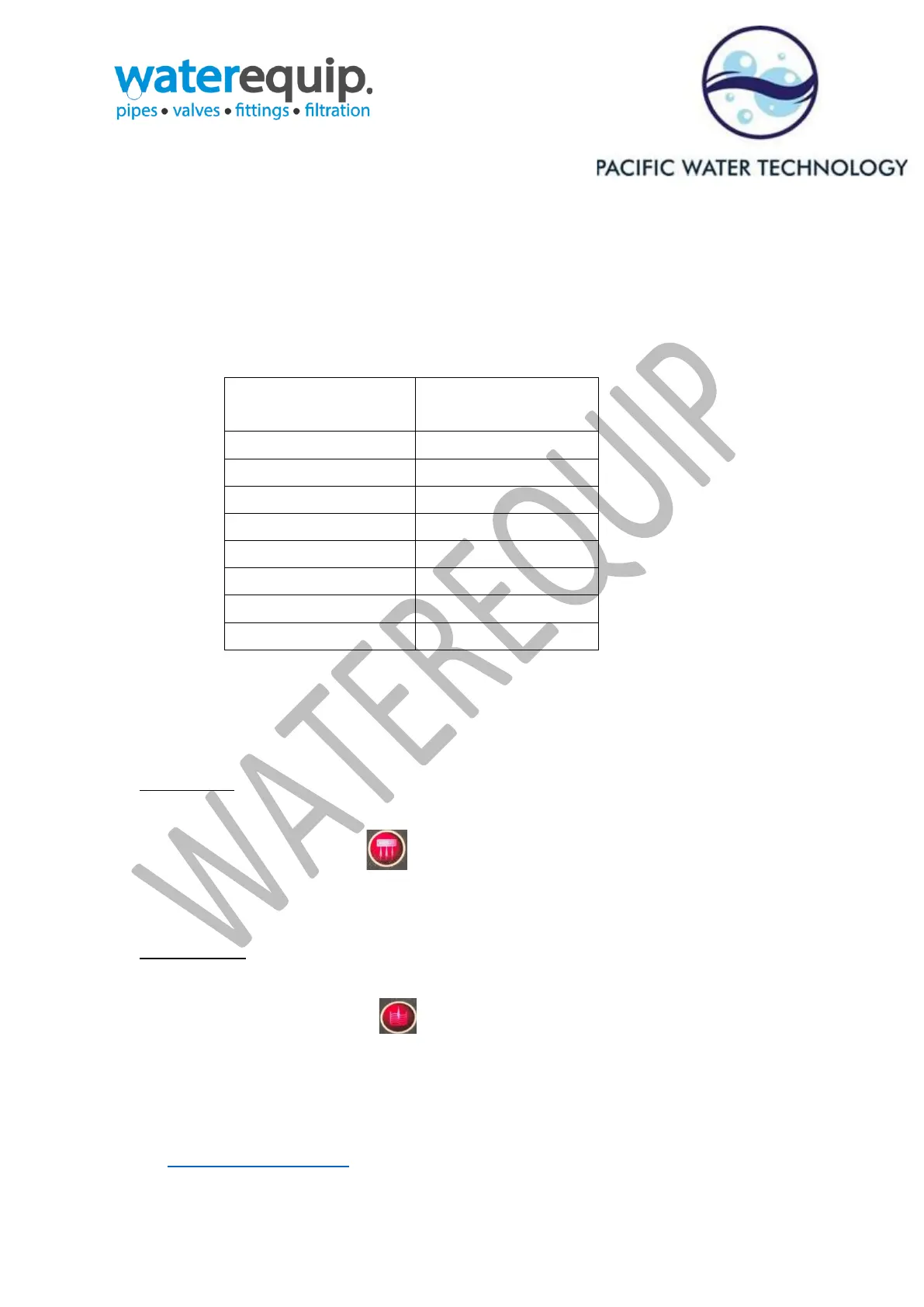Web: www.pacificwater.com.au TEL: 07 3376 9009 FAX: +61 7 3374 4716
Page 8 of 12
Set Water softener Capacity
– From the F-00 setting press the down arrow an hourglass and a m³
symbol will light up
– Press Menu Button
– The digits will then flash, change the number to the amount of capacity
estimated for the ion exchange process in litres the softener will
produce eg:
(Use the formula 28x50/Hardness= Total capacity m³).
To Change Regeneration Cycle Minutes
Backwash 2-##
– From the set capacity setting press the down arrow.
– The backwash symbol , spanner & M will be lit up, press menu, the
time will flash, press the up and down arrows to change to 8mins
– Press menu to confirm
Brine Draw 3-##
– Once Backwash is set, Press down
– The Brine Draw symbol , spanner & M will be lit up, press menu, the
time will flash, press the up and down arrows to change to 60mins
– Press menu to confirm
