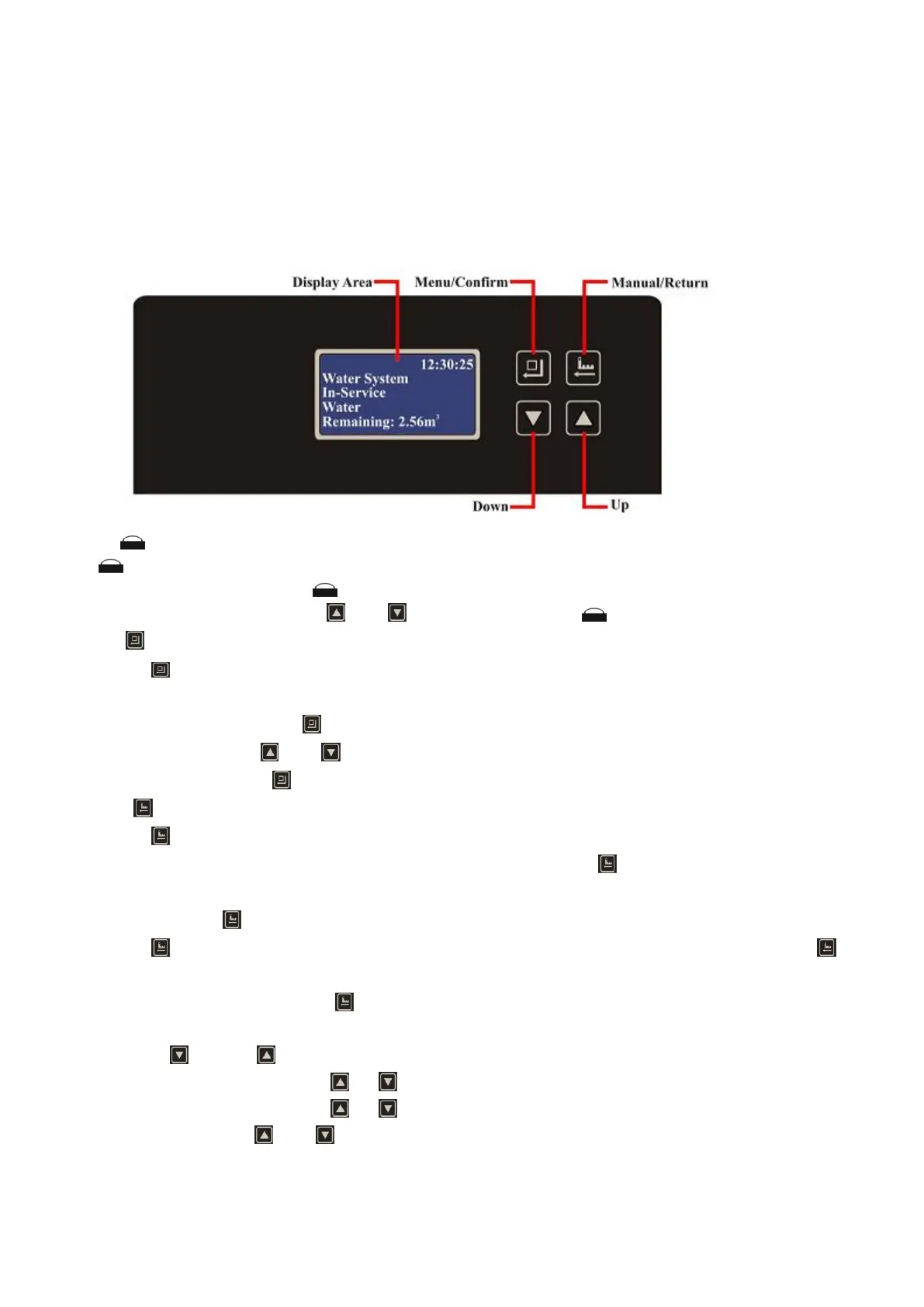5
7. Setting and Usage
7.1. Control Valve Setting and Usage
※The Function of Control Panel and Parameter Setting
A. Button lock indicator
Light on, indicating the buttons are locked. At this moment, press any single button will not work
(No operation in one minute, will light on and lock the buttons.)
Solution:Press and hold both and for 5 seconds until the light off.
B. “ ” Menu/Confirm button
Press under the service status, the system turns into setting interface. Select the item and inquire
the value.
Under inquiry status, press and the digits flash. It turn into setting interface, and you can adjust the
parameters by press and .
After the setting, press and turn into setting interface by saving the settings with a “Di” sound.
C. “ ” Manual/Return button
Press under the service status, the system will turn into next status immediately. (For example: If
the quality of outlet water fails, after unlocking the buttons, press in service status, it will start
regeneration cycles instantly; During the cycle of regeneration, if you want to finish current steps in
advance, press and it will turn into next step at once.)
Press under the inquiry status, the system will turn back to service status interface; Press
under the setting status, the system will turn back to inquiry status.
Under the setting status, press and the system will turn back to inquiry status without saving the
setting value.
D. Down and Up
Under the inquiry status, press or to view all values.
Under the setting status, press or to adjust values.
Press and hold both and for 5 seconds to lift the button lock status.