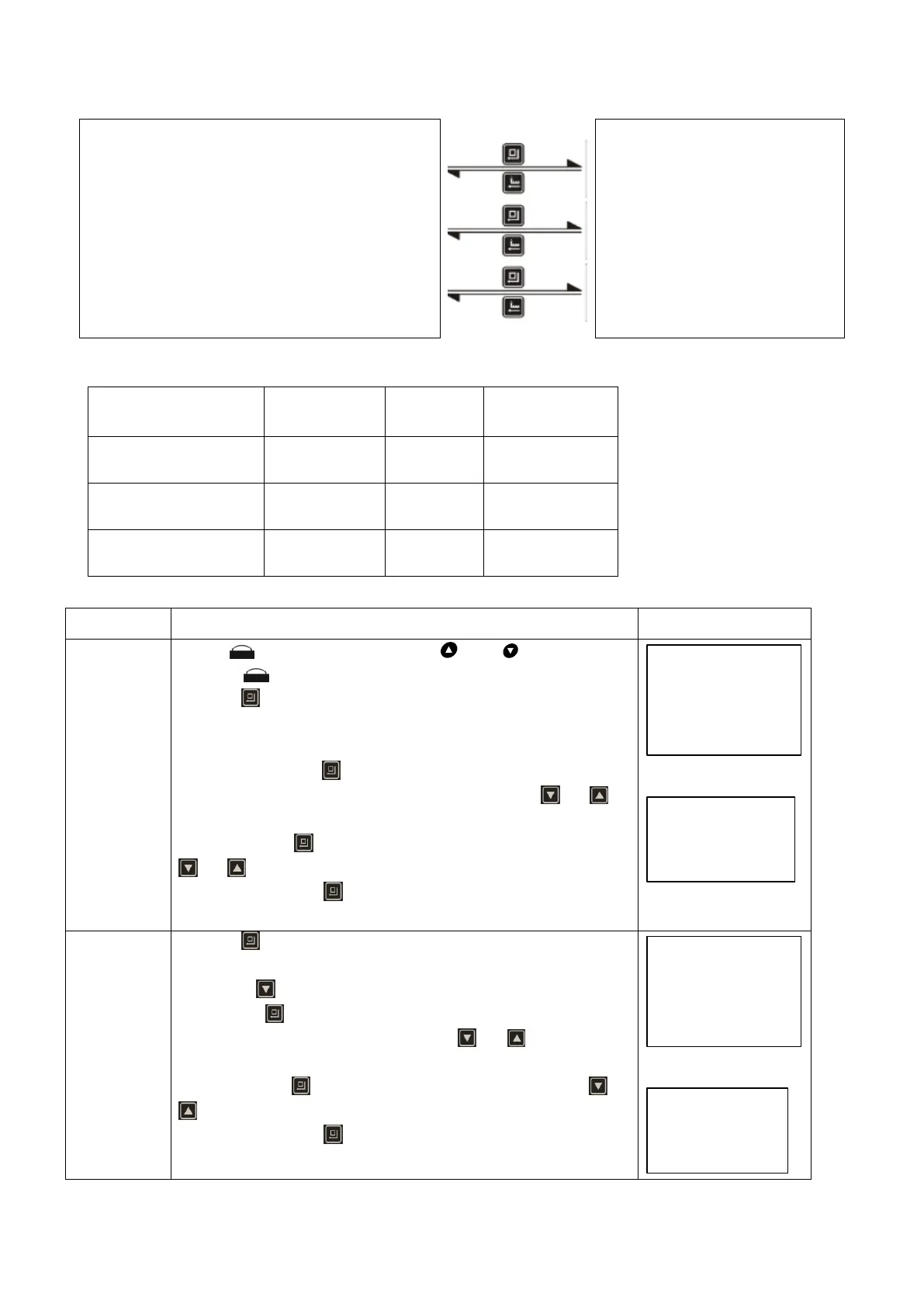When light on, press and hold and for 5 seconds
until the light off.
1.Press and enter into the interface of “Set Softener Para. ”,
as the figure LR1 shows. The item of “Set Time of Day” will be
selected by system automatically.
2.Then press the “ ”, and the setting interface will display as
the figure LR2; the hour value”12” flash, through or to
adjust the hour value.
3.Then press again, the minute value “30” flash, through
or to adjust the minute value.
4. Lastly, press and hear a sound “Di”, then finish
adjustment
1.Press and enter into the interface of “Set Softener Para.”,
as the figure LR1 shows.
2.Press and select the item of “ Set Regeneration Time ”;
then press , the setting interface will display as the figure
LR3; hour value “02” flash, through or to adjust the
hour value.
3.Then press , the minute value “00” flash, through or
to adjust the minute value.
4. Lastly, press and hear a sound “Di”, then finish
adjustment.