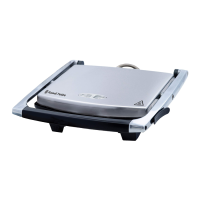Be careful with fresh fruit and nuts. These contain liquids (juices and oils), so you may need to adjust the
main liquid ingredient to compensate.
Extras can be added automatically by the dispenser, during the program.
Storing bread
Commercial bread contains all sorts of additives (chlorine, chalk, coal-tar dye, sorbitol, soya, etc.).
Your bread won’t have any of these, so it won’t keep like commercial bread, and it won’t look like
commercial bread. On the plus side, it won’t taste like commercial bread either – it’ll taste like bread
should.
It’s best eaten fresh, but you can store it for a couple of days at room temperature, in a polythene bag
with the air squeezed out.
To freeze home-made bread, let it cool, put it in a polythene bag, take all the air from the bag and then
seal it.
Power cuts
If you suffer from a power cut lasting less than an hour, the program will carry on as soon as the power is
restored. The program time will be extended by the duration of the power cut.
If the power cut lasts for more than an hour, the program will fail. If this happens, unplug the
Breadman™, let it cool down, then empty the loaf tin, dispose of the ingredients, clean it out, and start
again.
Take care not to scratch the non-stick surfaces of the loaf tin and the kneading arm.
NOTE: Make sure you remove the kneading arm before you dispose of the ingredients. If you forget,
Customer Service Department will be happy to sell you another one.
This also works if you unplug the Breadman™, switch it off, or switch the wall socket off accidentally.
Error codes
If the Breadman™ is too hot, the display will show _ _H, if it’s too cold, it’ll show _ _L. If this happens,
press the Stop/Reset button, remove the loaf tin, and let the Breadman™ reach room temperature before
trying again.
Any other error code (H:I, H:HH, L:LL, S:SS, 888) probably means you’ve broken it.
Customer Service Department will be happy to give you an estimate for repairs (see “service”).

