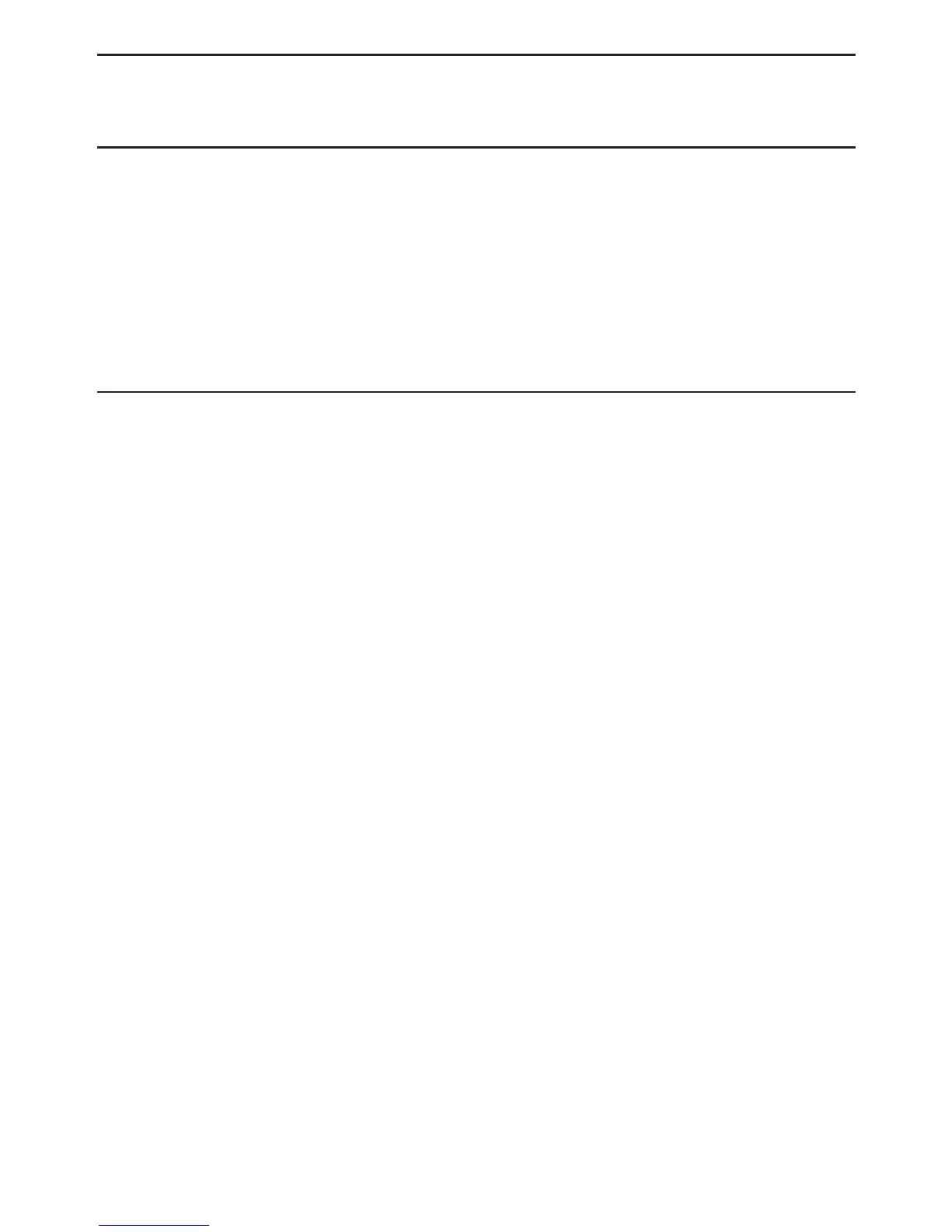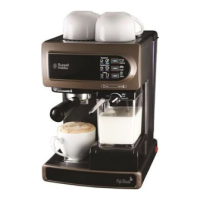5
BEFORE USING FOR THE FIRST TIME
Fill the reservoir to the max mark, and run the appliance without coffee.
SET THE CLOCK
1. Put the plug into the power socket.
2. 12:00 will blink on the display.
3. Set the clock to the correct time.
• Use the h and min buttons to set the correct hour and minute.
A small dot in the display indicates PM.
The clock will retain its settings until the coffee maker is unplugged.
MAKING COFFEE
1. Open the lid.
2. Pour fresh cold water into the reservoir up to MAX mark using the travel mug. If
you are using a regular coffee mug or cup, use the cup istelf to fill the reservoir.
Never fill the reservoir past the MAX mark.
3. Close the lid
4. Add sweetener, cream or milk to the travel mug or cup as desired.
5. Fit the permanent filter into the filter holder.
6. For the travel mug, put approximately 20-25g of ground filter coffee into the
filter. For a regular mug or cup (235 ml), use approximately 10-12g of coffee.
7. Place the travel mug or cup under the coffee maker. If using the travel mug,
ensure that the sliding cover in the lid is in the open position. The tray can be
adjusted in height if you are using a regular cup (FIG A). Ensure the drip tray is
securely in place before brewing.
8. Put the plug into the power socket (switch the socket on, if it’s switchable).
9. Press the 1 switch. The light will come on. The coffeemaker and 1 light turn
off automatically when brewing is finished. Allow coffee to finish dripping from
the unit before removing the travel mug or cup. Do not remove your mug
while coffee is brewing.
10. To cancel brewing, press the 1 button.
