Usage
5. Set the power level of the required cooking zone by touching the or
controls. The first power level that will be shown on the indicator will be 5.
6. You can modify the power setting of a cooking zone at any time during
cooking. Please note that if a power level is not selected within 1 minute of
powering on the hob, the hob will automatically switch off. If this happens
then you will need to start again from step 3.
7. Note: If a cooking zone indicator flashes with the symbol, this means:
i. You have not placed a pan on the correct cooking zone
ii. The pan you’re using is not suitable for induction cooking
iii. The pan is too small or not properly centred on the cooking zone.
No heating takes place unless there is a suitable pan on the cooking zone.
The display will automatically turn off after 1 minute if no suitable pan is
dddplaced on it.
8. To switch the cooking zone off, you can either scroll down the power levels
until the ‘-’ symbol is shown on the display, touch the and controls at
the same time until the ‘-’ symbol is shown on the display, or touch the power
dd control and turn the hob off completely. Please note that the fan will keep
working and will cool the induction hob for a further 1 minute after the hob
has gone in to standby mode.
9. The ‘H’ symbol will be shown on the indicator of the cooking zone controls
that have just been used to show that there is residual heat on that cooking
zone. The ‘H’ symbol will stay lit until the cooking zone has cooled down
sufficiently. It can also be used as an energy saving function if you want to
heat an additional pan or keep the contents of a pan warm, use the zone that
is still hot.
16
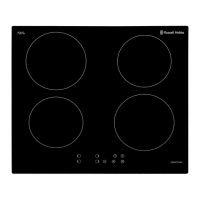
