Usage
Setting the timer to turn one cooking zone off
Make sure the hob is turned on and that a suitable pan has been placed on the
zone you wish to use. Make sure the bottom of the pan and the surface of the pan
support are clean and dry.
1. Touch the cooking zone on control of the required cooking zone. The
indicator of that cooking zone will display a ‘0’.
2. Touch the or controls to set the required power level.
3. Touch the timer control and the timer indicator will start flashing and “10”
will show.
4. Set the time by touching the or controls. By touching these controls
the timer will increase or decrease by 1 minute but if you touch and hold these
controls the timer will increase or decrease by 10 minutes. If the setting time
exceeds 99 minutes, the timer will automatically return to 0 minute.
19
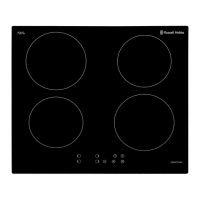
