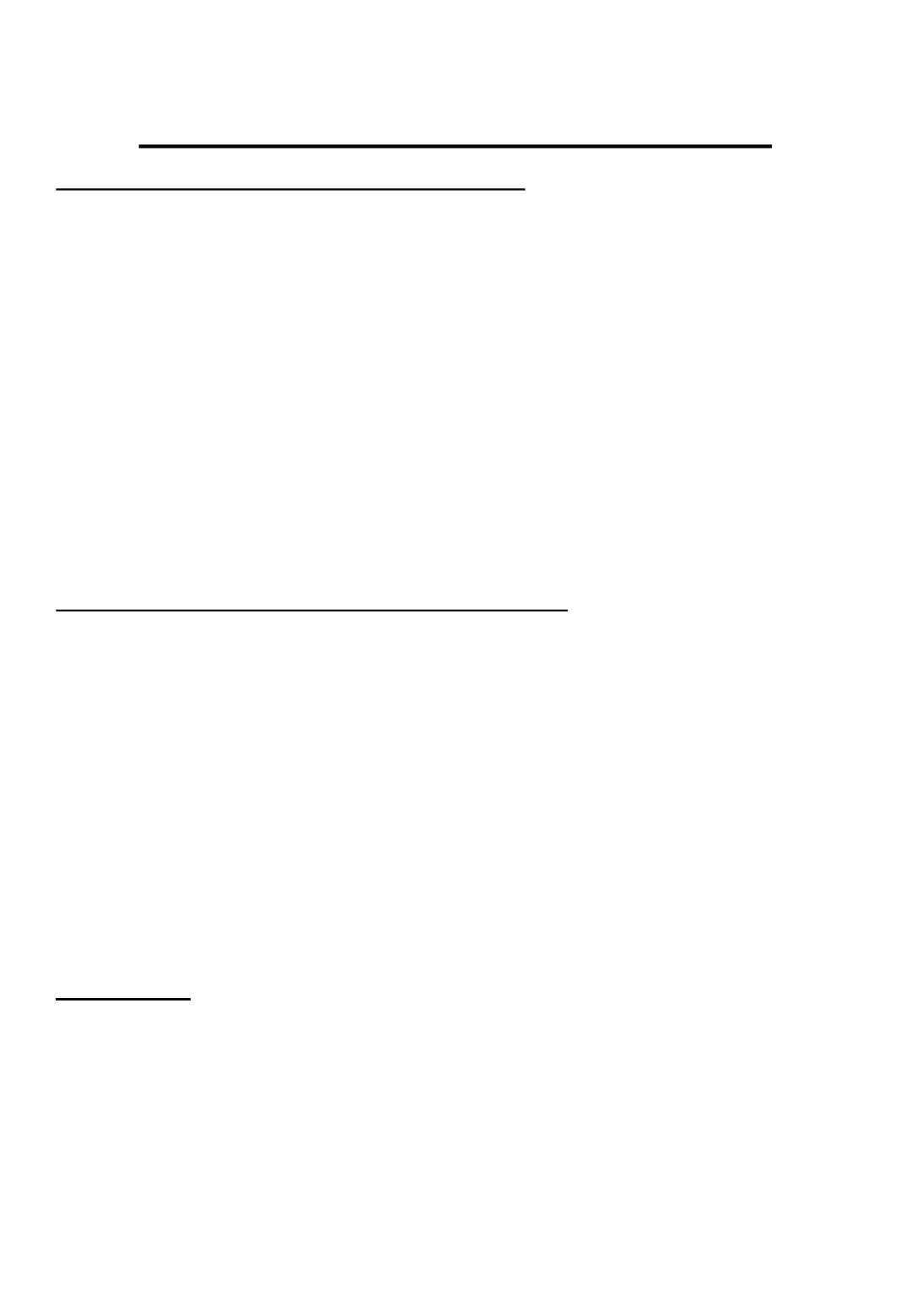Continuous Dehumifier (Extraction) Mode
• For maximum extraction rate, the Continuous Dehumidifier
(Extraction) mode should be used.
• Press the Mode button on the control panel until the Continuous
Dehumidifier indicator light is illuminated
• The unit will continue to run at the maximum extraction rate until
the water tank reaches the max fill level.
• Press the Power button or Mode button to cancel the Continuous
Dehumidifier (Extraction) mode
Note: The humidity cannot be set when the unit is operating in
Continuous Dehumidifier (Extraction) Mode
SMD/Smart Dehumidifying (Extraction) Mode
• In the SMART dehumidifying mode, the unit will automatically
control room humidity in a comfortable range 45%~55% according
to the room temperature.
• Press the Mode button until the SMART indicator light is
illuminated.
• Press the Power button or Mode button to cancel the Smart
Dehumidification (Extraction) Mode.
Note: The humidity cannot be set when the unit is operating Smart
Dehumidification (Extraction) Mode.
Dryer Mode
• For maximum extraction rate when drying clothing, use the Dryer
Mode.
• The Dryer mode functions like the Continuous Extraction mode but
with the additional boost of the Turbo Function. The humidity level
is automatically controlled according to the actual room humidity.
The unit will run in Drying mode for a maximum of 10 hours, or until
the water tank is full.
USING YOUR DEHUMIDIFIER
Page 9
