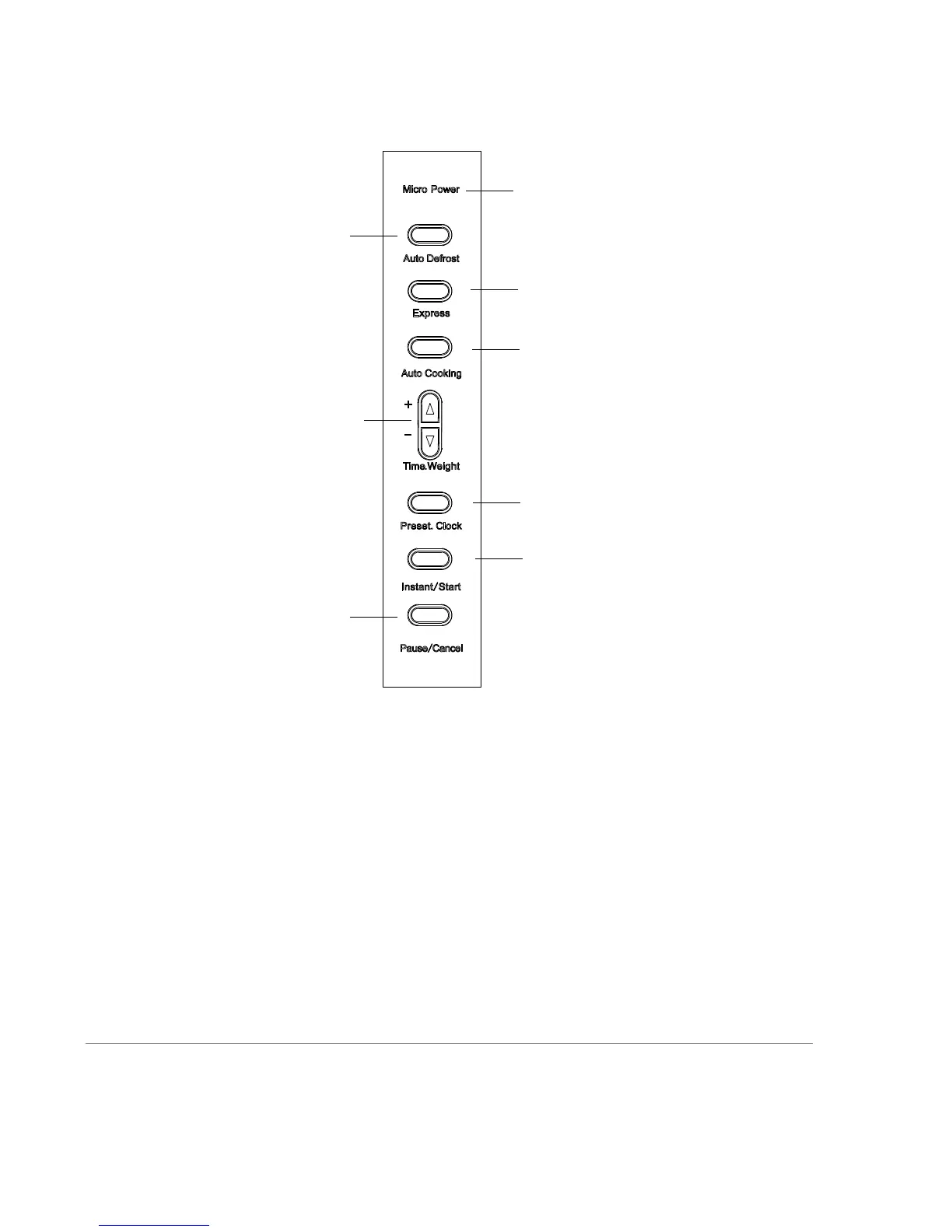CONTROL PANEL
Set Power level
Select Auto
Defrost menu
Select express
cooking menu
Select cooking time or
weight during cooking
Set clock
Stop cooking or clear
settings
Start
Set auto cooking menu
OPERATING INSTRUCTIONS
HOW TO SET THE OVEN CONTROLS
The LED display will flash 3 times once the microwave has been plugged into a power supply.
The display will flash “ : ” , prompting you to input the cooking menu and time.
Each time a button is pressed, a beep or alert tone will sound to acknowledge the selection.
SETTING THE DIGITAL CLOCK
FOR EXAMPLE: Suppose you want to set the clock time to 8:30am.
