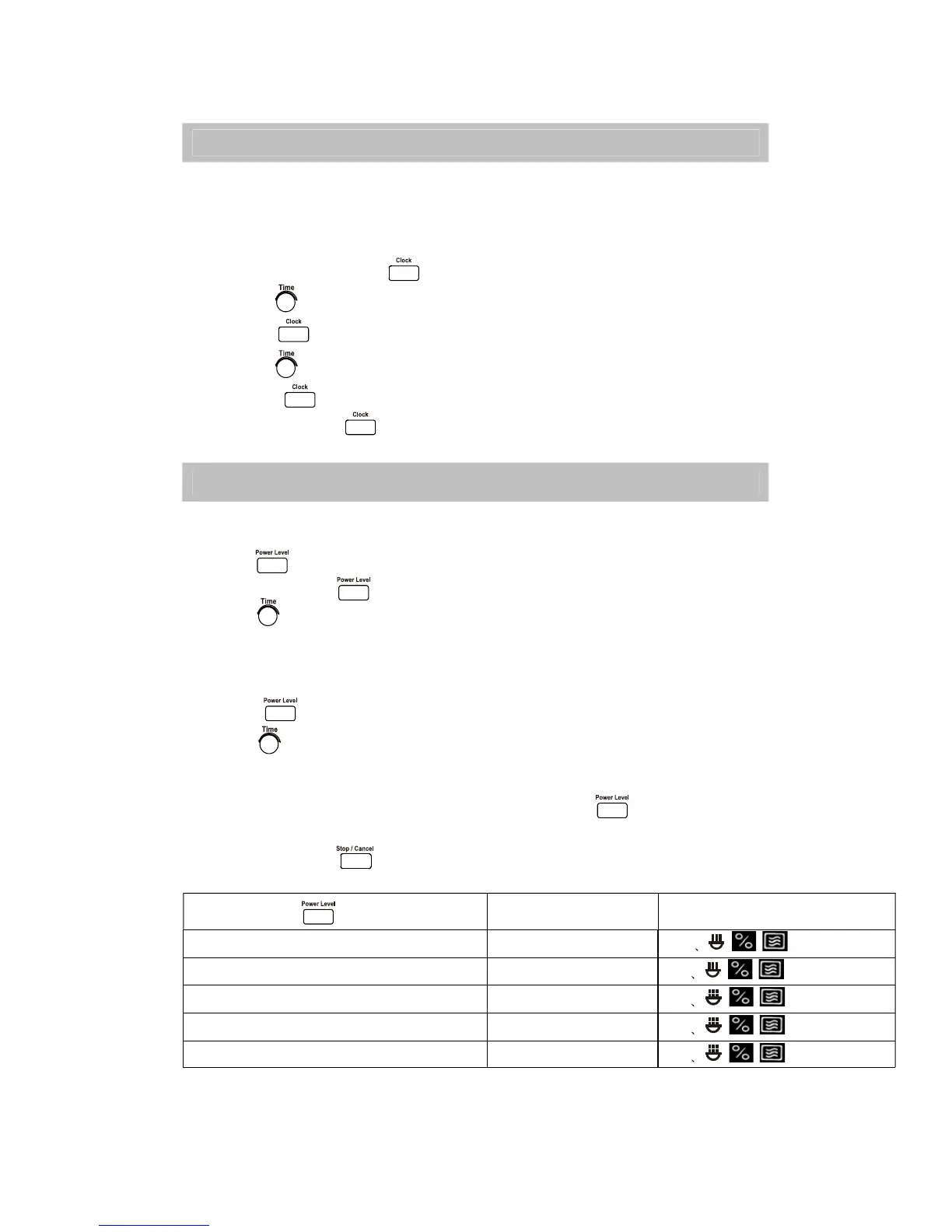SETTING THE CLOCK
Your microwave Oven is equipped with a clock, you must set the clock when you first install
your oven or after a power failure. The clock works in 24-hour cycle.
Suppose you want to set the oven clock time to 8:30.
1. In standby mode
, press once.
2. Turn until it displays “08:00”.
3. Press .
4. Turn until it displays “08:30”.
5. Press to confirm the setting.
Note: You can press the button once to check clock time during cooking.
MICROWAVE COOKING
To cook with microwave power alone, the longest cooking time is 95 minutes.
1. Press once it displays "100"
2. Continue to press " " to select the desire power level.
3. Turn " " to select the desire cooking time.
4. Press "Start / Quick start (Dial)" to start the cooking.
For example, suppose you want to cook for 5 minutes at 60% of microwave power.
1. Press repeatedly until it displays 60%.
2. Turn until it displays 5:00.
3. Press Start/Quick Start (Dial) to start the cooking.
Note: You can check the cooking power during cooking by pressing .
When the cooking is finished, the oven will display END and beep every two minutes until the
oven door is opened or button is pressed.
Microwave power chart
No. of time to press Button
Microwave Power Level Display
%001 emit 1
”100
”
%08 semit 2
” 80
”
%06 semit 3
” 60
”
%04 semit 4
” 40
”
%02 semit 5
” 20
”
10
