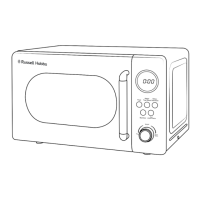22
CAKE
Cake mode will automatically bake a cake. The oven will automatically set the power and time
for baking based on a weight of 475g.
NOTE: There is only one weight setting available for baking a cake. Ensure the weight of
the mix is approximately 475g. This is the average weight of store-bought cake-mix.
1. Press ‘Cake’ and ‘475g’ will appear on the LED screen.
2. Press ‘START/+30SEC’ to begin preheating the oven.
3. The oven will automatically preheat to 180°C (180°C will appear on the LED screen).
4. Once the oven has reached this temperature, two beeps will sound and ‘180°C’ will
appear ashing on the LED screen. Place cake mix inside.
5. Press ‘START/+30SEC’. A baking time of 50 minutes is displayed and will count down on
the LED screen.
6. If your recipe calls for a shorter cook time than the pre-programmed 50 minutes, monitor
the cooking process:
- Press ‘STOP/Clear’ once to pause, press ‘START/+30SEC’ to resume.
- Press ‘STOP/Clear’ twice to nish cooking.
NOTE: Place on the rack (LOW POSITION) for best results.
CAUTION: The ‘Cake’ function uses the convection cooking mode - do not insert plastic
containers or paper towel.
PIZZA
Pizza mode will automatically cook pizza based on the weight you select:
Times (press ‘Pizza’) Weight Time
Once 200g 11 mins 30 secs
Twice 300g 13 mins
Three times 400g 14 mins
1. Press ‘Pizza’ repeatedly until the required weight appears on the LED screen.
2. Press ‘START/+30SEC’ to start cooking.
3. When cooking is complete, 5 beeps will sound, and the LED screen will return to clock
mode.
CAUTION: The ‘Pizza’ function uses a combination of microwave, convection and grill
modes - do not insert plastic containers or paper towel.

