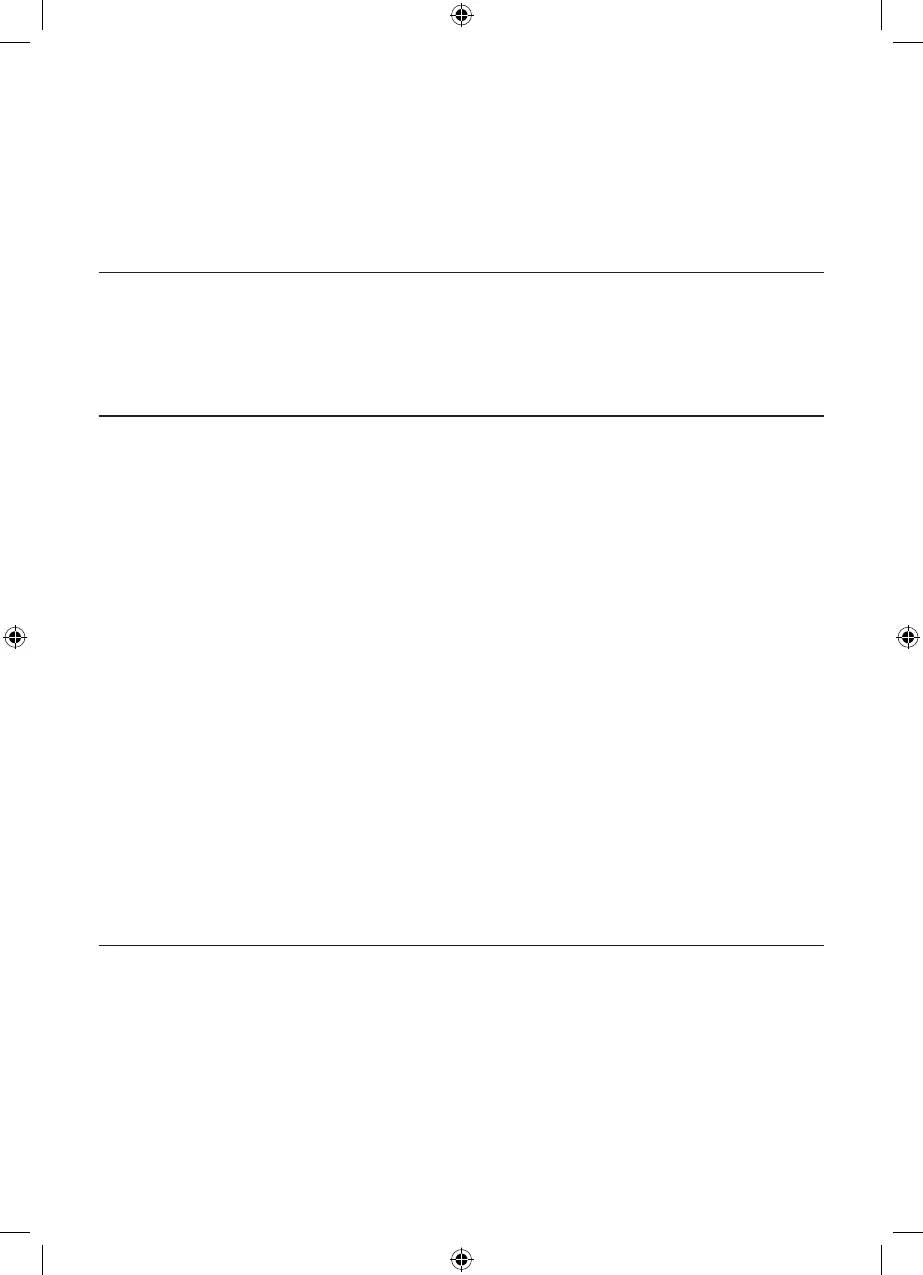6
To use two separate baskets
1. Remove the baskets from the body.
2. If present, remove the basket connector (E).
3. Spearate the baskets (F).
4. Orient a basket divider so that the arrow on the divider is on the outside of basket and pointing
downwards. Slide the divider into the basket slot (G).
5. Repeat for the other basket (H).
PREHEATING
If you want to preheat the appliance before cooking:
1. Use the temperature control up/down buttons (Z
ij
) to increase or decrease the temperature.
2. Use the time up/down buttons (Y
ij
) to set the preheat time to 3 minutes.
3. Press the start/pause button (m) to begin preheating.
SINGLE BASKET OPERATION
1. Assemble the large basket as previously described.
2. Plug the appliance in. Press the power button (C) to turn the appliance on.
3. Press the menu selection button (M) to scroll through the cooking presets and select a preset time
and temperature, or use the time up/down buttons (Y
ij
) and the temperature control up/
down buttons (Z
ij
) to manually set a time and temperature.
• Optional shake feature: Press the shake button (SHAKE) to activate the shake feature for the selected
basket.
4. Carefully pull the basket out of the appliance, place the ingredients inside, and push the basket all the
way back into the appliance. DO NOT touch the basket directly; only hold the basket by the handles.
5. Press the start/pause button (m) to start the cooking cycle.
6. When the buzzer sounds, the set cooking time has elapsed. Carefully remove the basket from the
appliance and place it on a heat-resistant surface.
7. If the food is fully cooked, use tongs to remove it. The appliance is instantly ready for preparing
another batch.
8. If the food is not fully cooked, simply slide the basket back into the appliance and cook for a few more
minutes.
• Your fryer can be operated with a single small basket. Simply fit the basket dividers and cripsing trays
and fill only one basket with food.
Shake feature
Press the shake button (SHAKE) during programming to activate the shake feature. The “SHAKE” icon
below the left hand time display will come on. If active, the icon will blink five times when the cooking time
is halfway through. When this occurs, carefully remove the basket and shake or turn the ingredients over.
Replace the basket and cooking will restart.
DUAL BASKET OPERATION
1. Assemble the two baskets as previously described.
2. Plug the appliance in. Press the power button (C) to turn the appliance on.
3. Press the menu selection button (M) to scroll through the cooking presets and select a preset time
and temperature, or use the time up/down buttons (Y
ij
) and the temperature control up/down
buttons (Z
ij
) to manually set a time and temperature.
4. Press the basket 2 button (2). Then, use the time up/down buttons to manually set a different cooking
time for basket 2.
• Optional shake feature: Press either the basket 1 (1) or basket 2 (2) button, then press the shake
button (SHAKE) to activate the shake feature for the selected basket.
