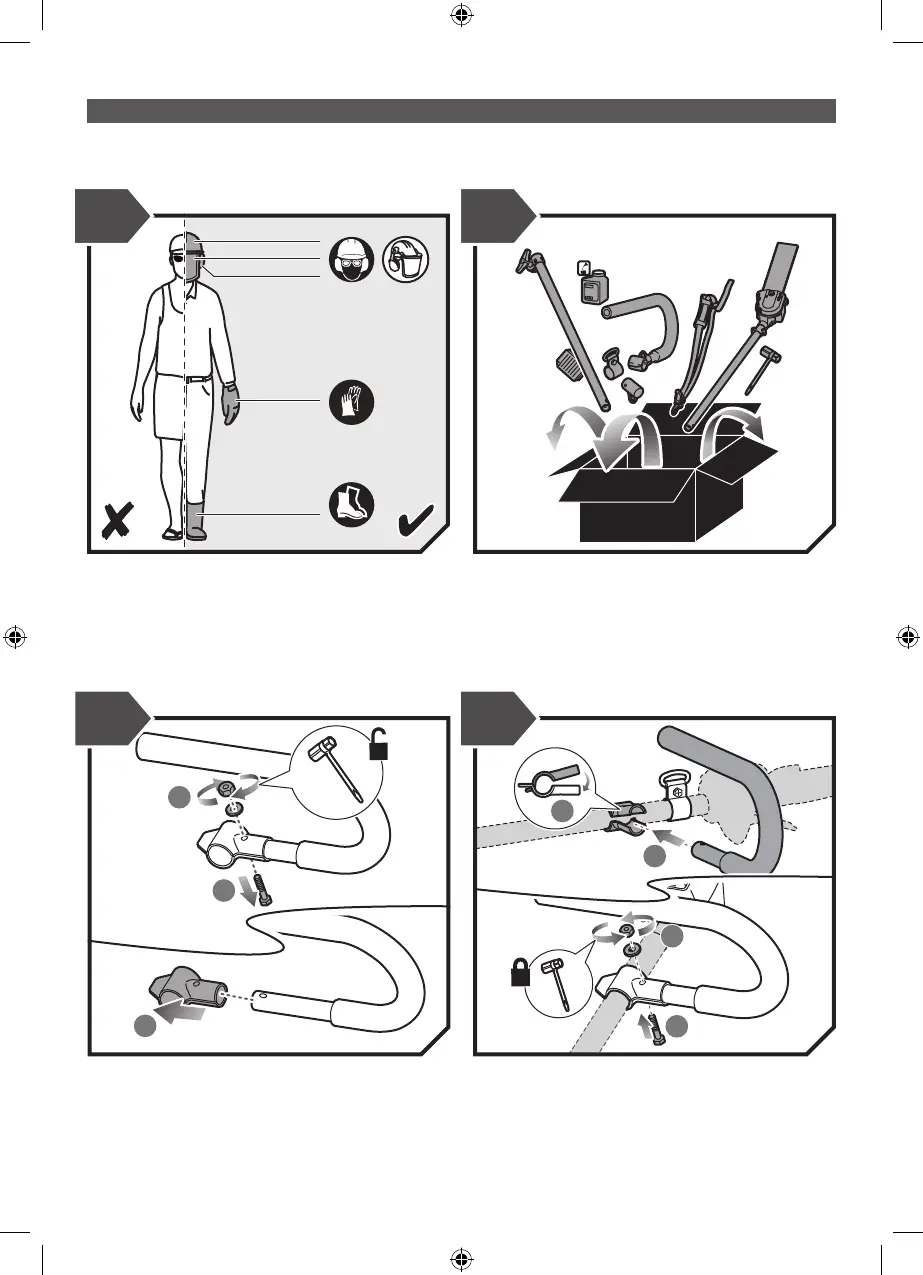10
1 2
Always wear safety goggles or safety glasses with side
shields when operating the product. Failure to do so could
result in objects being thrown into your eyes resulting
in possible serious injury. When handling the pruner
assembly, wear non-slip, heavy-duty protective gloves.
Wear non-skid, protective footwear that will protect your
feet and improve your footing on slippery surfaces.
Unpack the product.
76
Attach the J-handle. Insert the end of the J-handle between
the clamps so that holes align and handle will be located to
the operator’s left side. Push the bolt through the clamp and
handle. Install flat washer and lock nut to hold the assembly
in place. Adjust the position of the handle. Tighten the nut
securely.
Loosen and remove the flat washer and lock nut from the
J-handle. Remove the cap from the J-handle.
