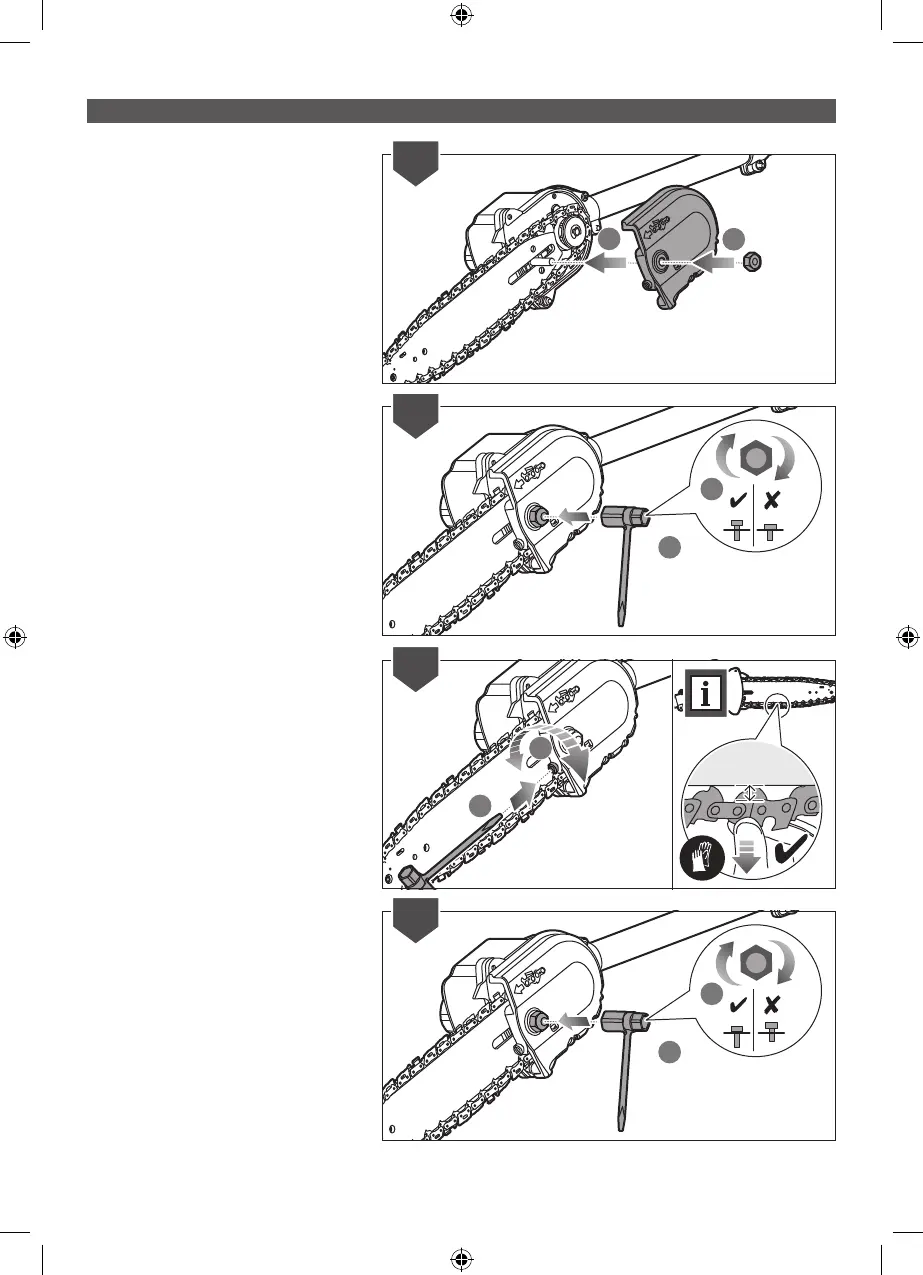18
2
1
1
2
1
2
1
2
6
5
7
8
5. Place the drive case cover, and install the
bar nut.
6. Using the combination wrench, tighten the
bar nut to nger-tight tting. The bar must be
free to move for tension adjustment.
7. Remove all slack from the chain by turning
the chain tensioning screw clockwise,
assuring that the chain seats into the bar
groove during tensioning.
Lift the tip of the bar up to check for sag.
Release the tip of the bar, and turn the chain
tensioning screw 1/2 turn clockwise. Repeat
this process until sag does not exist.
NOTE: Hold the tip of the bar up, and tighten
the bar nut securely. The chain tension is correct
when the gap is about 3–4 mm. Check the chain
tension regularly because the chain stretches
when it heats up. A chain that is too tight will not
rotate. Loosen the bar nut slightly, and then turn
the adjusting screw 1/4 turn counterclockwise.
Lift the tip of the bar up, and re-tighten the bar
nut.
8. Fully tighten the bar nut and drive case cover
to nger-tight tting. The bar nut should have
at least 4 turns after nger-tight. The torque
value is 4.5 N.m – 5.6 N.m.
