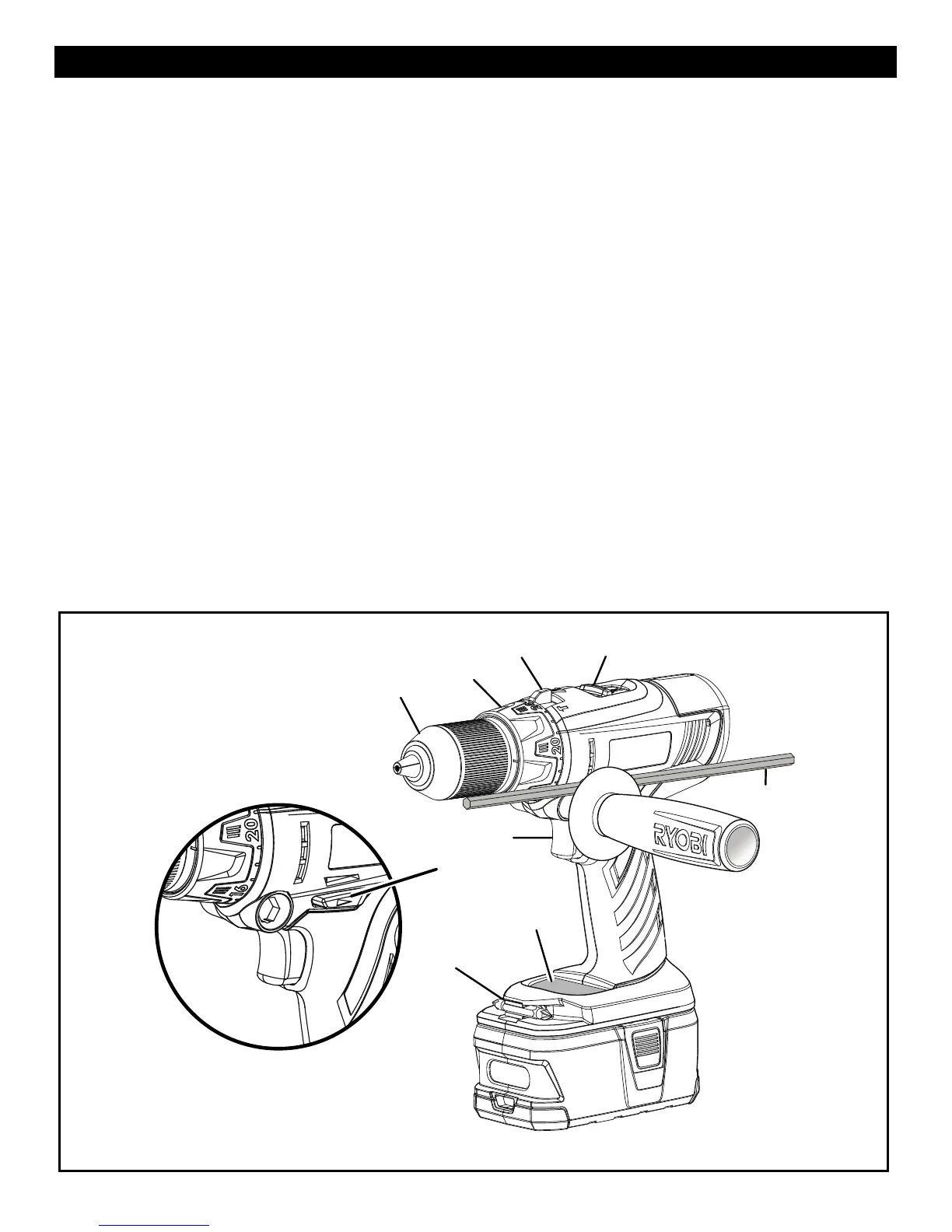1. Keyless chuck
2. Torque adjustment ring
3. Quick mode selector
4. Two-speed gear train
5 . Rotation selector (forward/reverse/center lock)
6. Depth rod stop
7. Bit storage
8. Trigger switch
9. Mag Tray™
10. Handle screw
11. Hex head hole
12. Handle coller
13. Teeth
14. Depth stop rod clamp
15. Auxiliary handle
16. Battery pack (Not included)
17. Latches
18. Depress latches to release battery pack
19. Reverse
20. Forward
21. Chuck jaws
22. Lock (tighten)
23. Unlock (release)
24. Low speed
25. High speed
26. Drive mode
27. Drill mode
28. Hammer mode
29. To increase torque
30. To decrease torque
31. Bit
32. Screws
33. Bit holder
34. Drilling depth
35. Drill bit
36. Scale
37. To increase drilling depth
38. To loosen
39. To tighten
40. To decrease drilling depth
41. Chuck sleeve
Fig. 1
1
2
3
4
7
9
8
5
6