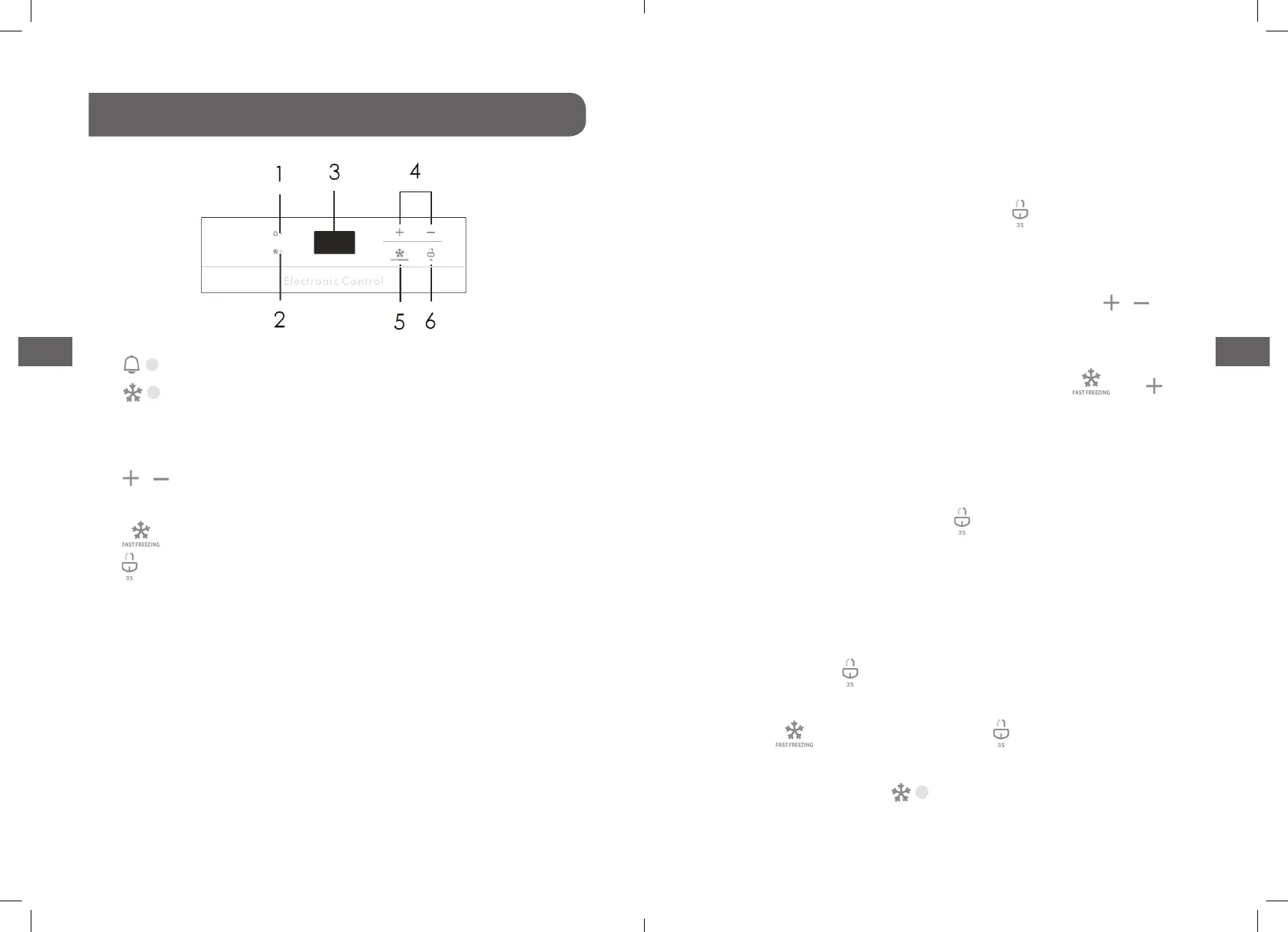Control panel and display
1. Temperature alarm indicator ligh t
2. Fast freezing mode indicator light
3. Display
• This display is used to show the temperatures and error codes
4. / buttons
• Press the buttons to increase or decrease the temperature.
5. Fast freezing mode button
6. Lock/unlock button
• To lock/unlock touch buttons, keep touching this button for 3
seconds.
Setting the temperature
1. After you plug the appliance in the mains socket, all indicator
lights and the display will illuminate briey and then the
appliance enters the lock state.
2. To set the temperature, press and hold for 3 seconds to unlock
the buttons.
• The temperature will ash on the display.
3. While the temperature is ashing, repeatedly press / to
select the desired temperature from -12°C to -24°C.
• You can switch the temperature display between Celsius (°C)
and Fahrenheit (°F) by pressing and holding
and . The
corresponding indicator light °C or °F will illuminate.
4. After the selected temperature ashes for about 30 seconds,
it will stop ashing, indicating that the temperature setting is
conrmed.
• You can also press and hold for 3 seconds to conrm the
temperature setting.
Fast freezing mode
This mode will help food to freeze quickly and retain its nutrients,
vitamins, avours and appearance.
1. Press and hold for 3 seconds to unlock the buttons.
• The temperature will ash on the display.
2. Press and then press and hold for 3 seconds to enter the
fast freezing mode.
• The indicator light will illuminate.
• The temperature will be -24°C and cannot be adjusted.
2827
