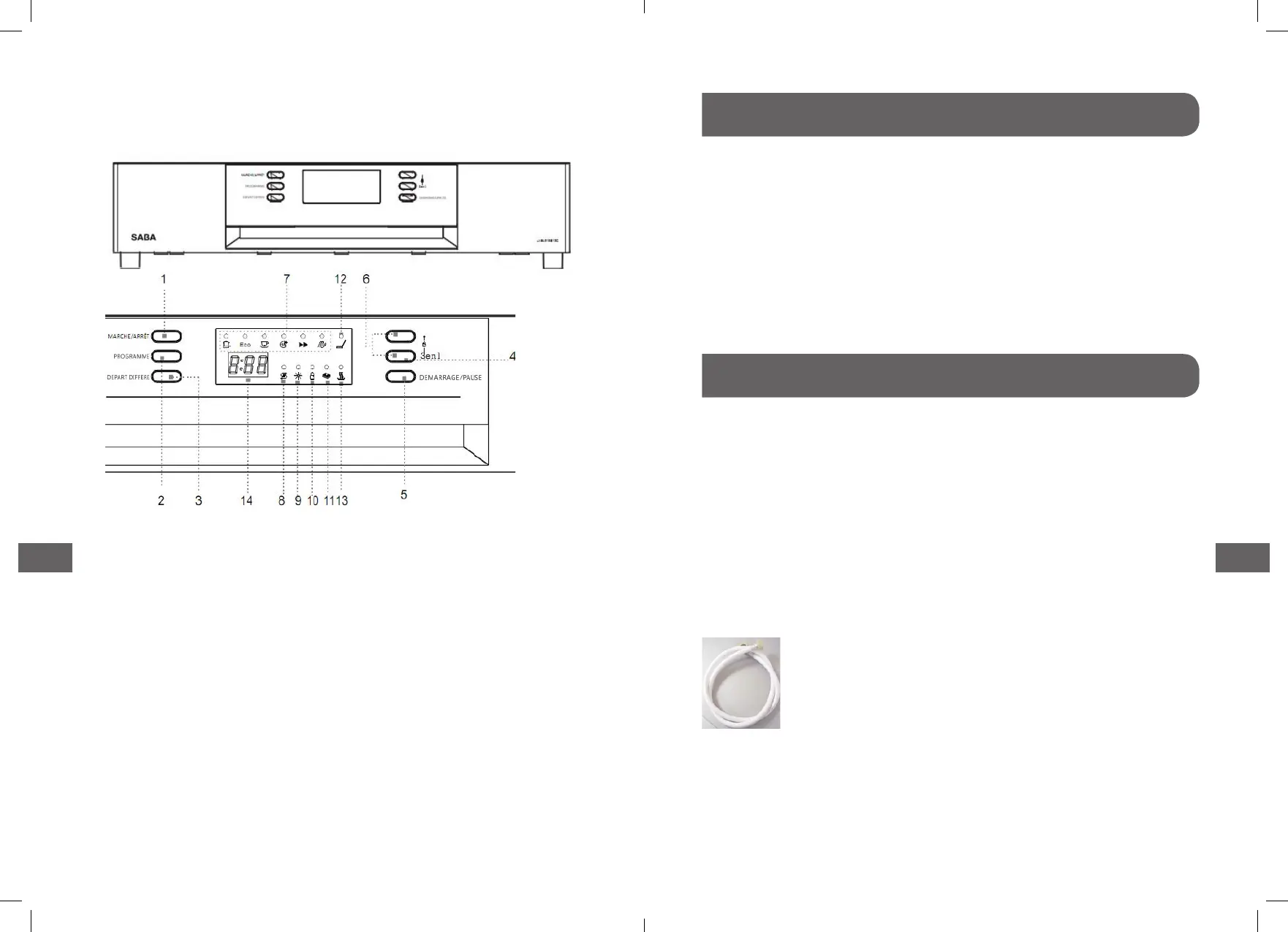Control Panel
1� Power button
2� Washing programme
3� Delayed start button
4� 3 in 1 button
5� Start/pause button
4+6� Child lock button
6�
7� Programme indicator light
8� Rell salt indicator light
9� Rell rinse aid indicator
light
10� Child lock indicator
11� 3 in 1 indicator
12� Washing indicator
13� Drying indicator
14� Display
• To show the washing
time, delayed start time or
error codes�
Overview
Before installing your dishwasher
Installation instructions
Before connecting your dishwasher to the power supply, check that
the voltage stated on the rating label of your appliance corresponds
to the voltage in your home�
The appliance must be grounded� The manufacturer is not responsible
for damages that may occur as a result of usage without grounding�
WARNING: Disconnect electrical power before installing your
dishwasher�
Your dishwasher can be installed in various locations in your kitchen
as long as there is space and accessibility to connect your dishwasher
to the water/drainage and electrical supply�
Do not connect an extension lead to the appliance to avoid potential
safety hazards�
Inlet hose (Cold water supply)
Connecting to the Mains Water Supply
The water inlet hose from the machine terminates
in a 3/4” female connector� The water supply should
therefore terminate in a similar male connector and
should have a stopcock close by in the pipe�
4342
