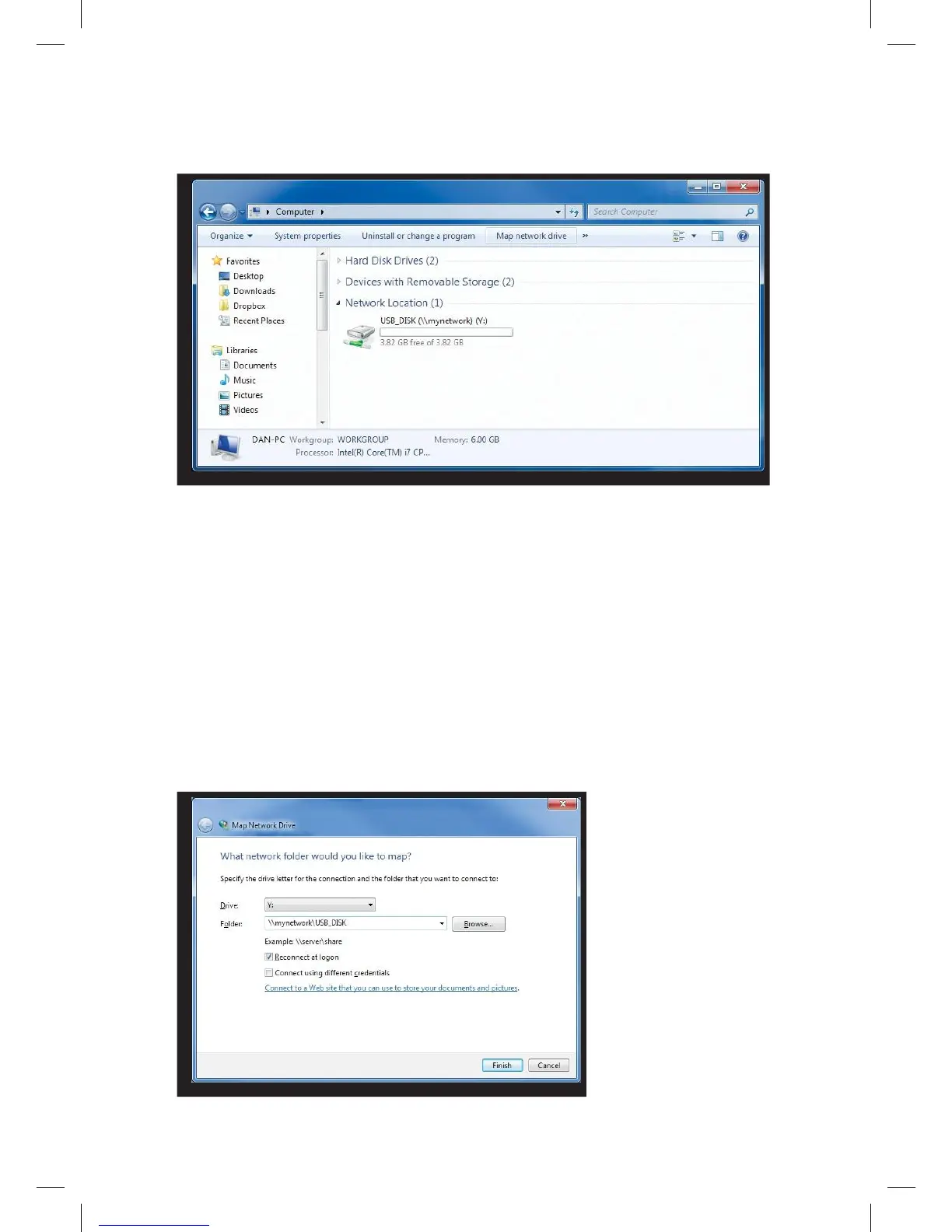Go into the Computer folder and locate Map network drive on the top
menu.
In the window that pops up, type in the Folder textbox:
\\mynetwork\YOUR_USB_NAME, where YOUR_USB_NAME corresponds
to the name of your USB device. Your USB name can be found in
My Computer if it is plugged into your computer.