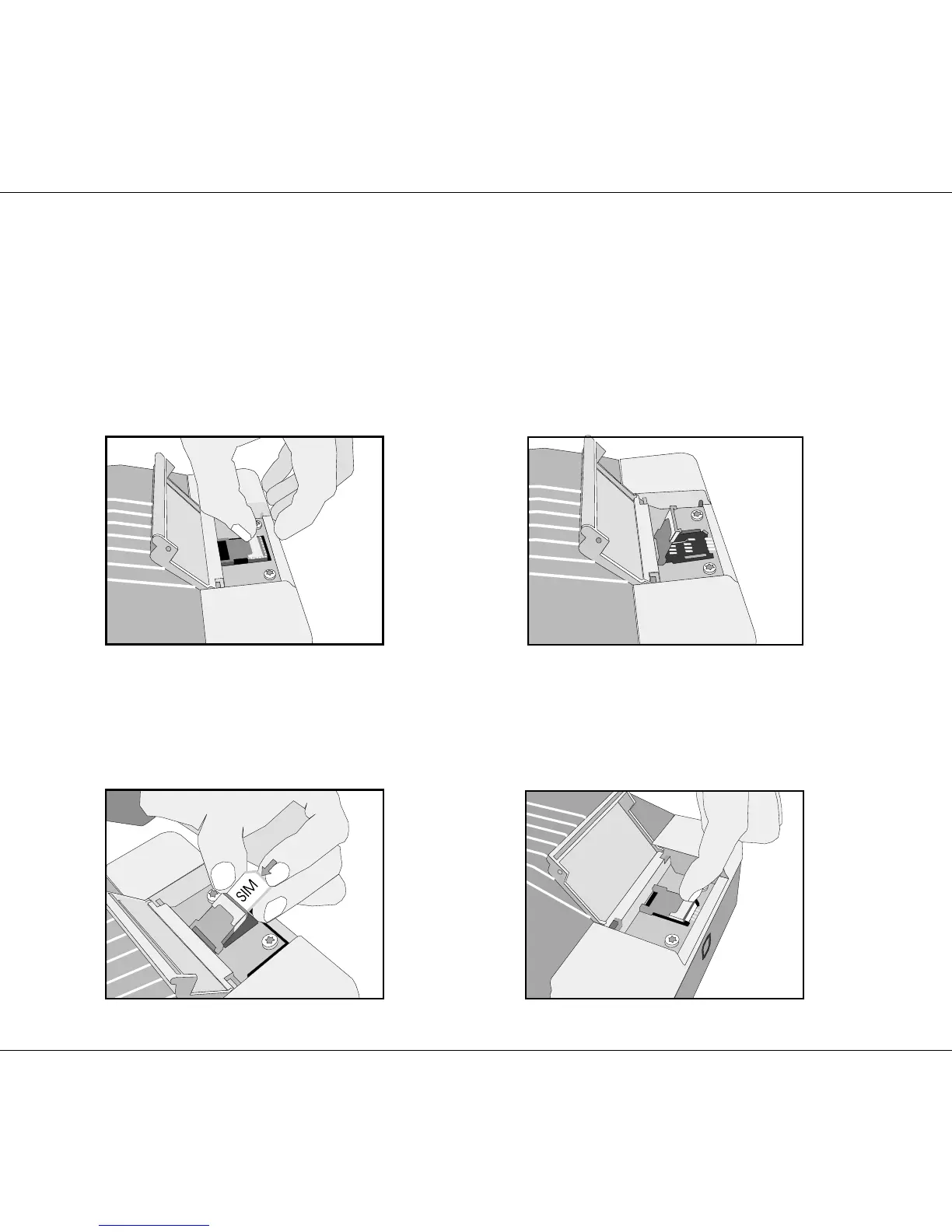10
Installation
IRIDIUM
2.5 How to Insert the SIM Card
First, open the small lid in the finishing cover protecting
the SIM card reader. Then go through each of the follow-
ing steps:
Unlock the SIM card holder by pushing the lock with your
finger nail.
Lift the SIM card holder so that the slot points upwards.
0225
Insert the SIM card in the slot. Make sure that the cut-off
corner of the card is placed as shown in the picture.
Push the SIM card holder back down, and lock it by
pushing the lock with a finger nail.
Finally, shut the lid again.
