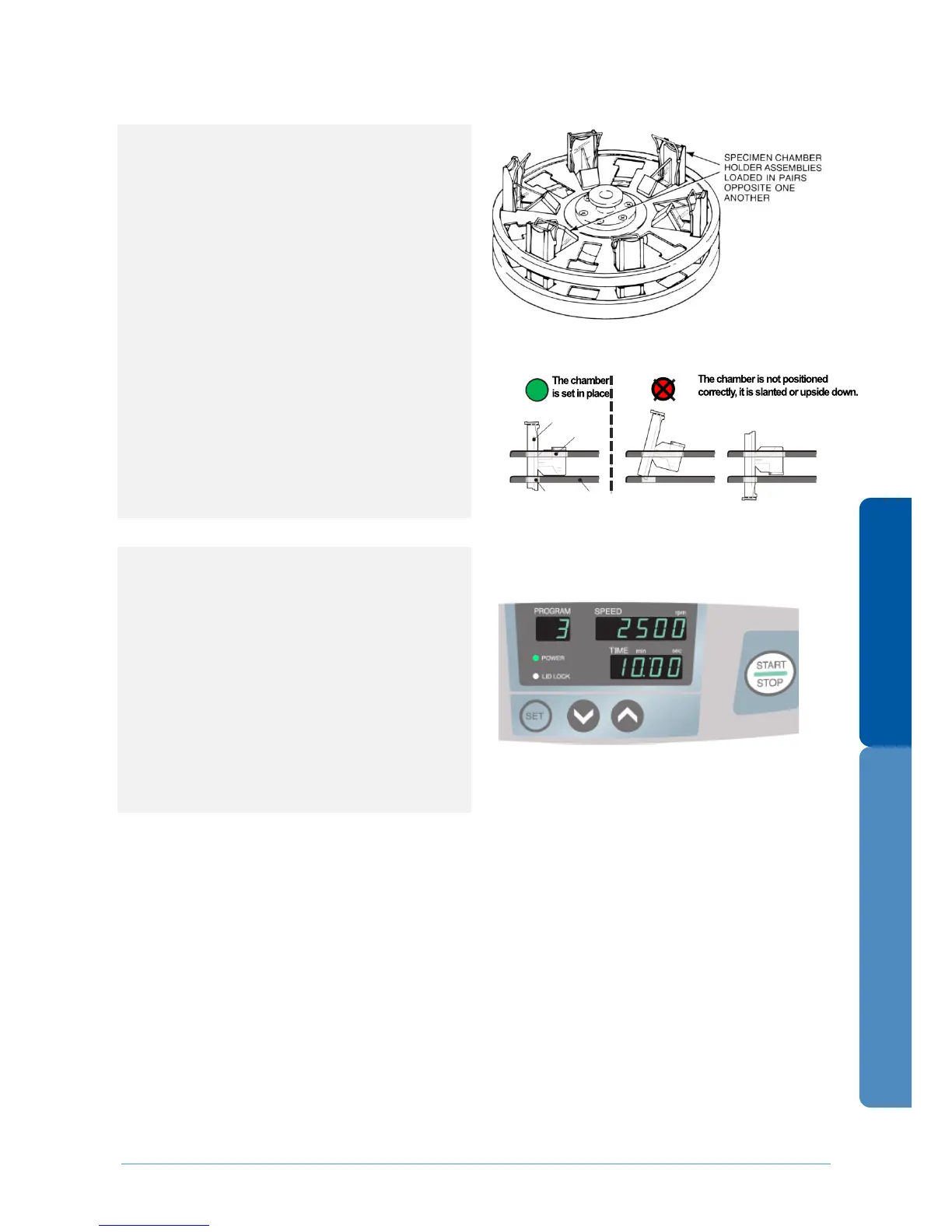How to load the Guard Bowl
1. Use an even number of specimens chamber
assemblies. Arrange them in the rotor so
that pairs of specimen chamber holder
assemblies are opposite pairs.
Caution: Place equal size specimen chamber holders in opposite
positions.
2. If there are an odd number of specimen
samples to process, maintain the rotor
balance by adding one specimen chamber
filled with water to pair with the last
specimen.
3. If all twelve specimen holder positions in
the rotor are not filled, additional pairs of
water-filled speci-men chamber holder
assemblies may be added as necessary to
keep the rotor balanced.
Starting the operation
1. Place the guard bowl into the instrument
and close the lid.
2. Press the up or down arrow key until the
desired program number is obtained. If a
desired program does not exist, make
changes to create a new program.
Note: to create a program review the Setting Instructions in
the Operating Manual.
3. Press the START/STOP key to start the
operation. The instrument is locked during
operation.
