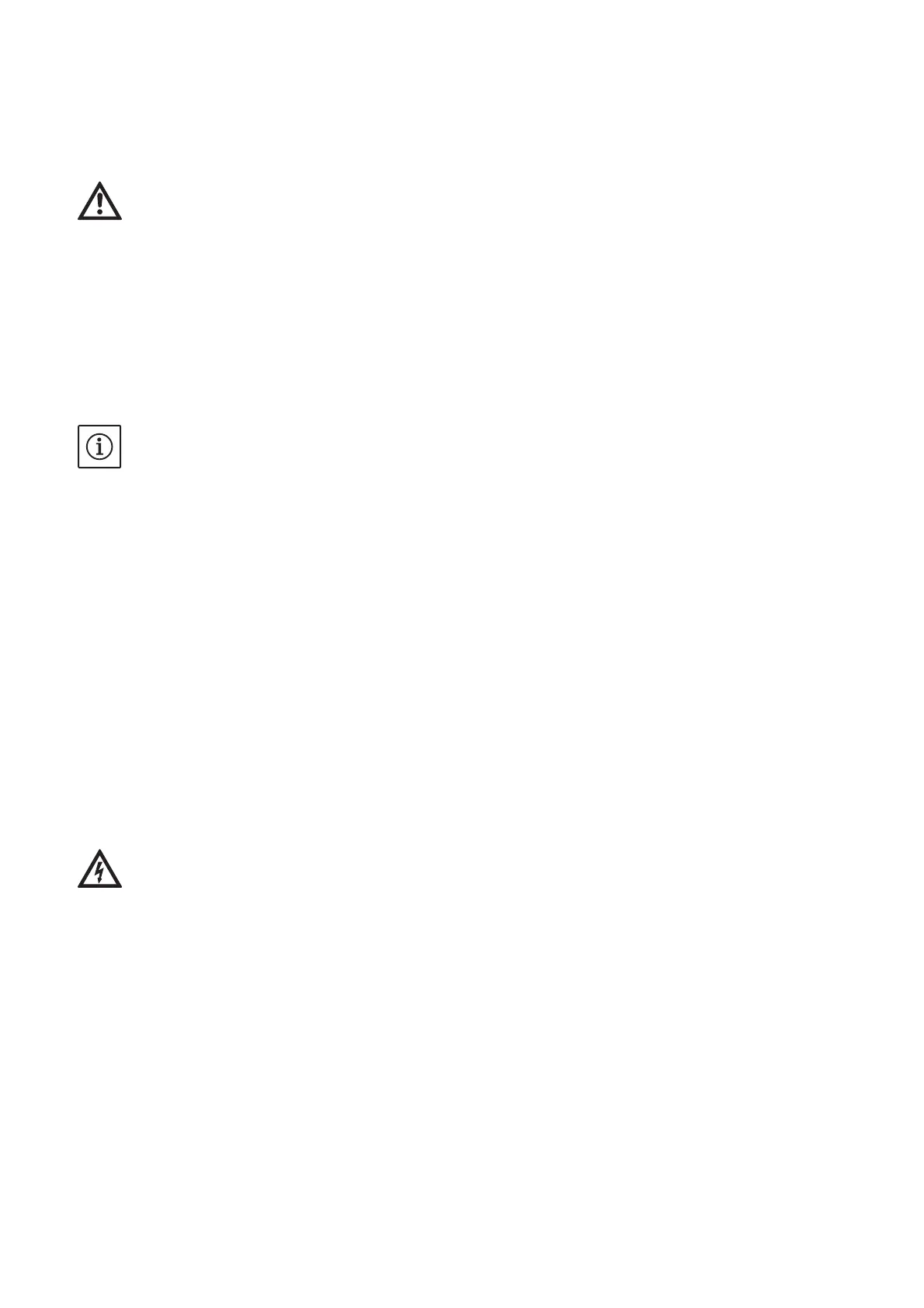English
42 Salmson 02/2012
• Close the check valve on the pressure side.
• Protect electrical parts from any escaping water.
• Cautiously open the vent screw (Fig. 7) using a suitable tool.
CAUTION! Risk of damage!
Depending on the operating pressure, the pump may jam when the vent
screw is open.
The necessary intake pressure must be present at the suction side of the
pump!
• Carefully push back the motor shaft with a screwdriver several times.
• After 15 to 30 seconds, screw the vent screw back in.
• Switch on the pump.
• Open the check valve again.
NOTE: Incomplete bleeding will give rise to noises in the pump. Repeat the pro-
cedure if necessary.
8.2 Rotation direction monitoring
• Direction of rotation check for 3~:
Depending on the terminal box, the direction of rotation is indicated by a light
on or in the terminal box (Fig. 4b). If the direction of rotation is correct, the light
lights up green. If the direction of rotation is incorrect, the light remains dark. To
check the direction of rotation, briefly switch the pump on. If the direction of
rotation is incorrect, proceed as follows:
• Electrically isolate the pump.
• Interchange 2 phases in the terminal box.
• Restart the pump.
The direction of rotation of the motor must correspond to the direction of rota-
tion arrow on the name plate.
8.2.1 Variable speed control
DANGER! Danger of death!
When working on the open terminal box, there is a danger of electric shock
from touching the live terminals.
• Disconnect the system from the power supply and secure it against being
switched on again.
• It is not permissible to perform a stage change-over whilst in operation.
• Only specialist personnel may perform a step change-over.
For 1~ pumps with terminal box type (Fig. 4a):
Undo the terminal box cover screws, then remove the terminal box cover,
switch the 3-step rotary switch within the box (Fig. 4a) to the symbol for the
desired speed step, then correctly refit the terminal box cover.
When the terminal box cover is closed, the speed step setting can be viewed
through the viewing window.