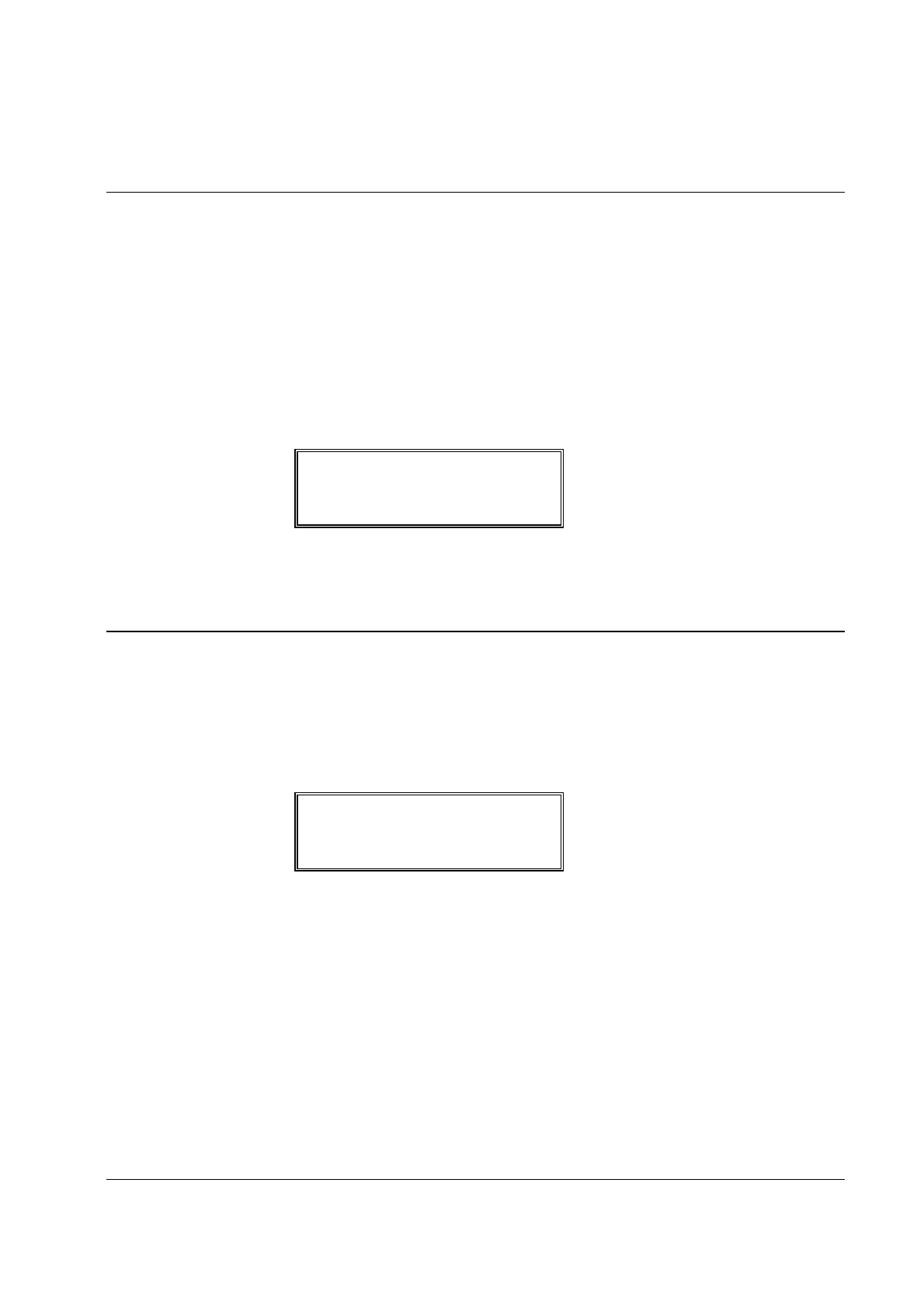SAM4S NR-500 Series Manual Z Mode • 89
Reset Electronic Journal
An electronic journal feature is available on the NR-500 Series. The electronic journal
captures the sales journal in the register memory. If you intend to use the electronic
journal, you must allocate sufficient memory (see "ALLOCATION" " in the "Service Mode
Programming” chapter) and activate the journal and set related journal capture options (see
"EJ" of "Options Programming" in the "Program Mode Programming" chapter.)
Use this to clear the journal memory. The journal will not be printed. To read all or
selected parts of the E.J., see "Electronic Journal Operation" in the "Manager Mode (X
Mode)" chapter.
1. From the Z MODE menu press 2 and CASH to clear the electronic journal:
RESET E.J
ARE YOU SURE?
Y=CASH N=CLEAR
2. The screen asks: ARE YOU SURE ? Press the CASH key for YES or
CLEAR key for NO to clear the report.
Reset Not Found PLU
Not Found PLUs you can add is 50. If you add up to 50, Use this to clear the Not found
PLUs.
1. From the Z MODE menu press 3 and CASH to clear the Not Found PLUs you
added.
NOT FOUND PLU
ARE YOU SURE?
Y=CASH N=CLEAR
2. The screen asks: ARE YOU SURE ? Press the CASH key for YES or
CLEAR key for NO to clear the report.
