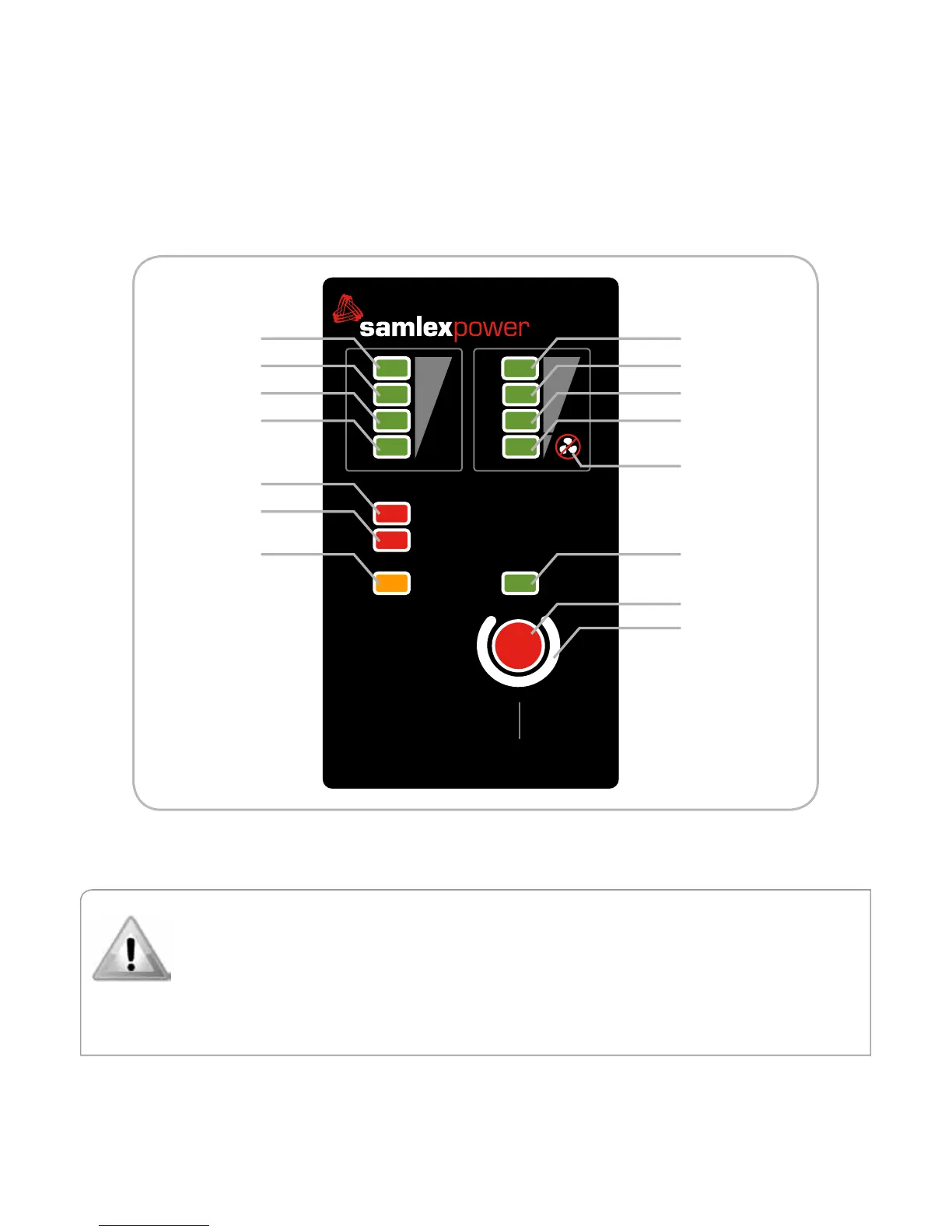2
GENERAL INFORMATION
Layout and Operation of Controls and LED Indications
Model
SAM-RC
Inverter Remote
PUSH
Low Input
Voltage Warning
Output
Output Fault
Input Fault
ON/OFF
Battery
Full High
4.4
4.3
4.2
4.1
6.3
3
1
2
6.2
6.1
5.1
5.2
7
8
9
1. On / Off Push Button. Used to switch on and switch off the Inverter.
NOTE: For switching on and switching off the Inverter using this Remote Control, the
Main On / Off Switch on the Inverter should be in the Off position.
If the On / Off Switch on the Inverter is left in On position, the Inverter cannot be
switched off using this Remote Control. The Remote Control will, however, continue
to display the status of operation.
2. Annular ring with White LED backlighting around the On / Off Push Button
for assistance in identifying the location of the On / Off Push Button in dark
conditions.