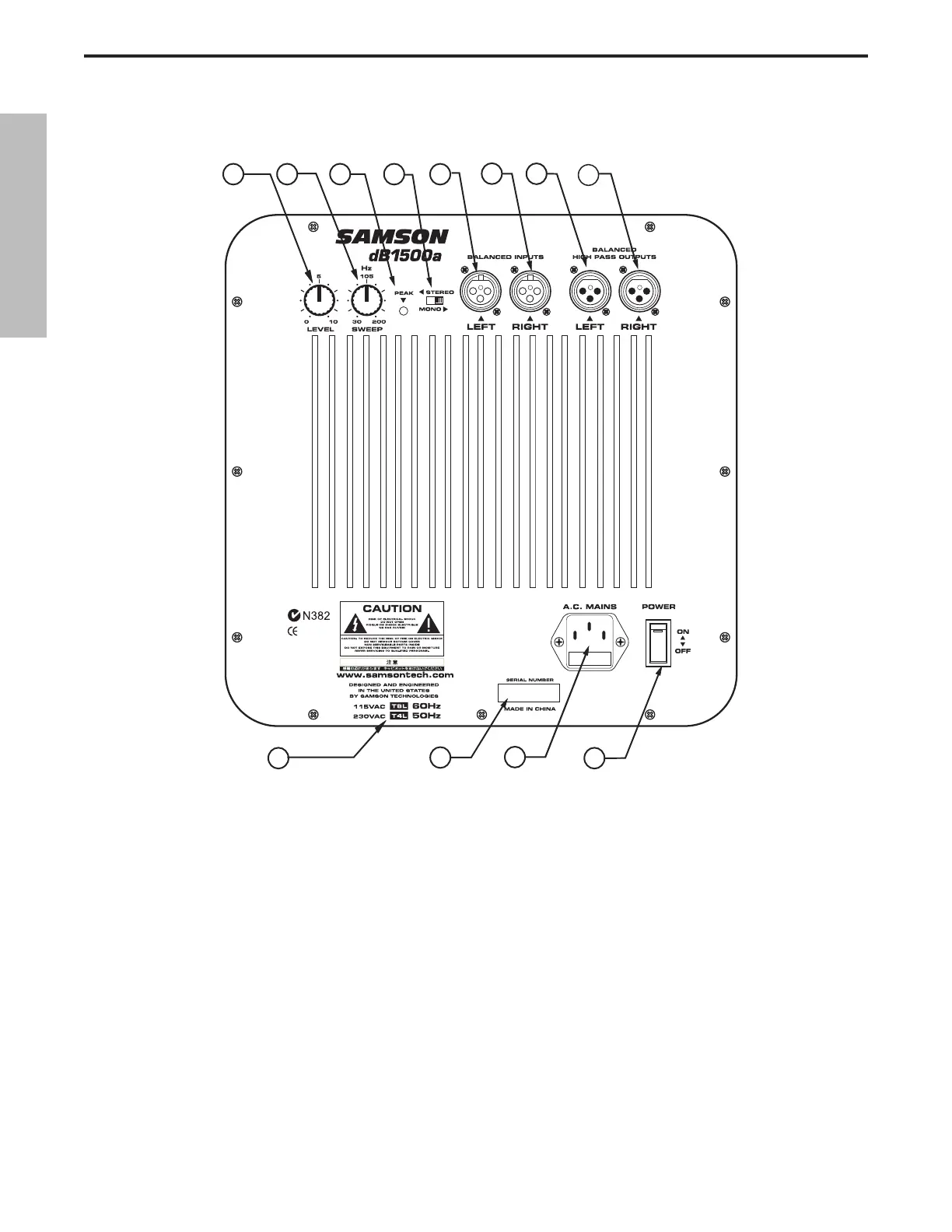Controls and Functions
Rear Panel Layout
1 LEVEL - Controls the amount of output
volume.
2 SWEEP - Adjusts the low frequency end
range of the High-Pass outputs.
3 PEAK LED - Illuminates when the input
signal is overloading the power amplifier.
4 STEREO/MONO SWITCH - Selects stereo
or mono operation.
5 LEFT INPUT - Balanced XLR Input.
6 RIGHT INPUT - Balanced XLR Input.
7 LEFT OUTPUT - Balanced XLR Output.
8 RIGHT OUTPUT - Balanced XLR Output.
9 VOLTAGE INDICATION - Designates AC
input voltage.
10 SERIAL NUMBER - Unit serial number is
located here.
11 AC INLET - Accepts Standard Power Cord.
12 MAINS POWER SWITCH - Activates the
dB1500a power amplifier.
ENGLISH
4
