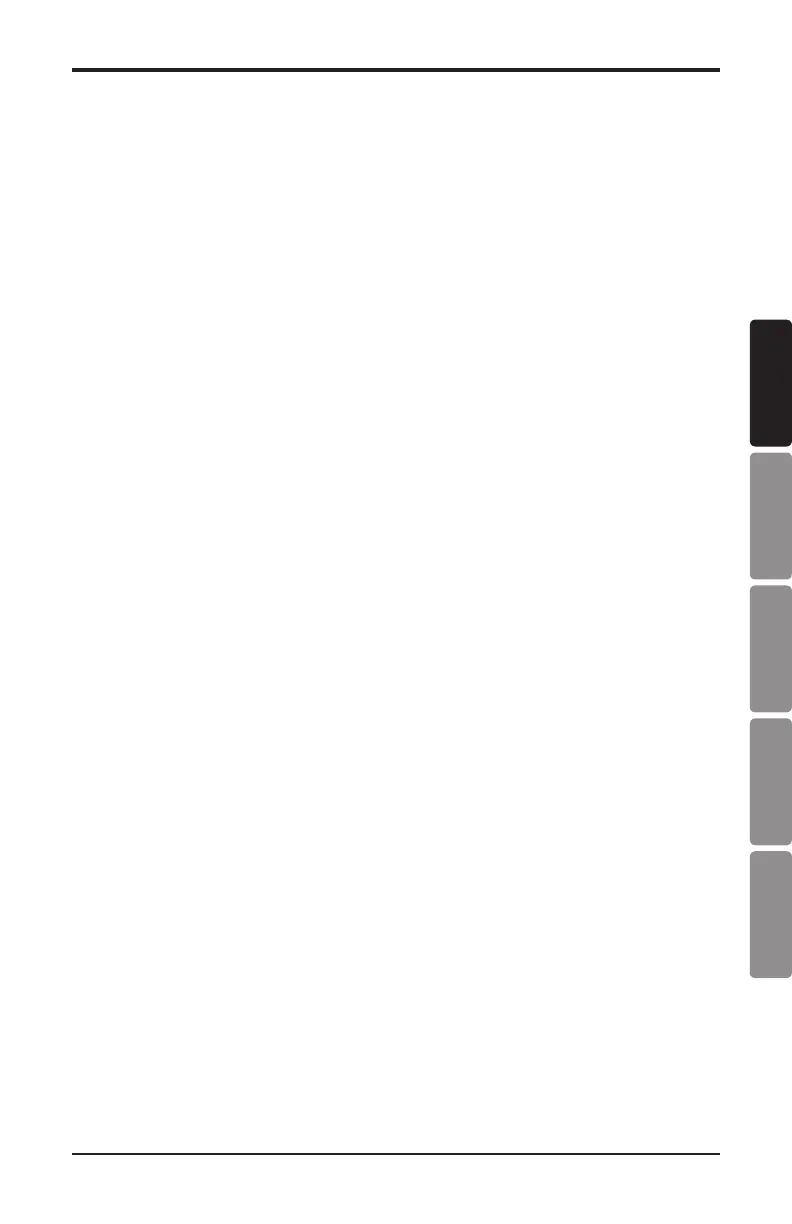Studio GT
Owner's Manual 9
Studio GT Front Panel Layout
10. MIX Control - The MIX control is used to balance the audio mix of the input
signals and the audio coming from the computer. When turned fully counter-
clockwise, only the signals connected to the Studio GT inputs are heard. When
turned fully clockwise, only the output signal from your computer is heard at the
speaker and headphone outputs. Any adjustment between the two endpoints
will result in a proportional mix of both the Studio GT inputs and computer audio.
11. Headphone - 3.5mm stereo output jack for connecting headphones. The
monitors automatically mute when the right headphone is connected.
12. Level Control - Controls the overall output level for both speakers and the right
HEADPHONE output (11).
ENGLISH
FRANÇAISDEUTSCHEESPAÑOLITALIANO
