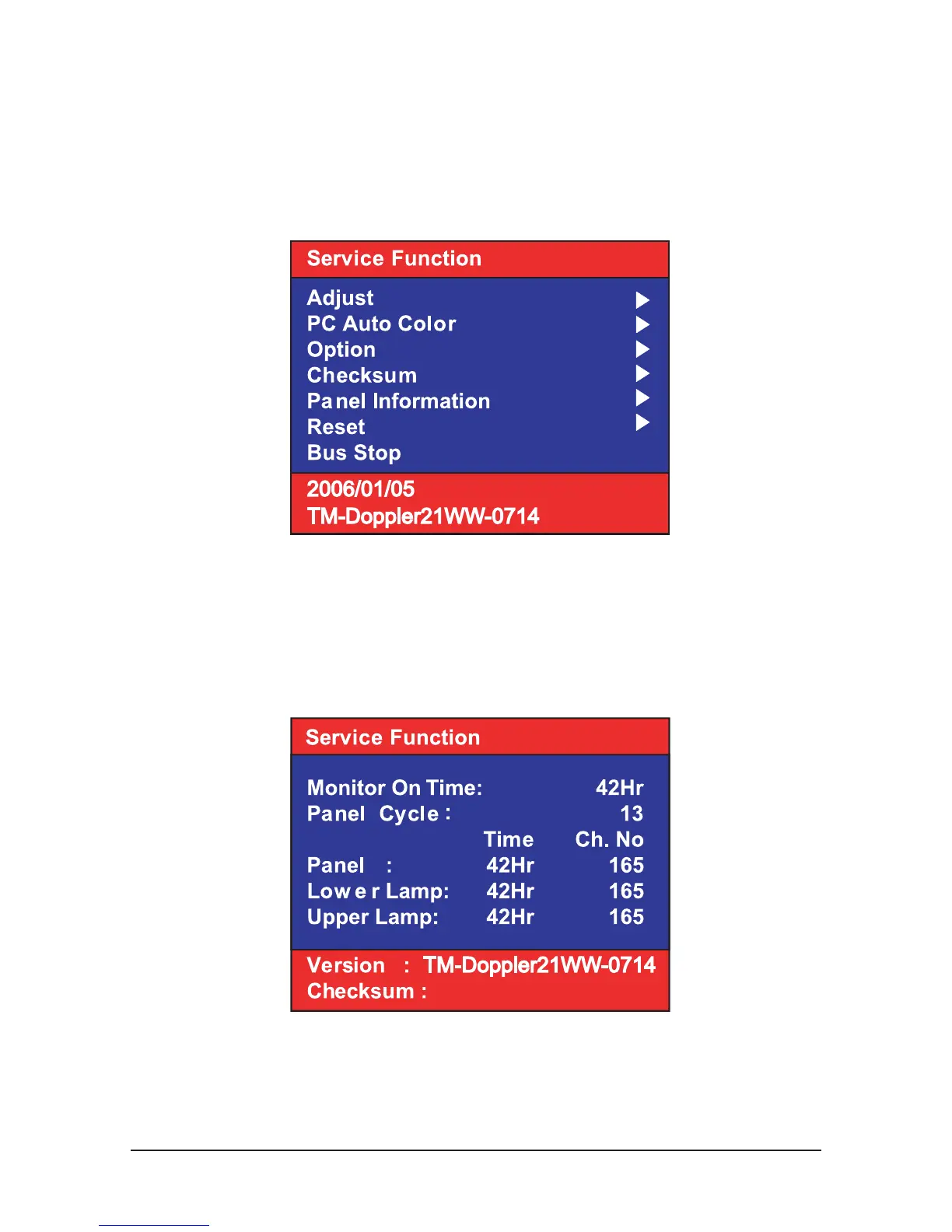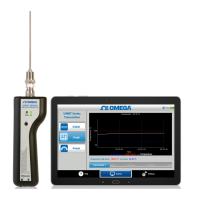3 Alignments and Adjustments
3-2
3-6 Service Function Spec.
3-6-1 How to Display Service Function OSD
1. The OSD is displayed just like in 3-2.
2. To exit the service function, press the POWER key and restart the Monitor.
Figure 2. The example of service function OSD
Figure 3. The display of the Panel Information in the Function OSD
3-6-2 How to Control Service Function OSD
Use the
▲ or ▼ buttons to select an item that you want and press the Enter button.
