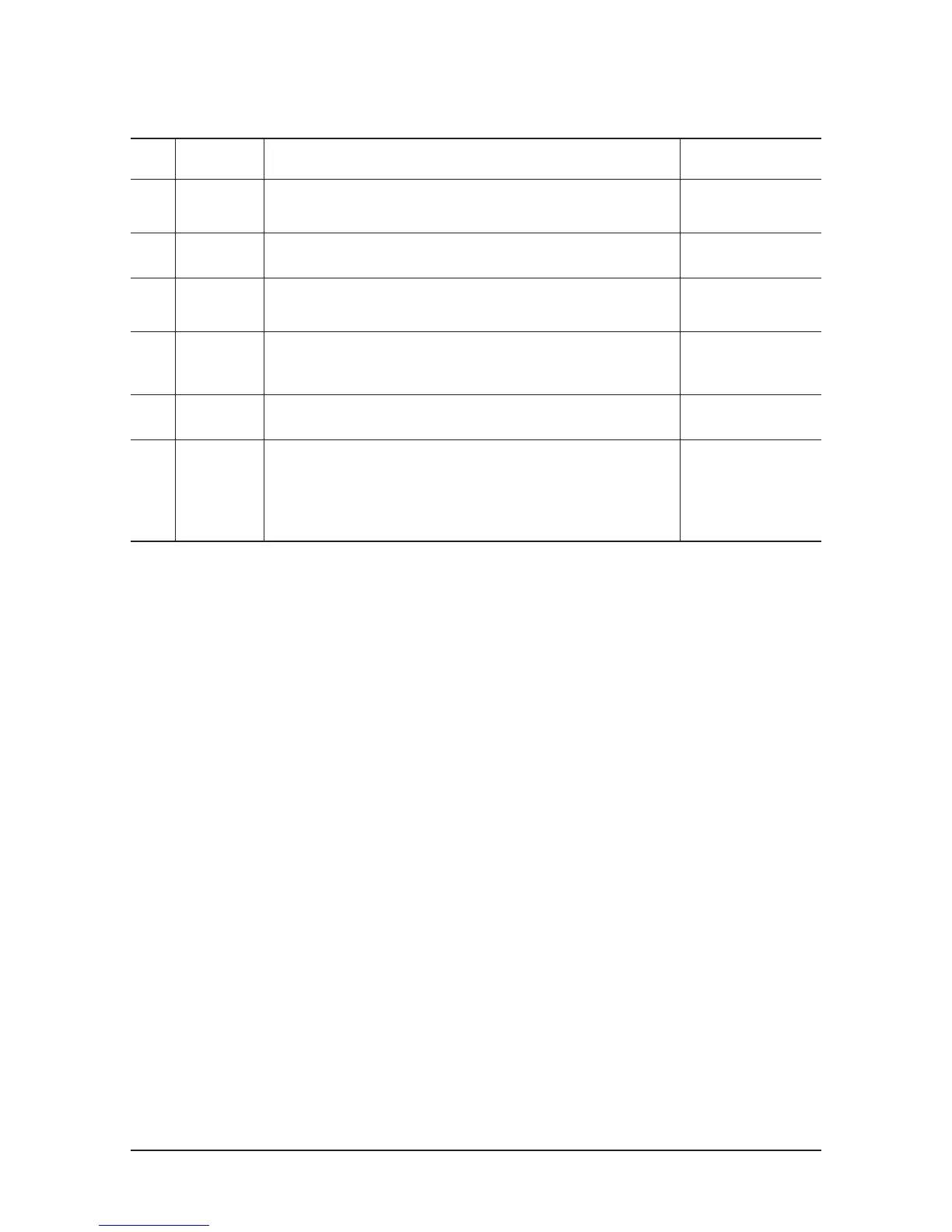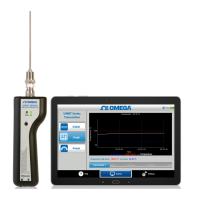2 Product Specifications
2-2
2-3 LDP21WS feature
No Feature Feature
Operating method
It must be installed Magic
tune 4.0 and Pivot Software
to the PC
If Doppler turns on in some resolution for the first time, it can execute
Auto adjustment automatically for the high Quality
Doppler can check the change of Source
Automatically and change the source to the active Input
Doppler supports Wall mount
(100mmx100mm VESA-compliant mounting interface pad.)
Doppler supports 6 Different Brightness Mode
(Custom / Text / Internet / Game / Sports / Movie)
As Doppler has sensor IC for Pivot,
1) if Doppler rotates 90˚,
2) MCU can detect the current status through sensor IC,
3) Magic tune 4.0 &Pivot Software can make change Screen to the
rotated degrees automatically
Auto Auto
Auto Power
on/off
Wall mount
Magic Bright
Adjust the Sharpness
Sharpness
Auto Pivot
1
2
3
4
5
6
