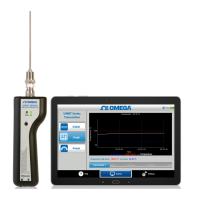10 Operating Instructions and Installation
10-3
1. POWER S/W
: Switch the monitor on and off.
2. POWER
: Connect the power cord for your monitor to the
POWER on the back of the monitor.
1. POWER
2. DVI/PC IN
10-2 Rear
1. DVI(HDCP)
: Connect the DVI cable to the DVI(HDCP) port on
the back of your monitor.
2. RGB
: Connect the signal cable to the RGB port on the
back of your monitor.
3. AUDIO
: PC sound terminal (input)
