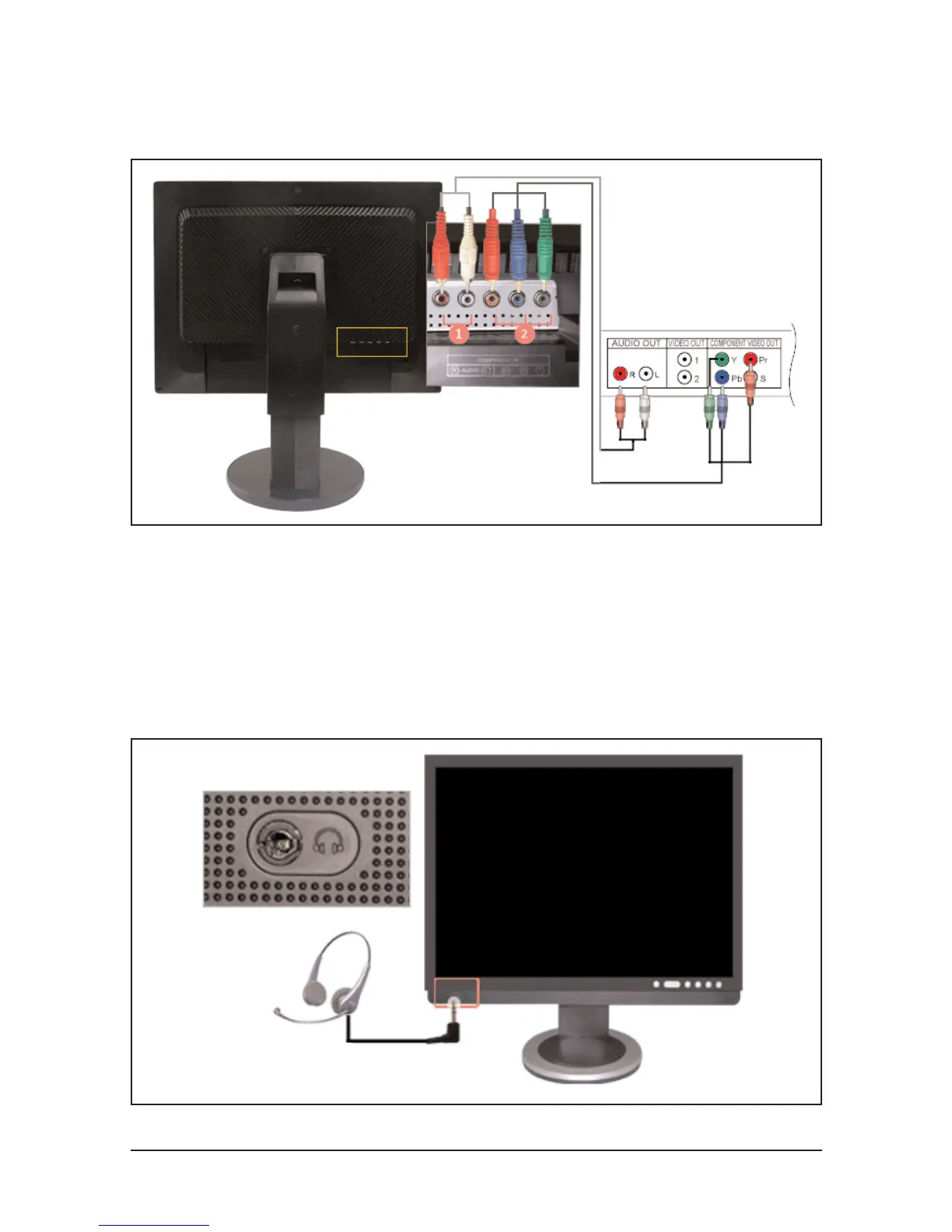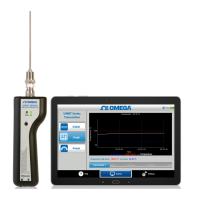14 Reference Infomation
14-5
2) Connecting DVD/DTV Set Top Box
- Connect to the DVD/DTVSet Top Box input if the device has a DVD/DTV connector.
You can watch Component simply by hooking up the Component with the monitor as long as the power is on.
3) Connecting Headphone
- You may connect your headphones to the monitor.
1. Connect the port of the DVD, VCR (DVD / DTV Set-Top Box) to the R-AUDIO-L port of the monitor.
2. Connect the VIDEO OUT port of the DVD / DTV Set-Top Box to the PR, PB, Y input ports using a
component video cable (PR, PB, Y).
3. Select Component using the SOURCE button.
1. Connect your headphones to the Headphone connection terminal.
